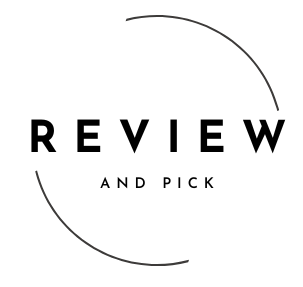Top Cloud Storage Services to Keep Your Files Safe
In an era where digital data is an integral part of our personal and professional lives, staying safe has become more crucial than ever. Whether it’s cherished family photos, important work documents, or personal projects, losing data can be devastating. Cloud storage services offer a reliable solution to keep your files secure and accessible from anywhere.
By storing your data on remote servers, these services not only protect against hardware failures but also provide the convenience of accessing your files across multiple devices. This comprehensive guide covers the top cloud storage services available, helping you choose the best option to keep your files safe and within reach.
Summary: 3 Best Cloud Storage Services
Selecting the right cloud storage service can be overwhelming with numerous options available. To simplify your decision-making process, we’ve highlighted the top three services that excel in security, features, and user experience.
Google Drive
Advantages:
- Generous free storage: Offers 15 GB of free space shared across Google services.
- Seamless integration: Works well with Google Workspace apps like Docs, Sheets, and Slides.
- Cross-platform accessibility: Available on web, Android, iOS, and desktop platforms.
- Real-time collaboration: Allows multiple users to work on the same document simultaneously.
- Robust search functionality: Easy to find files using Google’s powerful search algorithms.
Cons:
- Shared storage limits: Free storage is shared with Gmail and Google Photos.
- Privacy concerns: Data may be used for targeted advertising unless settings are adjusted.
Dropbox
Advantages:
- User-friendly interface: Simple and intuitive design for easy navigation.
- Smart Sync feature: Access files without using local storage space.
- Strong collaboration tools: Offers file sharing and commenting features.
- Third-party integrations: Compatible with numerous apps like Microsoft Office and Slack.
- File versioning: Keeps a history of file changes for easy recovery.
Cons:
- Limited free storage: Only 2 GB available on the free plan.
- Costly premium plans: Higher pricing compared to some competitors.
Microsoft OneDrive
Advantages:
- Integration with Microsoft Office: Seamless use with Word, Excel, and PowerPoint.
- Affordable pricing: Competitive rates for storage plans.
- Personal Vault: Adds an extra layer of security for sensitive files.
- Cross-device sync: Synchronizes files across Windows, macOS, iOS, and Android.
- Collaborative editing: Real-time collaboration within Microsoft Office apps.
Cons:
- Privacy concerns: Microsoft collects user data for service improvements.
- Limited free storage: Provides 5 GB for free users.
Best Cloud Storage Services
Choosing the right cloud storage service depends on your specific needs, whether it’s for personal use, professional collaboration, or extensive data backup. Below, we’ve detailed five of the best cloud storage services, highlighting their key features, who they’re best suited for, and their pros and cons.
Google Drive
Google Drive is a versatile cloud storage service that offers 15 GB of free storage shared across Google services like Gmail and Google Photos. It stands out for its seamless integration with Google Workspace apps, allowing users to create, edit, and collaborate on documents, spreadsheets, and presentations in real time.
The service is accessible across various platforms, including web browsers, Android, iOS, and desktop applications for Windows and macOS. Google’s robust search functionality makes it easy to locate files quickly, and sharing documents with others is straightforward, with customizable permissions for viewing or editing.
Who is this for?
Google Drive is ideal for individuals and professionals who are deeply embedded in the Google ecosystem. If you frequently use Gmail, Google Docs, Sheets, and Slides, this service offers a unified platform to store and manage all your files efficiently. It’s also suitable for students and teams who require real-time collaboration tools.
Pros and Cons
Pros:
- Generous free storage with 15 GB shared across Google services.
- Seamless integration with Google Workspace apps for productivity.
- Accessible on multiple platforms, ensuring your files are always within reach.
- Real-time collaboration features enhance teamwork and efficiency.
- Powerful search functionality simplifies file organization.
Cons:
- Free storage is shared with other Google services, which can fill up quickly.
- Privacy concerns due to data usage for targeted advertising unless settings are adjusted.
Dropbox
Dropbox pioneered the concept of cloud storage and remains a popular choice for both individuals and businesses. It offers a clean, user-friendly interface that simplifies file storage and sharing.
The Smart Sync feature allows users to access all their files and folders directly from their desktop without consuming local storage space. Dropbox excels in collaboration, providing tools for file sharing, commenting, and version history. It integrates seamlessly with a wide range of third-party applications, including Microsoft Office, Slack, and Adobe Creative Cloud, enhancing its functionality for professional use.
Who is this for?
Dropbox is perfect for users who prioritize simplicity and reliability. It’s suitable for professionals who need robust collaboration tools and seamless integration with various third-party apps. Creative teams, freelancers, and small businesses will find Dropbox’s features particularly beneficial for project management and file sharing.
Pros and Cons
Pros:
- Intuitive and easy-to-use interface.
- Smart Sync feature saves local storage space.
- Strong collaboration tools facilitate teamwork.
- Extensive third-party integrations enhance productivity.
- File versioning allows recovery of previous file versions.
Cons:
- Limited to 2 GB of free storage, which may not suffice for many users.
- Premium plans are relatively expensive compared to competitors.
Microsoft OneDrive
Microsoft OneDrive offers a comprehensive cloud storage solution, especially for users invested in the Microsoft ecosystem. With seamless integration into Windows 10 and Microsoft Office applications, OneDrive simplifies file management and collaboration. It provides 5 GB of free storage, with affordable options to expand.
The Personal Vault feature adds an extra layer of security for sensitive files through encryption and two-factor authentication. OneDrive also supports real-time collaboration within Office apps, making it easier for teams to work together on documents, spreadsheets, and presentations.
Who is this for?
OneDrive is ideal for users who predominantly use Microsoft products. If you’re a Windows user or rely heavily on Microsoft Office for work or school, OneDrive offers a unified experience. It’s also suitable for professionals who require secure storage for sensitive documents, thanks to its Personal Vault feature.
Pros and Cons
Pros:
- Excellent integration with Microsoft Office and Windows.
- Competitive pricing with various storage options.
- Personal Vault enhances security for confidential files.
- Synchronizes files across multiple devices for easy access.
- Supports collaborative editing within Office applications.
Cons:
- Privacy concerns due to Microsoft’s data collection practices.
- Offers only 5 GB of free storage, which might be limiting for some users.
iCloud Drive
iCloud Drive is Apple’s cloud storage solution, designed to work seamlessly across all Apple devices. It provides 5 GB of free storage, which can be upgraded with affordable plans.
iCloud Drive automatically syncs your files, photos, and app data across devices, ensuring you have access wherever you go. Features like iCloud Keychain for password management and Find My for device tracking add value to the service. While primarily geared towards Apple users, iCloud Drive is also accessible on Windows through a dedicated app, though with limited functionality.
Who is this for?
iCloud Drive is best suited for users deeply integrated into the Apple ecosystem. If you own multiple Apple devices like an iPhone, iPad, and MacBook, iCloud Drive offers a seamless experience for syncing and accessing your files. It’s also suitable for users who prefer a straightforward, no-frills cloud storage service.
Pros and Cons
Pros:
- Seamless integration with Apple devices and services.
- Automatically syncs files and settings across devices.
- Includes additional features like iCloud Keychain and Find My.
- Affordable pricing for additional storage.
- Simple and clean user interface.
Cons:
- Limited collaboration features compared to competitors.
- Only 5 GB of free storage, which is shared across all iCloud services.
Box
Box is a cloud storage service tailored for business and enterprise users, offering advanced security features and robust collaboration tools. It provides 10 GB of free storage for individual users and offers scalable plans for businesses.
Box integrates with a wide range of third-party apps, including Microsoft Office, Google Workspace, and Salesforce. Security is a strong focus, with features like data encryption, granular permissions, and compliance with regulations like HIPAA and GDPR. Box also offers workflow automation tools to streamline business processes.
Who is this for?
Box is ideal for businesses and professionals who require stringent security measures and collaboration capabilities. It’s suitable for industries like healthcare, legal, and finance, where data compliance and privacy are critical. Teams working on projects that involve sensitive information will benefit from Box’s advanced features.
Pros and Cons
Pros:
- Strong emphasis on security and compliance.
- Robust collaboration tools for team projects.
- Integrates with numerous enterprise applications.
- Offers workflow automation to enhance productivity.
- Provides 10 GB of free storage, more than some competitors.
Cons:
- Geared more towards business users, which may be overkill for personal use.
- Premium plans can be expensive for small businesses or individuals.
More Information About Cloud Storage Services
How to Choose the Right Cloud Storage Service
Selecting the ideal cloud storage service involves assessing your specific needs, such as storage capacity, budget, device compatibility, and required features. Consider whether you need the service for personal use, professional collaboration, or enterprise-level data management. Evaluate the security measures in place, especially if you’ll be storing sensitive information. It’s also important to consider the ecosystem you’re already invested in—services like Google Drive, OneDrive, and iCloud Drive offer seamless integration with their respective platforms. Trial periods or free storage options can help you test the service before committing to a paid plan.
Key Features to Look for in Cloud Storage
When choosing a cloud storage service, key features to consider include storage capacity, file synchronization across devices, sharing and collaboration tools, and integration with other apps and services. Look for services that offer robust search functionality, version history, and file recovery options. Security features like encryption, two-factor authentication, and compliance with data protection regulations are also critical. Additionally, consider the user interface and ease of use, as a complex system can hinder productivity.
Security and Privacy in Cloud Storage
Security and privacy are paramount when storing data in the cloud. Ensure the service provides end-to-end encryption, both in transit and at rest. Investigate the provider’s privacy policy to understand how your data is used and whether it’s shared with third parties. Services that offer features like two-factor authentication and personal vaults add an extra layer of security. Compliance with regulations such as GDPR, HIPAA, or ISO certifications can also indicate a provider’s commitment to data protection.
Free vs. Paid Cloud Storage Options
Free cloud storage plans are a great way to test a service but often come with limitations like reduced storage capacity and fewer features. Paid plans offer expanded storage, advanced security features, and enhanced collaboration tools. When deciding between free and paid options, assess your storage needs and whether the additional features justify the cost. Some services offer affordable plans for personal use, while others provide scalable solutions for businesses.
Cloud Storage for Collaboration and Sharing
Effective collaboration features are essential for team projects and sharing files with others. Look for services that allow real-time editing, commenting, and file sharing with customizable permissions. Integration with productivity tools like Microsoft Office, Google Workspace, or project management apps can streamline workflows. Services that offer version history enable teams to track changes and revert to previous versions if necessary.
Accessing Files Across Devices with Cloud Storage
One of the main advantages of cloud storage is the ability to access your files from any device. Ensure the service you choose offers applications or web access compatible with all your devices, including smartphones, tablets, and computers. Cross-platform synchronization keeps your files updated and accessible, enhancing productivity and convenience.
How Cloud Storage Affects Device Storage Space
Cloud storage can help free up space on your devices by allowing you to store files remotely. Features like selective sync or on-demand file access enable you to choose which files are stored locally and which remain in the cloud. This is particularly useful for devices with limited storage capacity, ensuring you have access to your files without overloading your device.
Backup and Recovery Options in Cloud Storage
Data loss can occur due to accidental deletion, hardware failure, or malware attacks. Cloud storage services often provide backup and recovery options, such as file versioning and recycle bins, allowing you to restore previous versions or recover deleted files. Regular automatic backups ensure your data is preserved, minimizing the risk of permanent loss.
Cloud Storage Integration with Other Apps and Services
Integration with other applications enhances the functionality of cloud storage services. Compatibility with productivity tools, email clients, and project management software can streamline your workflow. Services that offer APIs or support for third-party apps allow for customization and automation, improving efficiency.
Cost-Effective Cloud Storage Plans for Personal Use
For personal use, cost-effective plans that offer a balance between storage capacity and price are essential. Evaluate the pricing tiers of different services, considering factors like storage limits, additional features, and whether they meet your needs. Some providers offer discounts for annual subscriptions or bundle services with other products, adding value to your investment.
FAQ
What is cloud storage, and how does it work?
Cloud storage is a service that allows you to save data by transferring it over the internet to a remote storage system maintained by a third-party provider. Instead of storing files on your device’s local hard drive, you store them on servers accessed via the internet, enabling you to access your files from any device with an internet connection.
Can cloud storage be used on multiple devices?
Yes, cloud storage services are designed to synchronize files across multiple devices. This means you can access, edit, and share your files from smartphones, tablets, laptops, and desktop computers, ensuring consistency and accessibility wherever you are.
Is cloud storage secure?
Cloud storage providers implement various security measures, such as encryption, secure data centers, and authentication protocols, to protect your data. However, security can vary between providers, so it’s important to choose a reputable service with strong security features and to use best practices like strong passwords and two-factor authentication.
How much cloud storage space do I need?
The amount of cloud storage you need depends on the types of files you plan to store and how many. For documents and small files, a few gigabytes may suffice. If you plan to store photos, videos, or large backups, you may need 100 GB or more. Assess your current data usage and consider future needs when selecting a storage plan.
Can I recover deleted files from cloud storage?
Most cloud storage services offer a recycle bin or trash folder where deleted files are stored temporarily before permanent deletion. This allows you to recover accidentally deleted files within a certain time frame, which can range from a few days to several months, depending on the provider.
Conclusion
In a world where digital data is invaluable, choosing the right cloud storage service is crucial for safeguarding your files and ensuring seamless access across devices. Whether you need extensive collaboration tools, robust security features, or simply a reliable place to store your personal files, there’s a cloud storage solution tailored to your needs. By considering factors like storage capacity, security, integration, and cost, you can select a service that not only keeps your files safe but also enhances your productivity and peace of mind. Embrace the convenience and security that cloud storage offers, and take the next step in managing your digital life effectively.