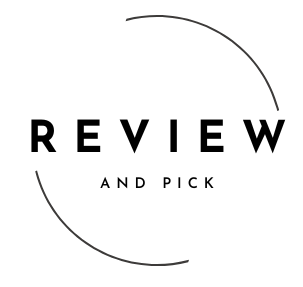10 Essential Digital Marketing Tools for Freelancers
One way to describe digital marketing is….dynamic. That’s right, it’s really everchanging. And as a freelancer, you need the right digital marketing tools to bring the best results and stay ahead of your competitors.
Whether you’re managing social media accounts, optimizing websites for search engines, or creating compelling content, having the right digital marketing tools can make all the difference.
This comprehensive guide highlights the ten essential digital marketing tools every freelancer should consider to enhance their productivity, efficiency, and success.
Summary: 3 Best Digital Marketing Tools
Choosing the top digital marketing tools can significantly impact your workflow and outcomes. Here are the top three tools that stand out for their features, usability, and value.
Ahrefs
Advantages:
- Comprehensive SEO Analysis: Offers in-depth keyword research, backlink analysis, and competitor insights.
- Site Audit Feature: Identifies technical SEO issues to improve website performance.
- Content Explorer: Helps discover top-performing content in your niche.
- Rank Tracking: Monitors your keyword rankings over time.
- User-Friendly Interface: Intuitive design makes navigation and data interpretation easy.
Cons:
- Premium Pricing: Higher cost may be a barrier for freelancers on a tight budget.
- Learning Curve: Extensive features may require time to master fully.
Canva
Advantages:
- Easy-to-Use Design Platform: Ideal for creating professional graphics without design experience.
- Extensive Template Library: Offers thousands of templates for social media, presentations, and more.
- Collaboration Features: Allows sharing and editing designs with team members or clients.
- Affordable Pricing: Offers a free version with ample features; Pro version is reasonably priced.
- Brand Kit Functionality: Maintains brand consistency across all designs.
Cons:
- Limited Customization: May lack advanced features for professional designers.
- Internet Dependent: Requires a stable internet connection for optimal performance.
SurferSEO
Advantages:
- Data-Driven Content Optimization: Provides actionable insights to enhance on-page SEO.
- Content Editor: Assists in creating SEO-friendly content with real-time suggestions.
- Keyword Research Tool: Identifies profitable keywords for your niche.
- SERP Analyzer: Analyzes top-ranking pages to inform your content strategy.
- Integrations: Works seamlessly with tools like Google Docs and WordPress.
Cons:
- Premium Pricing Tiers: Advanced features require higher-priced plans.
- Limited Free Trial: Short trial period may not be sufficient to explore all features.
Best Digital Marketing Tools for Freelancers
Ahrefs
Ahrefs is a comprehensive SEO toolset designed to enhance your website’s search engine performance and competitive edge. It offers an extensive range of features, including keyword research, backlink analysis, content exploration, and rank tracking.
With Ahrefs, freelancers can perform in-depth keyword research to identify high-traffic, low-competition keywords relevant to their niche. The Site Explorer feature provides detailed insights into competitors’ backlink profiles and organic search traffic, allowing you to develop strategies to outrank them.
The Content Explorer helps discover popular content within your industry, inspiring ideas for engaging and share-worthy content creation. Ahrefs’ Site Audit tool scans your website for technical SEO issues, providing actionable recommendations to improve site health and performance.
Its user-friendly interface presents complex data in an accessible format, and that’s definitely a plus.
Who is this for?
Ahrefs is ideal for pretty much anyone in the SEO space, content marketing, and competitive analysis. It’s perfect for those who need comprehensive data to develop effective SEO strategies for themselves or their clients. If you’re looking to improve website rankings, analyze competitors, or identify high-performing keywords, Ahrefs provides the tools necessary to achieve these goals.
Pros and Cons
Pros:
- Comprehensive SEO Analysis: Ahrefs offers in-depth insights into keyword rankings, backlink profiles, and organic traffic, enabling freelancers to make data-driven decisions.
- Site Audit Feature: Identifies technical issues affecting website performance, providing actionable recommendations for improvements.
- Content Explorer: Allows users to discover top-performing content, aiding in content strategy development.
- Rank Tracking: Monitors keyword performance over time, helping freelancers measure the effectiveness of their SEO efforts.
- User-Friendly Interface: Despite its robust features, Ahrefs is designed for ease of use, with intuitive navigation and clear data presentation.
Cons:
- Premium Pricing: The cost may be prohibitive for freelancers with limited budgets, as plans start at a higher price point compared to some competitors.
- Learning Curve: The extensive range of features may require time and effort to fully understand and utilize effectively.
Canva
Canva is an intuitive online design platform that empowers users to create stunning visual content with ease, regardless of their design experience. It offers a vast library of professionally designed templates for a variety of purposes, including social media graphics, presentations, posters, and marketing materials.
You can customize these templates using a simple drag-and-drop interface, adding images, icons, fonts, and colors to align with their branding. Canva’s collaboration features allow users to share designs with clients or team members for real-time feedback and editing.
The Brand Kit functionality helps maintain consistency by storing brand assets like logos and color palettes. With both free and affordable Pro versions, Canva provides access to millions of stock photos, illustrations, and elements. It’s an essential tool for freelancers who need to produce high-quality visuals quickly, enhancing their content and engaging their audience effectively.
Who is this for?
Canva is perfect for freelancers who need to create professional-quality graphics without extensive design skills. It’s ideal for social media managers, content creators, and marketers who require visually appealing materials such as social media posts, infographics, presentations, and marketing collateral. Canva simplifies the design process, making it accessible to users with varying levels of experience.
Pros and Cons
Pros:
- Easy-to-Use Design Platform: Canva’s drag-and-drop interface makes it simple to create designs quickly.
- Extensive Template Library: Offers a wide variety of templates catering to different formats and industries.
- Collaboration Features: Enables real-time collaboration, making it easy to work with clients or team members.
- Affordable Pricing: The free version is robust, and the Pro version offers additional features at a reasonable cost.
- Brand Kit Functionality: Helps maintain consistent branding by allowing users to save brand colors, logos, and fonts.
Cons:
- Limited Customization: May not offer the advanced capabilities required by professional graphic designers.
- Internet Dependent: As a cloud-based tool, it requires a stable internet connection for optimal performance.
SurferSEO
SurferSEO is a data-driven tool designed to optimize website content for better search engine rankings. It analyzes over 500 on-page signals from top-performing pages for a given keyword and provides actionable recommendations to improve your content.
The Content Editor feature offers real-time guidance on word count, keyword usage, headings, and readability, ensuring your content meets the standards of high-ranking pages. SurferSEO’s Keyword Research tool helps identify valuable keywords and phrases to target, while the SERP Analyzer provides in-depth insights into competitors’ strategies.
Integrations with platforms like Google Docs and WordPress streamline the content creation process, allowing for seamless optimization within your existing workflow. SurferSEO is ideal for freelancers focused on content marketing and on-page SEO, enabling them to produce optimized content that ranks higher and drives organic traffic, ultimately enhancing their value to clients.
Who is this for?
SurferSEO is designed for freelancers focused on content creation and on-page SEO optimization. It’s ideal for writers, bloggers, and SEO specialists who want to improve their content’s search engine rankings. SurferSEO provides data-driven insights to enhance content quality and relevance, making it a valuable tool for those aiming to produce high-performing, SEO-friendly content.
Pros and Cons
Pros:
- Data-Driven Content Optimization: SurferSEO analyzes top-ranking pages and provides guidelines to optimize your content accordingly.
- Content Editor: Offers real-time suggestions on word count, keyword usage, and content structure.
- Keyword Research Tool: Helps identify valuable keywords to target in your content strategy.
- SERP Analyzer: Provides in-depth analysis of search engine results pages (SERPs) for specific keywords.
- Integrations: Seamlessly integrates with Google Docs and WordPress, streamlining the content creation process.
Cons:
- Premium Pricing Tiers: Access to advanced features requires subscribing to higher-priced plans.
- Limited Free Trial: The short trial period may not allow users to fully explore all functionalities.
Mailchimp
Mailchimp is a comprehensive marketing platform specializing in email marketing but also offering tools for automation, audience management, and analytics. It allows freelancers to create professional email campaigns using customizable templates and a user-friendly drag-and-drop editor.
With Mailchimp, you can segment your audience for targeted messaging, increasing engagement and conversion rates. The platform’s automation features enable you to set up welcome emails, abandoned cart reminders, and personalized follow-ups based on user behavior.
Mailchimp’s analytics provide detailed insights into campaign performance, including open rates, click-through rates, and ROI, helping you refine your strategies. Integration capabilities with e-commerce platforms, social media, and CRM systems enhance its functionality.
Mailchimp offers a free plan for beginners, making it accessible for freelancers starting out. It’s an essential tool for managing client communications, nurturing leads, and driving sales through effective email marketing campaigns.
Who is this for?
Mailchimp is ideal for freelancers who need an all-in-one marketing platform with a strong focus on email marketing. It’s suitable for those managing email campaigns, building contact lists, and automating marketing efforts. Freelancers who want to engage their audience through targeted email communications will find Mailchimp’s features valuable.
Pros and Cons
Pros:
- User-Friendly Interface: Easy to navigate, making email campaign creation straightforward.
- Automation Features: Allows for automated email sequences based on user behavior.
- Analytics and Reporting: Provides insights into campaign performance and audience engagement.
- Integration Capabilities: Connects with various platforms like WordPress, Shopify, and Salesforce.
- Free Plan Available: Offers a free tier with basic features suitable for beginners.
Cons:
- Pricing Increases with List Size: Costs can escalate as your subscriber list grows.
- Limited Design Flexibility: Email templates may offer less customization compared to specialized design tools.
Buffer
Buffer is a social media management tool that simplifies the process of scheduling, publishing, and analyzing content across multiple social platforms. Freelancers can plan and queue posts for Facebook, Twitter, Instagram, LinkedIn, and Pinterest, ensuring a consistent online presence without the need for constant manual posting.
Buffer’s intuitive dashboard allows for easy content creation, complete with image and video uploads, hashtag suggestions, and post previews. The platform’s analytics feature provides valuable insights into engagement metrics, such as likes, shares, comments, and click-through rates, helping you understand what content resonates with your audience.
Collaboration features enable team members or clients to review and approve posts before they go live. With affordable pricing plans and a free tier for basic needs, Buffer is an ideal tool for freelancers looking to efficiently manage social media activities, grow their following, and measure the impact of their efforts.
Who is this for?
Buffer is perfect for freelancers managing multiple social media accounts. It’s designed for social media managers, marketers, and content creators who need to schedule posts, analyze performance, and engage with their audience across different platforms. Buffer streamlines social media management, saving time and enhancing efficiency.
Pros and Cons
Pros:
- Simple Scheduling: Easily schedule posts across various social media platforms.
- Analytics Tools: Provides performance metrics to refine social media strategies.
- Team Collaboration: Allows multiple users to manage accounts collaboratively.
- Browser Extensions: Facilitates content sharing directly from the web.
- Affordable Pricing: Offers competitive pricing plans suitable for freelancers.
Cons:
- Limited Features on Free Plan: Advanced analytics and additional features require a paid subscription.
- No Bulk Scheduling in Basic Plan: May need to upgrade for bulk uploading capabilities.
Google Analytics
Google Analytics is a powerful, free web analytics service that tracks and reports website traffic, providing valuable insights into user behavior and site performance. You can use Google Analytics to understand how visitors interact with their website, identifying the most popular pages, traffic sources, and user demographics.
The platform allows for the tracking of specific goals, such as form submissions, downloads, or purchases, enabling you to measure conversion rates and the effectiveness of marketing campaigns. Advanced features include cohort analysis, custom reports, and real-time data monitoring. Integration with other Google services like Ads and Search Console enhances its capabilities, offering a comprehensive view of your digital marketing efforts.
While it has a learning curve, mastering Google Analytics equips freelancers with data-driven insights to optimize websites, improve user experience, and make informed decisions to enhance online performance and achieve business objectives.
Who is this for?
Google Analytics is essential for freelancers who need to track and analyze website traffic. It’s ideal for digital marketers, SEO specialists, and content creators aiming to understand user behavior, traffic sources, and conversion rates. This tool provides valuable insights to optimize websites and marketing strategies.
Pros and Cons
Pros:
- Comprehensive Data Tracking: Monitors various metrics like page views, bounce rates, and session durations.
- Customizable Reports: Allows users to create tailored reports focusing on specific KPIs.
- Goal Tracking: Helps measure conversions and the effectiveness of marketing campaigns.
- Free to Use: Offers robust features at no cost.
- Integration with Other Google Tools: Works seamlessly with Google Ads, Search Console, and Data Studio.
Cons:
- Steep Learning Curve: Complexity may be challenging for beginners to navigate initially.
- Privacy Concerns: Requires careful compliance with data protection regulations like GDPR.
Hootsuite
Hootsuite is a comprehensive social media management platform that enables freelancers to manage multiple social networks, schedule posts, track performance, and engage with their audience from a single dashboard.
Supporting platforms like Facebook, Twitter, Instagram, LinkedIn, and YouTube, Hootsuite streamlines social media activities, saving time and improving efficiency. Its advanced scheduling features allow you to plan content in advance, while the Streams feature lets you monitor mentions, keywords, and messages in real-time, facilitating timely responses and engagement.
Hootsuite’s analytics provide in-depth insights into social media performance, helping you refine your strategy based on data-driven metrics. The platform also offers team collaboration tools, enabling seamless coordination with clients or team members.
With a range of pricing plans, including a free option with limited features, Hootsuite is a valuable tool for freelancers seeking to elevate their social media management and maximize their online impact.
Who is this for?
Hootsuite is suitable for freelancers who manage extensive social media campaigns and require advanced features. It’s ideal for social media strategists, managers, and agencies needing robust scheduling, monitoring, and analytics tools across multiple platforms.
Pros and Cons
Pros:
- Comprehensive Social Media Management: Supports scheduling, monitoring, and analytics in one place.
- Streams Feature: Allows real-time monitoring of social media feeds and mentions.
- Team Collaboration Tools: Facilitates efficient workflow among team members.
- App Integrations: Connects with over 150 apps to enhance functionality.
- Advanced Analytics: Provides in-depth performance insights.
Cons:
- Higher Pricing: More expensive than some competitors, which may be a barrier for freelancers.
- Interface Complexity: May be overwhelming due to the abundance of features.
SEMrush
SEMrush is an all-in-one digital marketing toolkit that offers a suite of tools for SEO, PPC, content marketing, social media, and competitive research. Freelancers can leverage SEMrush to conduct comprehensive keyword research, uncovering high-volume, low-competition keywords to target.
The platform’s Domain Overview feature provides insights into competitors’ strategies, including their top keywords, backlink profiles, and ad campaigns. SEMrush’s Site Audit tool identifies technical SEO issues affecting website health, offering actionable recommendations for improvement. The Content Marketing Toolkit assists in creating and optimizing content that resonates with your audience and ranks well in search engines.
Additionally, SEMrush offers social media management and tracking features, allowing you to schedule posts and analyze engagement across platforms. While it comes with a higher price tag, SEMrush’s extensive capabilities make it an essential tool for freelancers committed to delivering comprehensive digital marketing services and staying ahead of the competition.
Who is this for?
SEMrush is designed for freelancers specializing in SEO, PPC, and competitive analysis. It’s ideal for those who need comprehensive tools for keyword research, site audits, and monitoring competitors’ strategies. SEMrush helps in developing effective digital marketing campaigns.
Pros and Cons
Pros:
- All-in-One Marketing Toolkit: Offers SEO, advertising, content marketing, and social media tools.
- Competitive Analysis: Provides insights into competitors’ keywords and ad strategies.
- Keyword Magic Tool: Assists in discovering new keyword opportunities.
- Site Audit Feature: Identifies technical issues affecting website health.
- Position Tracking: Monitors website rankings over time.
Cons:
- Expensive Plans: Costs can be high, especially for freelancers on a budget.
- Data Limitations on Lower Tiers: Entry-level plans may have restricted access to data.
Trello
Trello is a visual project management tool that uses boards, lists, and cards to help freelancers organize and prioritize projects in a fun and flexible way. The intuitive drag-and-drop interface allows you to create task cards, assign deadlines, add checklists, attach files, and collaborate with clients or team members.
Trello’s customizable boards can represent different projects or stages, providing a clear overview of your workflow and progress at a glance. Integrations with tools like Google Drive, Slack, and Evernote enhance its functionality, allowing for seamless coordination across platforms.
Trello also offers mobile apps, enabling you to manage your tasks on the go. With a free version that provides ample features for basic project management and affordable paid plans for advanced capabilities, Trello is an ideal tool for freelancers seeking to stay organized, meet deadlines, and improve productivity in a visually engaging manner.
Who is this for?
Trello is perfect for freelancers who need a simple yet effective project management tool. It’s ideal for organizing tasks, collaborating with clients, and keeping track of project progress. Freelancers managing multiple projects simultaneously will find Trello’s visual approach beneficial.
Pros and Cons
Pros:
- User-Friendly Interface: Easy to navigate with a drag-and-drop card system.
- Visual Task Management: Boards, lists, and cards provide clear project overviews.
- Collaboration Features: Allows inviting clients or team members to boards.
- Integration Options: Connects with apps like Slack, Google Drive, and Dropbox.
- Free Version Available: Offers sufficient features for basic project management.
Cons:
- Limited Advanced Features: May lack depth for complex project management needs.
- No Native Time Tracking: Requires third-party integrations for time management.
Grammarly
Grammarly is a digital writing assistant that helps freelancers produce clear, mistake-free content. It checks for grammatical errors, spelling mistakes, punctuation issues, and offers suggestions for style improvements and vocabulary enhancements. Grammarly’s real-time feedback ensures that your writing is polished and professional, whether you’re crafting emails, reports, blog posts, or social media updates.
The platform’s plagiarism checker verifies the originality of your content, which is crucial for maintaining credibility and avoiding penalties. Grammarly is accessible through various means, including a web editor, browser extensions, desktop applications, and integrations with Microsoft Office and Google Docs, making it convenient to use across different platforms.
Personalized insights and writing statistics help you track your progress and identify areas for improvement. While advanced features are available with a premium subscription, the free version offers essential tools that make Grammarly an indispensable asset for freelancers aiming to enhance their writing quality and communicate effectively.
Who is this for?
Grammarly is essential for freelancers involved in writing, such as content creators, copywriters, and bloggers. It helps improve writing quality by checking grammar, spelling, punctuation, and style. Freelancers aiming for polished, professional content will benefit from Grammarly’s features.
Pros and Cons
Pros:
- Real-Time Writing Assistance: Provides instant feedback and suggestions.
- Advanced Grammar Checks: Goes beyond basic spell-check to improve clarity and tone.
- Plagiarism Detection: Ensures content originality.
- Browser Extensions: Works across various platforms, including email and social media.
- Personalized Insights: Offers performance statistics to improve writing skills.
Cons:
- Premium Features Require Subscription: Advanced suggestions and plagiarism checker are in the paid version.
- Occasional Inaccuracies: Automated suggestions may not always align with context.
More About the Digital Marketing Tools
How to Choose the Right Digital Marketing Tools for Freelancing
Selecting the appropriate digital marketing tools involves assessing your specific needs, budget, and the nature of your freelance work. Identify the areas where you need the most support—be it SEO, social media management, content creation, or analytics. Consider tools that offer free trials or freemium models to test functionality before committing financially. Prioritize tools that integrate well with each other to streamline your workflow and increase efficiency.
Essential Features to Look for in Digital Marketing Tools
Key features to consider include user-friendliness, integration capabilities, scalability, and customer support. Tools should offer actionable insights, automation options, and customization to suit your unique requirements. Security and data protection are also crucial, especially when handling client information.
Integrating Digital Marketing Tools for Better Workflow
Integration allows different tools to communicate and share data, reducing manual work and errors. Utilize platforms that offer APIs or built-in integrations with other popular tools. For instance, connecting your social media scheduler with analytics tools can provide comprehensive insights into campaign performance.
Cost-Effective Marketing Tools for Freelancers on a Budget
Freelancers should consider tools that offer robust free versions or affordable plans. Open-source tools or those with tiered pricing based on usage can provide necessary features without significant financial investment. Always weigh the cost against the potential ROI to make informed decisions.
Tracking ROI with Digital Marketing Tools
Measuring the return on investment is essential to understand the effectiveness of your marketing efforts. Use analytics and reporting tools to track key performance indicators (KPIs) such as conversion rates, engagement levels, and revenue generated. This data helps refine strategies and justify expenditures on certain tools.
Social Media Management Tools for Freelancers
Tools like Buffer, Hootsuite, and Later help schedule posts, manage multiple accounts, and analyze engagement across platforms. They save time and ensure consistent online presence, which is vital for building brand awareness and audience engagement.
SEO Tools to Improve Search Rankings
SEO tools like Ahrefs, SEMrush, and SurferSEO provide insights into keyword performance, backlink profiles, and content optimization. They help freelancers enhance website visibility, drive organic traffic, and stay competitive in search rankings.
Analytics and Reporting Tools to Measure Success
Utilize tools like Google Analytics, Matomo, or Adobe Analytics to monitor website performance and user behavior. Regular reporting helps identify trends, understand audience preferences, and make data-driven decisions to improve marketing strategies.
Content Creation Tools for Faster Production
Content creation tools such as Canva, Grammarly, and Adobe Creative Cloud streamline the production of high-quality visuals and written content. They enhance creativity, ensure professionalism, and speed up the content development process.
Tools for Email Marketing Campaigns
Email marketing platforms like Mailchimp, Sendinblue, and ConvertKit enable freelancers to build subscriber lists, design newsletters, and automate email sequences. Effective email marketing can nurture leads, promote services, and maintain client relationships.
FAQ
What are digital marketing tools, and how do they help freelancers?
Digital marketing tools are software applications that assist in planning, executing, and analyzing marketing campaigns across various digital channels. For freelancers, these tools help streamline tasks, improve efficiency, and deliver better results for clients by providing insights, automation, and enhanced capabilities.
Which digital marketing tools are best for beginners?
Tools like Canva, Mailchimp, and Trello are user-friendly and ideal for beginners. They offer intuitive interfaces and provide essential features needed to start with design, email marketing, and project management without overwhelming complexity.
Can I use digital marketing tools for free?
Yes, many digital marketing tools offer free versions or trials with limited features. While these may suffice for basic needs, accessing advanced functionalities often requires a paid subscription. Evaluating the free options can help determine if an upgrade is necessary.
How do I choose the right digital marketing tools for my niche?
Identify the specific needs of your niche and the challenges you face. Research tools that address these needs, read reviews, and consider trial periods to test functionality. Ensure the tools align with your goals, budget, and integrate well with your existing workflow.
Are digital marketing tools secure?
Reputable digital marketing tools implement robust security measures, including data encryption, secure servers, and compliance with data protection regulations like GDPR. It’s essential to review the security policies of each tool and ensure they meet your standards for handling sensitive information.
Conclusion
Equipping yourself with the right digital marketing tools is crucial for success in the competitive freelance landscape. These tools enhance efficiency, enable you to deliver superior results, and help you manage multiple aspects of digital marketing with ease. By carefully selecting tools that align with your specific needs and budget, you can streamline your workflow, stay ahead of industry trends, and provide exceptional value to your clients. Embrace these essential digital marketing tools to elevate your freelance business and achieve your professional goals.