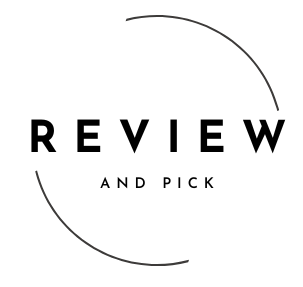10 Best Budget Laptops for Students and Freelancers
Finding the perfect laptop that balances performance and affordability can be a challenge, especially for students and freelancers on a budget. You need a device that can handle your workload, whether it’s writing essays, designing graphics, or managing projects, without breaking the bank.
Here are the 10 best budget laptops that offer great value and functionality to meet your needs, no matter what.
Summary: 3 Best Budget Laptops
Acer Aspire 5
Advantages:
- Affordable price with solid performance
- 15.6-inch Full HD IPS display for clear visuals
- Latest Intel Core i5 processor for efficient multitasking
- Backlit keyboard for comfortable typing in low light
- Long battery life up to 8 hours
Cons:
- Average build quality with plastic chassis
- Limited graphics capabilities for gaming
Lenovo IdeaPad Flex 5
Advantages:
- 2-in-1 convertible design for versatility
- Touchscreen display with stylus support
- AMD Ryzen 5 processor for robust performance
- Comfortable keyboard and responsive touchpad
- Good battery life lasting around 10 hours
Cons:
- Heavier than other ultrabooks
- Display brightness could be higher
HP Pavilion x360
Advantages:
- Flexible 360-degree hinge for multiple modes
- 14-inch Full HD touchscreen display
- Intel Core i5 processor for smooth operation
- Includes HP Pen for drawing and note-taking
- Stylish design with slim bezels
Cons:
- Average battery life of about 7 hours
- Speakers could be better
10 Best Budget Laptops for Students and Freelancers
Acer Aspire 5
The Acer Aspire 5 is a standout choice for those seeking a reliable laptop without a hefty price tag. It features a 15.6-inch Full HD IPS display, providing sharp and vibrant visuals that’s perfect for watching videos or working on detailed projects.
Powered by the latest Intel Core i5 processor and 8GB of RAM, it handles everyday tasks like web browsing, document editing, and light multitasking with ease. The laptop also includes a 256GB SSD, offering quick boot times and fast access to your files.
With a backlit keyboard, you can comfortably type in various lighting conditions. The Aspire 5 boasts up to 8 hours of battery life, allowing you to work or study throughout the day without constantly searching for an outlet.
Who is this for?
The Acer Aspire 5 is ideal for you if you’re a student or freelancer who needs a dependable laptop for general use. It’s perfect if you require a machine that can handle standard productivity tasks, such as writing papers, creating presentations, or managing spreadsheets, without lag.
If you’re on a tight budget but don’t want to compromise on essential features like a quality display and decent performance, this laptop fits the bill.
Pros and Cons
Pros:
- Affordable price with solid performance
- 15.6-inch Full HD IPS display for clear visuals
- Latest Intel Core i5 processor for efficient multitasking
- Backlit keyboard for comfortable typing in low light
- Long battery life up to 8 hours
Cons:
- Average build quality with plastic chassis
- Limited graphics capabilities for gaming
Lenovo IdeaPad Flex 5
The Lenovo IdeaPad Flex 5 offers versatility with its 2-in-1 convertible design, allowing you to switch between laptop and tablet modes effortlessly. The 14-inch Full HD touchscreen supports stylus input, making it great for note-taking or creative work.
Equipped with an AMD Ryzen 5 processor and 8GB of RAM, it delivers robust performance for multitasking and running demanding applications. The 256GB SSD ensures quick boot times and ample storage for your documents and media.
The Flex 5 also features a comfortable keyboard and a responsive touchpad, enhancing your productivity. With up to 10 hours of battery life, you can carry it through your classes or meetings without worrying about recharging.
Who is this for?
If you value flexibility and creative capabilities, the Lenovo IdeaPad Flex 5 is suited for you. It’s perfect if you’re a student who takes notes during lectures or a freelancer who sketches or edits on the go. The convertible design caters to various use cases, from typing essays to watching presentations in tent mode. If you need a powerful machine that adapts to your workflow, this laptop is a strong contender.
Pros and Cons
Pros:
- 2-in-1 convertible design for versatility
- Touchscreen display with stylus support
- AMD Ryzen 5 processor for robust performance
- Comfortable keyboard and responsive touchpad
- Good battery life lasting around 10 hours
Cons:
- Heavier than other ultrabooks
- Display brightness could be higher
HP Pavilion x360
The HP Pavilion x360 combines style and functionality with its slim design and 360-degree hinge. The 14-inch Full HD touchscreen allows for intuitive interaction, and the included HP Pen enhances creativity and productivity.
Powered by an Intel Core i5 processor and 8GB of RAM, it provides smooth operation for everyday tasks and multitasking. The 256GB SSD offers quick access to your files and fast boot times.
The laptop’s slim bezels give it a modern look, and the backlit keyboard aids in low-light environments. While the battery life averages around 7 hours, it’s sufficient for a day of classes or meetings with intermittent charging.
Who is this for?
The HP Pavilion x360 is perfect for you if you’re looking for a stylish laptop that offers flexibility and touchscreen capabilities. It’s ideal if you’re a student who prefers handwritten notes or a freelancer who needs to present work in different modes. If you appreciate a device that looks as good as it performs, this laptop aligns with your preferences.
Pros and Cons
Pros:
- Flexible 360-degree hinge for multiple modes
- 14-inch Full HD touchscreen display
- Intel Core i5 processor for smooth operation
- Includes HP Pen for drawing and note-taking
- Stylish design with slim bezels
Cons:
- Average battery life of about 7 hours
- Speakers could be better
Dell Inspiron 15 3000
The Dell Inspiron 15 3000 offers a balance of performance and affordability. It features a 15.6-inch HD display that’s suitable for everyday tasks. Powered by an Intel Core i3 processor and 8GB of RAM, it handles web browsing, document editing, and media playback efficiently.
The 1TB HDD provides ample storage space for all your files. The laptop includes essential ports like HDMI and USB 3.1, enhancing connectivity options. Its sturdy build ensures durability for daily use, and the full-size keyboard with a numeric keypad improves typing comfort.
Who is this for?
If you’re looking for a basic laptop that covers essential functions without extra bells and whistles, the Dell Inspiron 15 3000 is for you. It’s suitable if you need a reliable machine for coursework, online classes, or basic freelance work. If storage space is a priority over speed, the large HDD accommodates extensive files and media.
Pros and Cons
Pros:
- Affordable price point
- Large 1TB HDD for extensive storage
- Full-size keyboard with numeric keypad
- Durable build quality
- Essential connectivity options
Cons:
- HD display lacks Full HD resolution
- Slower HDD compared to SSDs
ASUS VivoBook 15
The ASUS VivoBook 15 stands out with its sleek design and thin bezels, offering an immersive viewing experience on its 15.6-inch Full HD display. Equipped with an Intel Core i3 processor, 8GB of RAM, and a 128GB SSD, it provides quick responsiveness for everyday computing tasks.
The laptop features a backlit keyboard and a fingerprint sensor for enhanced security and convenience.
Its lightweight design makes it easy to carry around campus or between meetings. The VivoBook 15 also includes fast-charge technology, bringing the battery up to 60% in just 49 minutes.
Who is this for?
The ASUS VivoBook 15 is ideal for you if you prioritize portability and a modern design. It’s perfect if you’re always on the move and need a lightweight laptop that doesn’t compromise on essential features. If you appreciate quick access and security, the fingerprint sensor adds a layer of convenience.
Pros and Cons
Pros:
- Sleek design with thin bezels
- Lightweight and portable
- Full HD display for clear visuals
- Fingerprint sensor for security
- Fast-charge technology
Cons:
- Limited storage space with 128GB SSD
- Intel Core i3 may struggle with heavy multitasking
Microsoft Surface Go 2
The Microsoft Surface Go 2 offers the versatility of a tablet and a laptop in one compact device. With a 10.5-inch touchscreen display, it’s highly portable and ideal for note-taking and light tasks.
Powered by an Intel Pentium Gold processor and 8GB of RAM, it’s suitable for web browsing, streaming, and using Microsoft Office applications. The Surface Go 2 supports the Surface Pen (sold separately), enhancing productivity for drawing or handwriting.
Its battery life lasts up to 10 hours, making it reliable for a full day of classes or work.
Who is this for?
If you need ultra-portability and flexibility, the Microsoft Surface Go 2 is tailored for you. It’s suitable if you’re a student who moves between classes or a freelancer who travels frequently. The compact size doesn’t hinder its ability to perform basic tasks, making it a practical choice for light computing needs.
Pros and Cons
Pros:
- Ultra-portable and lightweight design
- Versatile as a tablet and laptop
- Touchscreen with stylus support
- Long battery life up to 10 hours
- High-quality build with premium materials
Cons:
- Small display may not suit all tasks
- Keyboard and stylus sold separately
HP Chromebook 14
The HP Chromebook 14 is an affordable option that runs on Chrome OS, offering seamless integration with Google services. It features a 14-inch HD display and is powered by an Intel Celeron processor with 4GB of RAM.
While it’s not designed for heavy multitasking, it handles web browsing, email, and streaming efficiently. The Chromebook comes with 32GB of eMMC storage, supplemented by cloud storage options.
Its battery life lasts up to 13 hours, providing all-day usability. The lightweight design and quick boot times make it convenient for users who prioritize simplicity and efficiency.
Who is this for?
If you’re deeply integrated into the Google ecosystem and need a simple, affordable laptop for basic tasks, the HP Chromebook 14 is for you. It’s perfect if you primarily use web-based applications and value long battery life. Students who need a device for note-taking, research, and online classes will find it sufficient.
Pros and Cons
Pros:
- Affordable price with essential features
- Long battery life up to 13 hours
- Quick boot times with Chrome OS
- Lightweight and portable design
- Seamless integration with Google services
Cons:
- Limited storage space
- Not suitable for demanding applications
Acer Swift 3
The Acer Swift 3 offers impressive performance with its AMD Ryzen 7 processor and 8GB of RAM. The 14-inch Full HD IPS display delivers crisp visuals, and the integrated Radeon graphics enhance multimedia experiences.
With a 512GB SSD, you get ample storage and fast access to your files. The laptop features a backlit keyboard and a fingerprint reader for added security. Weighing just 2.65 pounds, it’s highly portable. The Swift 3 boasts up to 11.5 hours of battery life, making it reliable for extended use without charging.
Who is this for?
The Acer Swift 3 is suitable for you if you need a powerful yet portable laptop. It’s ideal for freelancers who run resource-intensive applications or students who multitask heavily. If you appreciate a lightweight device that doesn’t compromise on performance or storage, this laptop is a strong option.
Pros and Cons
Pros:
- Powerful AMD Ryzen 7 processor
- Ample 512GB SSD storage
- Lightweight and portable
- Long battery life up to 11.5 hours
- Backlit keyboard and fingerprint reader
Cons:
- Speakers could be better
- Plain design may not appeal to everyone
Lenovo Chromebook Duet
The Lenovo Chromebook Duet is a 2-in-1 device that functions as both a tablet and a laptop. It comes with a detachable keyboard and a kickstand cover, providing flexibility in how you use it.
The 10.1-inch Full HD touchscreen is vibrant and responsive. Running on a MediaTek Helio P60T processor with 4GB of RAM, it’s suitable for web browsing and light productivity tasks. With 64GB of eMMC storage, it’s limited but manageable with cloud storage.
The Duet offers up to 10 hours of battery life, making it convenient for on-the-go use.
Who is this for?
If you’re looking for an ultra-portable device that’s budget-friendly, the Lenovo Chromebook Duet is for you. It’s ideal if you need a secondary device for light tasks, note-taking, or entertainment. Students who prefer a compact device for classes or freelancers who need a lightweight travel companion will find it useful.
Pros and Cons
Pros:
- Affordable 2-in-1 functionality
- Detachable keyboard included
- Long battery life up to 10 hours
- Full HD touchscreen display
- Compact and lightweight design
Cons:
- Limited storage space
- Performance suited for basic tasks only
ASUS Chromebook Flip C434
The ASUS Chromebook Flip C434 features a premium design with a 14-inch Full HD touchscreen and a 360-degree hinge. Powered by an Intel Core m3 processor and 8GB of RAM, it handles multitasking smoothly within the Chrome OS environment.
The laptop includes 64GB of eMMC storage, expandable via microSD. Its all-metal build and thin bezels give it a sleek appearance. The backlit keyboard enhances usability in low-light conditions. With up to 10 hours of battery life, it’s reliable for a full day’s use.
Who is this for?
The ASUS Chromebook Flip C434 is perfect for you if you want a premium Chromebook with versatility and style. It’s suitable if you rely on web-based applications and need a device that can switch between laptop and tablet modes. Students and freelancers who value design and functionality within the Google ecosystem will appreciate this laptop.
Pros and Cons
Pros:
- Premium all-metal design
- Versatile 360-degree hinge
- Full HD touchscreen with thin bezels
- Backlit keyboard
- Long battery life up to 10 hours
Cons:
- Limited storage space
- Chrome OS may not support all applications
How to Choose the Best Budget Laptop
When selecting a budget laptop, consider your primary use cases, such as word processing, graphic design, or web browsing. Determine the essential features you need, like processor power, storage capacity, and portability. Set a realistic budget and compare options within that range to find the best value.
Key Features to Look for in a Budget Laptop
Essential features include a capable processor (Intel Core i5 or AMD Ryzen 5), at least 8GB of RAM for multitasking, and an SSD for faster performance. A Full HD display enhances viewing experiences, and adequate battery life ensures usability throughout the day.
Performance and Speed in Budget-Friendly Laptops
While budget laptops may not match high-end models, many offer sufficient performance for everyday tasks. Prioritize laptops with modern processors and SSDs, which significantly improve speed and responsiveness.
Battery Life Expectations for Students and Freelancers
Aim for laptops with at least 8 hours of battery life to cover a full day without charging. Consider your typical usage patterns and choose a laptop that aligns with your mobility needs.
Storage Options: SSD vs. HDD in Budget Laptops
SSDs provide faster boot times and file access compared to HDDs. While SSDs may offer less storage space at a lower price point, the speed benefits are substantial. Consider external storage or cloud services if you need additional space.
Display Quality and Size in Affordable Laptops
A Full HD (1920×1080) resolution is recommended for clear visuals. Screen size depends on your portability needs; 13-14 inches offer a balance between usability and mobility, while 15 inches provide more workspace.
Operating System Options for Budget Laptops
Choose between Windows, macOS, and Chrome OS based on your software requirements and personal preference. Chrome OS is lightweight and suitable for web-based tasks, while Windows offers broader software compatibility.
Connectivity Features Needed for Freelancers and Students
Ensure the laptop has necessary ports like USB, HDMI, and SD card readers. Wi-Fi and Bluetooth capabilities are standard but verify they meet current standards for optimal connectivity.
Comparing High-End vs. Budget-Friendly Laptops
High-end laptops offer superior performance, build quality, and features but at a higher cost. Budget laptops provide essential functionality suitable for general tasks. Assess whether advanced features are worth the additional investment for your needs.
Longevity and Durability of Budget Laptops
Budget laptops may have shorter lifespans due to build quality and components. Protect your investment with proper care, and consider extended warranties if available.
FAQ
What are the essential features for a budget laptop?
Essential features include a reliable processor (Intel Core i5 or AMD Ryzen 5), at least 8GB of RAM, an SSD for storage, and a Full HD display. These components ensure smooth performance for everyday tasks.
Are budget laptops good for multitasking?
Many budget laptops handle basic multitasking efficiently, especially those with at least 8GB of RAM and modern processors. However, they may struggle with intensive tasks like heavy video editing or 3D rendering.
How much storage is ideal for a budget laptop?
A minimum of 256GB SSD is recommended for storing essential applications and files. If you require more space, consider laptops with larger SSDs or HDDs, or use external storage solutions.
Can budget laptops handle graphic design or gaming?
Budget laptops with dedicated graphics cards can handle light graphic design and casual gaming. For intensive graphic work or high-end gaming, a more powerful laptop with advanced graphics capabilities is necessary.
What’s the difference between SSD and HDD storage?
SSDs (Solid State Drives) use flash memory for faster data access, leading to quicker boot times and file transfers. HDDs (Hard Disk Drives) use mechanical parts and offer more storage at a lower cost but are slower.
Conclusion
Choosing the right budget laptop involves balancing performance, features, and cost to meet your specific needs. Whether you’re a student attending lectures and completing assignments or a freelancer managing projects and client communications, there’s a budget-friendly laptop out there for you.
By considering the options above and focusing on what’s most important for your workflow, you can find a reliable device that enhances your productivity without straining your finances. Remember to assess your priorities, compare features, and invest in a laptop that will serve you well in your academic or professional endeavors.