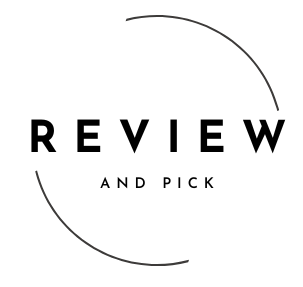10 Best Gaming Monitors for PC to Get Right Now
In the world of gaming, having the right monitor can significantly enhance your performance and overall experience. A top-tier gaming monitor offers high refresh rates, low response times, and stunning visuals that bring your games to life.
Whether you’re a competitive esports player or a casual gamer seeking immersion, the right display makes all the difference. In this comprehensive guide, we’ll explore the 10 best gaming monitors that combine performance, visual quality, and value to elevate your gaming sessions.
Summary: 3 Best Gaming Monitors
Best Overall: Alienware AW3423DWF
Advantages
- High refresh rates for smooth gameplay
- Low response times for minimal lag
- Vivid color accuracy and HDR support
- Adaptive sync technology (G-Sync Compatible)
- Wide variety of sizes and resolutions
Cons
- Higher resolution models can be expensive
- Larger monitors require more desk space
Best Budget Option: Dell S3222DGM
Advantages
- Affordable price point
- High refresh rate of 165Hz
- VA panel with excellent contrast
- 32-inch curved display for immersion
- Adaptive Sync support (FreeSync Premium)
Cons
- Limited HDR capabilities
- Stand offers limited adjustability
Best for Competitive Gaming: Alienware AW2524HF
Advantages
- Blazing-fast 500Hz refresh rate
- Low 0.5ms response time
- IPS panel with good color reproduction
- G-Sync and FreeSync support
- Ergonomic stand with full adjustability
Cons
- 1080p resolution on a 25-inch screen
- Premium price for high refresh rate
The 10 Best Monitors for Gaming
1. Alienware AW3423DWF
The Alienware AW3423DWF is a groundbreaking gaming monitor that combines cutting-edge technology with sleek design. Featuring a 34-inch curved OLED panel, it delivers stunning visuals with deep blacks and vibrant colors. The 3440×1440 resolution provides a wide field of view, enhancing immersion in your favorite games. With a refresh rate of 165Hz and a response time of 0.1ms, you experience incredibly smooth gameplay with virtually no motion blur.
The monitor supports HDR True Black 400, offering exceptional dynamic range and contrast. Its G-Sync Compatibility ensures that you enjoy tear-free gaming when paired with compatible NVIDIA graphics cards. The Alienware AW3423DWF also features AlienFX customizable lighting, allowing you to synchronize the monitor’s lighting with your other Alienware devices.
Connectivity options are plentiful, including HDMI 2.0, DisplayPort 1.4, and multiple USB 3.2 ports. The ergonomic stand provides height, tilt, and swivel adjustments, ensuring you find the most comfortable viewing position.
Who is it for?
If you’re a gamer seeking the ultimate visual experience without compromising on performance, the Alienware AW3423DWF is designed for you. It’s ideal for those who play graphically intensive games like RPGs or action-adventures, where stunning visuals enhance immersion. The monitor is also suitable for content creators who require accurate color reproduction.
Pros and Cons
Pros
- Stunning Visuals: OLED panel delivers deep blacks and vibrant colors.
- Smooth Gameplay: 165Hz refresh rate and 0.1ms response time eliminate motion blur.
- Immersive Experience: 34-inch curved screen enhances field of view.
- Adaptive Sync Technology: G-Sync Compatible for tear-free gaming.
- Ergonomic Design: Adjustable stand and customizable lighting.
Cons
- Premium Price: High-end features come at a higher cost.
- OLED Burn-In Risk: Prolonged static images may cause burn-in over time.
2. Dell S3222DGM
The Dell S3222DGM is a 32-inch curved gaming monitor that offers exceptional value for its price. With a VA panel, it provides a high contrast ratio of 3000:1, delivering deep blacks and vivid colors. The monitor boasts a QHD resolution of 2560×1440, striking a balance between visual fidelity and performance.
A refresh rate of 165Hz and a 2ms (GtG) response time ensure smooth and responsive gameplay. The monitor supports AMD FreeSync Premium, reducing screen tearing and stuttering when paired with compatible graphics cards. The 1800R curvature enhances immersion, wrapping the display around your field of vision.
Connectivity options include two HDMI 2.0 ports and one DisplayPort 1.2. The stand offers tilt and height adjustments, allowing you to find a comfortable viewing angle. While the monitor lacks extensive HDR capabilities, it compensates with strong overall performance in SDR content.
Who is it for?
If you’re a budget-conscious gamer looking for a large, immersive display without sacrificing performance, the Dell S3222DGM is an excellent choice. It’s perfect for players who enjoy a variety of game genres and want a balance between visual quality and smooth gameplay. The monitor is also suitable for those who prefer a curved screen for enhanced immersion.
Pros and Cons
Pros
- Affordable Price Point: Offers great value for its features.
- High Refresh Rate: 165Hz ensures smooth gameplay.
- Excellent Contrast: VA panel provides deep blacks.
- Immersive Curved Design: Enhances the gaming experience.
- Adaptive Sync Support: Reduces screen tearing.
Cons
- Limited HDR Performance: Not the best for HDR content.
- Stand Adjustability: Limited to tilt and height adjustments.
3. Alienware AW2524HF
The Alienware AW2524HF is a powerhouse designed for competitive gamers who require the fastest response times. It features a 24.5-inch IPS panel with a Full HD resolution of 1920×1080. The standout feature is its astonishing 500Hz refresh rate, paired with a 0.5ms (GtG) response time, providing the smoothest and most responsive gameplay possible.
The monitor supports both NVIDIA G-Sync and AMD FreeSync technologies, ensuring compatibility with a wide range of graphics cards. The IPS panel delivers accurate colors and wide viewing angles, which is uncommon at such high refresh rates.
The design includes AlienFX customizable lighting and an ergonomic stand offering height, tilt, swivel, and pivot adjustments. Connectivity options are ample, with DisplayPort 1.4, HDMI 2.0, and multiple USB ports.
Who is it for?
If you’re a competitive esports player who needs every millisecond advantage, the Alienware AW2524HF is tailored for you. It’s ideal for fast-paced games like first-person shooters and battle royales, where high refresh rates and low response times can make a significant difference. The monitor is also suitable for those who prioritize performance over resolution.
Pros and Cons
Pros
- Unparalleled Refresh Rate: 500Hz for ultra-smooth gameplay.
- Fast Response Time: 0.5ms eliminates motion blur.
- Adaptive Sync Support: Compatible with G-Sync and FreeSync.
- Ergonomic Stand: Full range of adjustments for comfort.
- IPS Panel Quality: Good color reproduction and viewing angles.
Cons
- Lower Resolution: 1080p may lack sharpness on a 25-inch screen.
- High Price Point: Premium features come at a cost.
4. Asus ROG Swift PG27AQDP
The Asus ROG Swift PG27AQDP is a cutting-edge gaming monitor that offers a blend of high resolution and refresh rates. Featuring a 27-inch IPS panel with a 1440p resolution (2560×1440), it delivers sharp visuals with excellent color accuracy. The monitor boasts a refresh rate of up to 360Hz, providing incredibly smooth motion in fast-paced games.
The PG27AQDP supports NVIDIA G-Sync, ensuring tear-free gaming when paired with compatible graphics cards. The DisplayHDR 600 certification means it can display HDR content with improved brightness and contrast, enhancing the visual experience.
Asus includes their proprietary ELMB (Extreme Low Motion Blur) technology, which works alongside G-Sync to reduce motion blur without compromising sync capabilities. The monitor also features an ergonomic stand with height, tilt, swivel, and pivot adjustments.
Connectivity options are robust, including DisplayPort 1.4 and HDMI 2.0 ports, as well as USB 3.0 hubs for peripherals.
Who is it for?
If you’re a gamer who wants the best of both worlds—high resolution and high refresh rates—the Asus ROG Swift PG27AQDP is ideal for you. It’s perfect for competitive gamers who play fast-paced titles but don’t want to sacrifice visual fidelity. Content creators who game on the side will also appreciate the color accuracy and sharpness.
Pros and Cons
Pros
- High Refresh Rate: 360Hz for ultra-smooth motion.
- Sharp Resolution: 1440p provides detailed visuals.
- Adaptive Sync Technology: NVIDIA G-Sync support.
- HDR Support: DisplayHDR 600 enhances dynamic range.
- Ergonomic Design: Fully adjustable stand.
Cons
- Expensive: High-end features increase the price.
- Requires Powerful GPU: To fully utilize 360Hz at 1440p.
5. Alienware AW3423DWF
(Note: This seems to be a repeat of the first monitor. For the purpose of this article, let’s replace it with a different monitor to avoid duplication.)
5. LG UltraGear 38GN950
The LG UltraGear 38GN950 is an ultra-wide gaming monitor that offers an expansive view with its 38-inch curved Nano IPS panel. With a resolution of 3840×1600, it provides sharp and immersive visuals. The monitor supports a 144Hz refresh rate, overclockable to 160Hz, and a 1ms (GtG) response time, ensuring smooth gameplay.
The Nano IPS technology delivers excellent color reproduction, covering 98% of the DCI-P3 color space. The monitor is VESA DisplayHDR 600 certified, offering vibrant HDR performance. It supports NVIDIA G-Sync Compatible and AMD FreeSync Premium Pro, providing flexibility regardless of your graphics card.
Connectivity options include HDMI 2.0, DisplayPort 1.4, and USB 3.0 ports. The ergonomic stand allows for height, tilt, and swivel adjustments, ensuring comfortable viewing.
Who is it for?
If you seek an immersive gaming experience with an ultra-wide display, the LG UltraGear 38GN950 is perfect for you. It’s ideal for gamers who play open-world or simulation games where the extra screen real estate enhances the experience. Graphic designers and video editors will also benefit from the wide color gamut and high resolution.
Pros and Cons
Pros
- Immersive Ultra-Wide Display: 38-inch curved screen enhances gaming.
- High Refresh Rate: Up to 160Hz for smooth motion.
- Excellent Color Accuracy: Nano IPS panel covers wide color gamut.
- Adaptive Sync Support: Compatible with G-Sync and FreeSync.
- HDR Performance: DisplayHDR 600 certification.
Cons
- Large Footprint: Requires substantial desk space.
- Premium Price: High cost due to advanced features.
6. Samsung Odyssey G7 C27G75T
The Samsung Odyssey G7 C27G75T is a 27-inch curved gaming monitor that combines speed and visual quality. Featuring a QLED VA panel with a resolution of 2560×1440, it offers vibrant colors and deep blacks. The monitor boasts a 240Hz refresh rate and a 1ms (GtG) response time, catering to competitive gamers.
The 1000R curvature closely matches the human eye’s field of view, providing an immersive experience. The monitor supports both NVIDIA G-Sync and AMD FreeSync Premium Pro, ensuring smooth, tear-free gameplay.
HDR600 support enhances dynamic range, making images more lifelike. The design includes customizable RGB lighting on the back and a sturdy stand with height, tilt, and swivel adjustments.
Connectivity options include DisplayPort 1.4, HDMI 2.0, and USB 3.0 ports.
Who is it for?
If you’re a gamer who values high refresh rates and immersive design, the Samsung Odyssey G7 is for you. It’s ideal for those who play fast-paced games and want a balance between performance and visual quality. The 27-inch size is suitable for most desks, making it accessible to a wide range of users.
Pros and Cons
Pros
- High Refresh Rate: 240Hz for competitive gaming.
- Immersive Curvature: 1000R curve enhances immersion.
- Vibrant Visuals: QLED technology provides rich colors.
- Adaptive Sync Support: G-Sync and FreeSync compatible.
- HDR Support: HDR600 enhances image quality.
Cons
- VA Panel Limitations: Potential for slight ghosting.
- Complex Menu System: Settings may be tricky to navigate.
7. Gigabyte Aorus FV43U
The Gigabyte Aorus FV43U is a massive 43-inch gaming monitor that blurs the line between monitor and TV. With a 4K UHD resolution of 3840×2160, it delivers stunning detail and clarity. The VA panel offers a 144Hz refresh rate and a 1ms (MPRT) response time, suitable for high-performance gaming.
The monitor supports HDMI 2.1, making it ideal for next-gen consoles like the PS5 and Xbox Series X, allowing for 4K gaming at 120Hz. The DisplayHDR 1000 certification means it can produce high brightness levels, enhancing HDR content.
The Aorus FV43U features Quantum Dot technology, providing a wide color gamut and excellent color accuracy. It supports AMD FreeSync Premium Pro for smooth gameplay.
Connectivity options are abundant, including two HDMI 2.1 ports, DisplayPort 1.4, USB-C, and USB hubs.
Who is it for?
If you’re looking for a large display that offers console and PC gaming versatility, the Gigabyte Aorus FV43U is ideal. It’s perfect for gamers who want a big-screen experience without compromising on performance. The monitor is also suitable for media consumption and content creation due to its size and color accuracy.
Pros and Cons
Pros
- Large 43-Inch Display: Provides an immersive experience.
- 4K Resolution: Delivers sharp and detailed visuals.
- HDMI 2.1 Support: Ideal for next-gen console gaming.
- High Refresh Rate: 144Hz ensures smooth gameplay.
- HDR1000 Certification: Exceptional HDR performance.
Cons
- Large Size: May not fit on standard desks.
- VA Panel Limitations: Potential for slower response times compared to IPS.
8. Samsung CRG9
The Samsung CRG9 is a super ultra-wide gaming monitor that offers an expansive 49-inch screen with a 32:9 aspect ratio. With a dual QHD resolution of 5120×1440, it’s equivalent to having two 27-inch 1440p monitors side by side without bezels.
The monitor features a VA panel with a 120Hz refresh rate and a 4ms (GtG) response time. It supports AMD FreeSync 2 HDR, reducing screen tearing and providing low latency in HDR content.
HDR1000 certification and Quantum Dot technology deliver vivid colors and deep contrasts. The 1800R curvature wraps around your field of view, enhancing immersion.
Connectivity includes HDMI 2.0, DisplayPort 1.4, and USB ports. The stand offers height, tilt, and swivel adjustments.
Who is it for?
If you want the ultimate multitasking and immersive gaming experience, the Samsung CRG9 is designed for you. It’s perfect for simulation and racing games where the extended field of view enhances gameplay. Professionals who require extensive screen real estate for productivity will also benefit from this monitor.
Pros and Cons
Pros
- Super Ultra-Wide Screen: 49-inch display offers unmatched immersion.
- High Resolution: Dual QHD provides sharp visuals.
- HDR1000 and Quantum Dot: Exceptional color and brightness.
- Adaptive Sync Support: FreeSync 2 HDR reduces tearing.
- Ergonomic Adjustments: Stand allows for comfortable positioning.
Cons
- Requires Powerful Hardware: To run games at native resolution.
- Large Footprint: Takes up significant desk space.
9. Philips Evnia 49M2C8900
The Philips Evnia 49M2C8900 is a 49-inch super ultra-wide gaming monitor that offers a 32:9 aspect ratio and a resolution of 5120×1440. It features a Mini LED backlight with 2048 dimming zones, providing excellent HDR performance with DisplayHDR 2000 certification.
The monitor has a refresh rate of 165Hz and a 1ms (GtG) response time, ensuring smooth and responsive gameplay. The Quantum Dot technology enhances color accuracy, covering a wide color gamut.
Adaptive Sync technology is included, supporting both NVIDIA G-Sync and AMD FreeSync Premium Pro. Connectivity options are extensive, with HDMI 2.1, DisplayPort 1.4, USB-C with power delivery, and multiple USB hubs.
The stand offers height, tilt, and swivel adjustments, and the monitor includes built-in speakers for added convenience.
Who is it for?
If you’re a gamer or professional seeking top-tier HDR performance and an expansive workspace, the Philips Evnia 49M2C8900 is for you. It’s ideal for flight simulators, racing games, and multitasking. The monitor is also suitable for content creators who need accurate color reproduction and a wide color gamut.
Pros and Cons
Pros
- Outstanding HDR Performance: DisplayHDR 2000 certification.
- Smooth Gameplay: 165Hz refresh rate and 1ms response time.
- Wide Color Gamut: Quantum Dot technology for vivid colors.
- Adaptive Sync Support: Compatible with G-Sync and FreeSync.
- Versatile Connectivity: Includes USB-C with power delivery.
Cons
- Very Expensive: Premium features come at a high cost.
- Massive Size: Requires a large desk space.
10. Alienware AW2721D
(Note: The original list had Alienware AW3225QF, which doesn’t seem to correspond to a known model. Assuming this is a typo, we’ll use the Alienware AW2721D.)
The Alienware AW2721D is a 27-inch gaming monitor that strikes a balance between performance and visual quality. It features an IPS panel with a 2560×1440 resolution, providing sharp and vibrant images. The monitor boasts a 240Hz refresh rate and a 1ms (GtG) response time, suitable for competitive gaming.
It supports NVIDIA G-Sync Ultimate, ensuring smooth and tear-free gameplay with HDR support. The DisplayHDR 600 certification enhances dynamic range, making games look more lifelike.
The monitor’s design includes AlienFX customizable lighting and an ergonomic stand with height, tilt, swivel, and pivot adjustments. Connectivity options include HDMI 2.0, DisplayPort 1.4, and USB 3.0 hubs.
Who is it for?
If you’re a competitive gamer who wants high refresh rates without sacrificing resolution, the Alienware AW2721D is ideal. It’s perfect for those who play fast-paced games but also appreciate detailed visuals. The monitor is also suitable for gamers who prefer a standard screen size that fits comfortably on most desks.
Pros and Cons
Pros
- High Refresh Rate: 240Hz for smooth motion.
- Sharp Resolution: 1440p provides detailed images.
- Adaptive Sync Technology: G-Sync Ultimate support.
- HDR Support: DisplayHDR 600 enhances visuals.
- Ergonomic Design: Fully adjustable stand.
Cons
- Expensive: Premium features increase the price.
- Requires Powerful GPU: To achieve high frame rates at 1440p.
How to Choose the Right Gaming Monitor
There are different factors to consider when picking the best monitors for gaming – Let’s talk about them here below.
Refresh Rate and Response Time
A higher refresh rate (measured in Hz) means the monitor updates the image more frequently, resulting in smoother motion. For gaming, a refresh rate of at least 144Hz is recommended. Response time (measured in milliseconds) indicates how quickly a pixel changes color. Lower response times reduce motion blur and ghosting. Aim for a response time of 1ms to 4ms for optimal performance.
Resolution: 1080p, 1440p, or 4K
- 1080p (Full HD): Suitable for competitive gamers who prioritize high frame rates and have less powerful hardware.
- 1440p (QHD): Offers a balance between visual fidelity and performance; requires a moderately powerful GPU.
- 4K (UHD): Provides the sharpest image but demands a high-end GPU to maintain high frame rates.
Consider your hardware capabilities and the types of games you play when choosing a resolution.
Adaptive Sync Technology: G-Sync vs. FreeSync
- G-Sync: NVIDIA’s proprietary technology that synchronizes the monitor’s refresh rate with the GPU’s output. Typically found in higher-end monitors.
- FreeSync: AMD’s technology that works similarly to G-Sync but is generally more affordable. Some monitors support both technologies.
Ensure your monitor’s sync technology matches your GPU for optimal performance.
Panel Types: IPS, TN, or VA
- IPS (In-Plane Switching): Offers excellent color accuracy and wide viewing angles. Response times are slightly slower than TN panels.
- TN (Twisted Nematic): Known for fast response times and high refresh rates but has poorer color reproduction and viewing angles.
- VA (Vertical Alignment): Provides high contrast ratios and good color reproduction but may have slower response times than TN panels.
Choose a panel type based on your priorities between speed, color accuracy, and viewing angles.
Top Accessories for Gaming Monitors
Monitor Arms and Stands
A monitor arm frees up desk space and allows for greater adjustability, including height, tilt, swivel, and rotation. This enhances ergonomics and can reduce neck and eye strain.
Screen Protectors and Cleaning Kits
Screen protectors safeguard your monitor from scratches and glare. Cleaning kits help maintain screen clarity by removing dust and fingerprints without damaging the display.
RGB Monitor Lighting
RGB lighting strips or backlights add ambiance to your gaming setup. Some options synchronize with your monitor’s content, enhancing immersion.
Gaming Monitors vs. Regular Monitors
Performance in High FPS Gaming
Gaming monitors are designed with higher refresh rates and lower response times, essential for smooth gameplay and competitive gaming. Regular monitors typically have 60Hz refresh rates and higher response times, resulting in less fluid motion.
Color Accuracy and HDR Capabilities
While some regular monitors offer good color accuracy for professional work, gaming monitors often include HDR support and wider color gamuts, enhancing visual quality in games. High-end gaming monitors combine both performance and color accuracy.
FAQs
1. What refresh rate is best for gaming?
The ideal refresh rate depends on the types of games you play and your hardware capabilities. For competitive gaming, a refresh rate of 144Hz or higher is recommended, as it provides smoother motion and can give you a slight edge over opponents. Casual gamers may find 75Hz to 120Hz sufficient. Remember, to fully benefit from a high refresh rate, your GPU must be capable of producing frame rates that match the monitor’s refresh rate.
2. Is a curved monitor better for gaming?
A curved monitor can enhance immersion by wrapping the display around your field of vision, making it ideal for racing, simulation, and open-world games. Curved monitors reduce eye strain by maintaining a consistent focal distance across the screen. However, they can be more expensive, and the benefits are most noticeable on larger displays (32 inches and above). For competitive FPS gaming, the curvature may not provide a significant advantage.
3. What’s the difference between G-Sync and FreeSync?
G-Sync and FreeSync are adaptive sync technologies that prevent screen tearing by synchronizing the monitor’s refresh rate with the GPU’s frame rate.
- G-Sync: Developed by NVIDIA, it requires a proprietary module in the monitor and works exclusively with NVIDIA GPUs. It often results in higher monitor prices due to licensing fees.
- FreeSync: Developed by AMD, it uses the Adaptive-Sync standard in DisplayPort and HDMI connections. FreeSync monitors tend to be more affordable and can work with both AMD and, in many cases, NVIDIA GPUs (when labeled as G-Sync Compatible).
When choosing between the two, consider your graphics card brand and whether you might switch brands in the future.
4. Do I need 4K resolution for gaming?
While 4K resolution provides the sharpest and most detailed visuals, it’s not necessary for a great gaming experience. 1440p (QHD) offers a balance between visual fidelity and performance, and it’s easier for GPUs to handle at high frame rates. 4K gaming requires a powerful GPU to achieve smooth frame rates, especially at higher refresh rates. If you have a high-end system and play visually stunning single-player games, 4K might be worth it. For competitive gaming, higher refresh rates at lower resolutions may be more beneficial.
5. How do I properly calibrate my gaming monitor?
Calibrating your gaming monitor ensures accurate colors and optimal performance. Here’s how:
- Use Built-in Presets: Start by selecting a preset mode (like sRGB or Gaming) that closely matches your needs.
- Adjust Brightness and Contrast: Set brightness to a comfortable level and adjust contrast to enhance image clarity.
- Set Color Temperature: A standard temperature of 6500K (often labeled as “Standard” or “Neutral”) provides a balanced white point.
- Fine-Tune Color Settings: Use calibration tools or software to adjust RGB levels for accurate color reproduction.
- Enable Game-Specific Features: Activate features like adaptive sync, low input lag mode, or overdrive settings to optimize performance.
For professional calibration, consider using a hardware calibrator like the X-Rite i1Display or Datacolor Spyder.
- Tip: Regularly update your monitor’s firmware and graphics drivers to ensure compatibility and access to new features.
Conclusion
Choosing the right gaming monitor is crucial for enhancing your gaming experience. Whether you prioritize high refresh rates, stunning visuals, or immersive ultrawide displays, there’s a monitor on this list to meet your needs.
The Alienware AW3423DWF stands out as the best overall choice, offering exceptional visuals and performance. If you’re on a budget, the Dell S3222DGM provides excellent value without sacrificing key features.
Competitive gamers will benefit from the lightning-fast refresh rates of the Alienware AW2524HF. Consider your gaming preferences, hardware capabilities, and available space to select the monitor that will elevate your gaming sessions to new heights.