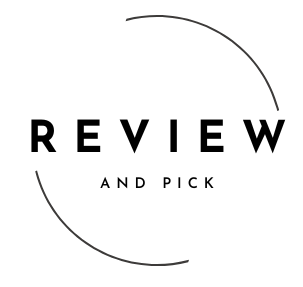The Best Controllers for Console and PC Gaming
In the world of gaming, the right controller can make all the difference between victory and defeat. A high-quality gaming controller enhances your gameplay by offering precision, comfort, and customization.
Whether you’re a console enthusiast or a PC gamer, having a controller that fits your style and preferences is essential. In this comprehensive guide, we’ll go through the best controllers available for various budgets and gaming needs.
Summary: 3 Best Gaming Controllers
Best Overall: Xbox Elite Wireless Controller Series 2
Advantages
- Comfortable grip for extended play
- Precise joystick and trigger response
- Compatibility with multiple platforms
- Customizable buttons and layouts
- Durable and reliable build quality
Cons
- Premium models can be pricey
- Battery life can vary on wireless options
Best Budget Option: 8BitDo Ultimate Bluetooth Controller
Advantages
- Affordable price point
- Comfortable ergonomic design
- Wide compatibility with consoles and PCs
- Customizable button mapping
- Solid build quality
Cons
- Lacks some premium features
- May require additional setup for certain platforms
Best for Customization: Scuf Instinct Pro
Advantages
- Extensive customization options
- Remappable paddles for added control
- High-quality components
- Comfortable for long sessions
- Durable construction
Cons
- Higher price due to customization features
- Learning curve for new users
The 10 Best Gaming Controllers
1. Xbox Elite Wireless Controller Series 2
The Xbox Elite Wireless Controller Series 2 sets the standard for premium gaming controllers. Designed with professional gamers in mind, it offers unparalleled customization and performance. The controller features adjustable-tension thumbsticks, shorter hair trigger locks, and a wrap-around rubberized grip for enhanced comfort during extended play sessions.
One of the standout features is the ability to interchange components. It comes with a set of six thumbsticks, four paddles, and two D-pads, allowing you to tailor the controller to your preferred gaming style. The controller supports up to three custom profiles and one default profile, easily switchable with the Profile button.
With Bluetooth connectivity and a rechargeable battery that provides up to 40 hours of gameplay, it’s compatible with Xbox Series X|S, Xbox One, and Windows 10/11 devices. The controller also includes a USB-C cable and a charging dock for convenient charging.
Who is it for?
The Xbox Elite Wireless Controller Series 2 is ideal for serious gamers who demand high performance and extensive customization. If you’re someone who plays competitively or wants to fine-tune every aspect of your controller for different games, this controller is designed for you. Its compatibility with multiple platforms also makes it a versatile choice for those who game on both consoles and PCs.
Pros and Cons
Pros
- Comfortable Grip for Extended Play: Ergonomic design with rubberized grips.
- Precise Joystick and Trigger Response: Adjustable tension and hair trigger locks enhance control.
- Compatibility with Multiple Platforms: Works with Xbox consoles and Windows PCs.
- Customizable Buttons and Layouts: Interchangeable components and remappable buttons.
- Durable and Reliable Build Quality: Built to withstand intense gaming sessions.
Cons
- Premium Models Can Be Pricey: High-end features come at a higher cost.
- Battery Life Can Vary on Wireless Options: While up to 40 hours is substantial, actual battery life may vary.
2. Sony DualSense Wireless Controller
The Sony DualSense Wireless Controller for PlayStation 5 introduces innovative features that elevate the gaming experience. With its adaptive triggers and haptic feedback, the controller provides immersive tactile sensations that correspond to in-game actions, enhancing realism.
The DualSense controller retains the classic PlayStation layout but adds a built-in microphone and headset jack for easy communication. The touchpad offers additional input options, and the light bar adds visual cues during gameplay.
The controller is rechargeable via USB-C and offers wireless connectivity with low latency. While primarily designed for the PS5, it can also be used with PCs, though some features may be limited depending on the game and platform.
Who is it for?
The Sony DualSense Wireless Controller is perfect for PlayStation 5 owners who want to experience games as intended by developers, with full support for adaptive triggers and haptic feedback. PC gamers who prefer the PlayStation layout may also find it appealing, especially for games that support its unique features.
Pros and Cons
Pros
- Comfortable Grip for Extended Play: Ergonomic design fits well in most hands.
- Precise Joystick and Trigger Response: Adaptive triggers offer variable resistance.
- Innovative Haptic Feedback: Provides immersive tactile sensations.
- Built-in Microphone and Headset Jack: Easy communication without extra accessories.
- Durable and Reliable Build Quality: Solid construction typical of Sony products.
Cons
- Limited Compatibility: Full features may not be available on non-PS5 platforms.
- Battery Life Can Vary: Haptic feedback and adaptive triggers can drain the battery faster.
3. Nintendo Switch Pro Controller
The Nintendo Switch Pro Controller is a premium option for Switch gamers seeking enhanced comfort and traditional controller features. It offers a more substantial grip compared to Joy-Cons, making it suitable for extended gaming sessions.
The controller includes motion controls, HD rumble, and built-in amiibo functionality. Its battery life is impressive, offering up to 40 hours of gameplay on a single charge. The controller charges via USB-C and maintains a stable wireless connection with the Switch console.
While it doesn’t offer extensive customization, the Switch Pro Controller is highly reliable and comfortable, making it a favorite among Nintendo fans.
Who is it for?
The Nintendo Switch Pro Controller is ideal for Switch owners who prefer a traditional controller layout and want a more comfortable option for long play sessions. It’s also suitable for gamers who play titles that benefit from precise controls, such as action games or competitive multiplayer.
Pros and Cons
Pros
- Comfortable Grip for Extended Play: Ergonomic design reduces hand fatigue.
- Precise Joystick and Trigger Response: High-quality inputs enhance control.
- Long Battery Life: Up to 40 hours on a single charge.
- Built-in amiibo Functionality: Easily scan amiibo figures for in-game content.
- Durable and Reliable Build Quality: Sturdy construction ensures longevity.
Cons
- Limited Customization: Lacks remappable buttons or interchangeable parts.
- Premium Price: More expensive than some third-party alternatives.
4. 8BitDo Ultimate Bluetooth Controller
The 8BitDo Ultimate Bluetooth Controller offers a versatile and affordable option for gamers across multiple platforms. Compatible with Nintendo Switch, Windows, Android, and even Steam Deck, it provides a seamless gaming experience.
The controller features a comfortable ergonomic design with responsive buttons and analog sticks. It includes two programmable back buttons, allowing for customization without the need for software. The 8BitDo Ultimate Software, available on PC and mobile devices, enables further customization, including button mapping, stick sensitivity, and trigger adjustments.
The controller comes with a charging dock, providing an easy way to recharge and store it when not in use. With wireless Bluetooth connectivity and up to 20 hours of battery life, it’s a reliable companion for gaming on the go or at home.
Who is it for?
The 8BitDo Ultimate Bluetooth Controller is perfect for gamers seeking an affordable, multi-platform controller with customization options. It’s especially suitable for those who play on various devices and want a single controller that can handle them all. Retro game enthusiasts may also appreciate the brand’s nod to classic controller designs.
Pros and Cons
Pros
- Affordable Price Point: Offers great value for the features included.
- Comfortable Ergonomic Design: Suitable for long gaming sessions.
- Wide Compatibility: Works with multiple platforms seamlessly.
- Customizable Button Mapping: Programmable back buttons enhance gameplay.
- Solid Build Quality: Durable materials ensure lasting use.
Cons
- Lacks Some Premium Features: Doesn’t have interchangeable parts or advanced haptics.
- May Require Additional Setup for Certain Platforms: Initial pairing may need extra steps.
5. Scuf Instinct Pro
The Scuf Instinct Pro is a high-end controller designed for competitive gamers who demand extensive customization. Built on the foundation of the Xbox controller layout, it adds four rear paddles that can be remapped on the fly, allowing for complex input combinations without moving your thumbs off the analog sticks.
The controller features interchangeable thumbsticks and D-pads, offering options for different heights and shapes to suit your preferences. The instant triggers mimic a mouse click, providing ultra-fast response times ideal for shooters.
With wireless and wired connectivity, the Scuf Instinct Pro is compatible with Xbox Series X|S, Xbox One, and Windows PCs. The controller’s ergonomic design and textured grips ensure comfort during intense gaming sessions.
Who is it for?
The Scuf Instinct Pro is tailored for competitive gamers who want to customize every aspect of their controller to gain an edge. If you participate in esports or enjoy fine-tuning your controls for optimal performance, this controller offers the features you need.
Pros and Cons
Pros
- Extensive Customization Options: Remappable paddles and interchangeable components.
- High-Quality Components: Built for performance and durability.
- Comfortable for Long Sessions: Ergonomic design with textured grips.
- Instant Triggers: Provides fast response times.
- Durable Construction: Designed to withstand competitive play.
Cons
- Higher Price Due to Customization Features: Premium cost reflects advanced options.
- Learning Curve for New Users: May take time to adjust to rear paddles and triggers.
6. Razer Wolverine V2 Chroma
The Razer Wolverine V2 Chroma is a wired gaming controller that combines performance with vibrant aesthetics. Equipped with Razer’s Mecha-Tactile Action Buttons and D-Pad, it offers a satisfying clicky feel and rapid actuation for enhanced responsiveness.
Customization is a key feature, with six remappable buttons including four extra triggers and two bumpers. The controller connects via a detachable USB-C cable, ensuring a stable connection with minimal input lag, which is crucial for competitive gaming.
The Chroma RGB lighting adds a personalized touch, allowing you to sync with other Razer devices for a unified look. The controller is compatible with Xbox Series X|S, Xbox One, and Windows PCs.
Who is it for?
The Razer Wolverine V2 Chroma is ideal for gamers who want a high-performance wired controller with customizable features and flashy RGB lighting. It’s suitable for those who prefer a tactile button feel and value the reliability of a wired connection.
Pros and Cons
Pros
- Comfortable Grip for Extended Play: Ergonomic design fits naturally in hand.
- Precise Joystick and Trigger Response: Mecha-Tactile buttons enhance control.
- Customizable Buttons and Layouts: Remappable buttons for personalized gameplay.
- Durable and Reliable Build Quality: Built to withstand intense gaming.
- Chroma RGB Lighting: Adds visual flair to your setup.
Cons
- Wired Only: Lacks wireless connectivity.
- Premium Models Can Be Pricey: Advanced features come at a higher cost.
7. PowerA Enhanced Wired Controller
The PowerA Enhanced Wired Controller offers an affordable alternative for gamers seeking essential features without a hefty price tag. Mimicking the Xbox controller layout, it includes two programmable buttons on the back, allowing for some degree of customization.
The controller connects via a 10-foot USB cable, providing ample length for comfortable gaming setups. It features a standard 3.5mm audio jack for headset compatibility and a familiar button layout for easy adaptation.
While it lacks some premium features, the PowerA controller delivers reliable performance and is officially licensed for Xbox Series X|S and Xbox One. It’s also compatible with Windows PCs.
Who is it for?
The PowerA Enhanced Wired Controller is perfect for budget-conscious gamers who need a dependable controller for casual play. If you prefer a wired connection and don’t require extensive customization, this controller offers great value.
Pros and Cons
Pros
- Affordable Price Point: Accessible for gamers on a budget.
- Comfortable Grip for Extended Play: Ergonomic design similar to Xbox controllers.
- Compatibility with Multiple Platforms: Works with Xbox consoles and PCs.
- Programmable Buttons: Adds a level of customization.
- Durable and Reliable Build Quality: Solid construction for the price.
Cons
- Lacks Advanced Features: No wireless option or interchangeable components.
- Wired Only: May limit mobility compared to wireless controllers.
8. Hori Split Pad Pro
The Hori Split Pad Pro is a unique controller designed specifically for the Nintendo Switch in handheld mode. Replacing the standard Joy-Cons, it offers a more substantial grip and full-size analog sticks, providing a console-like experience on the go.
The controller includes programmable rear triggers and a turbo function for rapid inputs. It lacks features like HD rumble, NFC, and wireless connectivity, but compensates with improved ergonomics and control precision.
The Hori Split Pad Pro is officially licensed by Nintendo and comes in various designs, including special editions themed after popular games.
Who is it for?
The Hori Split Pad Pro is ideal for Nintendo Switch gamers who primarily play in handheld mode and desire a more comfortable and precise control experience. If you find the standard Joy-Cons too small or uncomfortable for extended play, this controller is a great solution.
Pros and Cons
Pros
- Comfortable Grip for Extended Play: Full-size grips reduce hand fatigue.
- Precise Joystick and Trigger Response: Enhanced control over standard Joy-Cons.
- Programmable Buttons and Turbo Function: Adds versatility to gameplay.
- Durable and Reliable Build Quality: Sturdy construction designed for handheld use.
- Officially Licensed: Ensures compatibility and quality.
Cons
- Limited Features: Lacks rumble, NFC, and wireless capabilities.
- Only for Handheld Mode: Cannot be used wirelessly or detached from the console.
9. Logitech F310
The Logitech F310 is a budget-friendly wired controller designed for PC gaming. It features a classic console layout with a comfortable grip and responsive controls. The controller includes both XInput and DirectInput support, ensuring compatibility with a wide range of games.
While it lacks advanced features like vibration feedback or customization options, the F310 offers reliable performance for casual gaming. Its plug-and-play functionality makes it easy to set up without the need for additional software.
Who is it for?
The Logitech F310 is perfect for PC gamers seeking a simple and affordable controller for casual play. If you don’t require wireless connectivity or advanced features, this controller provides a straightforward solution.
Pros and Cons
Pros
- Affordable Price Point: Ideal for budget-conscious gamers.
- Comfortable Grip for Extended Play: Ergonomic design suits most hands.
- Compatibility with Multiple Platforms: Works with Windows PCs and some Android devices.
- Plug-and-Play Functionality: Easy to set up and use.
- Durable and Reliable Build Quality: Solid construction for longevity.
Cons
- Lacks Advanced Features: No vibration feedback or customization.
- Wired Only: Limited mobility compared to wireless options.
10. GameSir T4 Pro
The GameSir T4 Pro is a versatile controller compatible with multiple platforms, including Windows PCs, Android devices, Nintendo Switch, and even iOS. It offers wireless connectivity via Bluetooth and a wired option via USB-C.
The controller features a transparent design with adjustable RGB backlighting, adding a stylish touch to your gaming setup. It includes programmable buttons, motion control support, and a built-in 600mAh rechargeable battery offering up to 30 hours of playtime.
With its ergonomic design and responsive controls, the GameSir T4 Pro provides a comfortable and enjoyable gaming experience across various devices.
Who is it for?
The GameSir T4 Pro is ideal for gamers who play on multiple platforms and want a single controller that can handle them all. If you appreciate customizable aesthetics and features like motion control, this controller offers a compelling package at an affordable price.
Pros and Cons
Pros
- Comfortable Grip for Extended Play: Ergonomic design enhances comfort.
- Precise Joystick and Trigger Response: Responsive controls across platforms.
- Compatibility with Multiple Platforms: Works with PC, Switch, Android, and iOS.
- Customizable Buttons and Layouts: Programmable buttons for personalized control.
- Durable and Reliable Build Quality: Solid construction with stylish design.
Cons
- Battery Life Can Vary on Wireless Options: May require frequent charging depending on usage.
- May Require Setup for Certain Platforms: Initial configuration might be needed.
How to Choose the Right Gaming Controller
Wired vs. Wireless Controllers
- Wired Controllers: Offer a stable connection with zero latency, making them ideal for competitive gaming. They don’t require charging but can limit mobility due to cable length.
- Wireless Controllers: Provide freedom of movement and reduce cable clutter. Modern wireless controllers have minimal input lag but require battery management.
Consider your gaming setup and whether you prioritize mobility over the assurance of a wired connection.
Platform Compatibility: Consoles and PCs
Ensure the controller you choose is compatible with your primary gaming platform. Some controllers are designed specifically for certain consoles but may offer limited functionality on other devices. Controllers like the Xbox Elite Series 2 and DualSense are optimized for their respective consoles but can also work with PCs.
Customization Features
Controllers with customization options allow you to tailor the gaming experience to your preferences. Features to consider include:
- Remappable Buttons: Customize button functions to suit different games.
- Interchangeable Components: Swap out thumbsticks or D-pads for different styles.
- Programmable Macros: Assign complex input sequences to a single button.
If customization enhances your gameplay, investing in a controller that offers these features may be worthwhile.
Battery Life and Charging Options
For wireless controllers, battery life is an important consideration. Look for controllers that offer:
- Long Battery Life: Minimizes interruptions during gaming sessions.
- Rechargeable Batteries: Convenient and cost-effective over time.
- Charging Accessories: Charging docks or cables that simplify recharging.
Consider your gaming habits and how often you’re willing to recharge your controller.
Top Accessories for Gaming Controllers
Controller Stands and Chargers
Stands and charging docks provide a convenient place to store your controller when not in use, keeping your gaming area organized. They also ensure your controller is always charged and ready to play.
Thumbstick Grips
Thumbstick grips enhance control by providing additional texture and grip to the analog sticks. They can also protect the thumbsticks from wear and tear.
Protective Cases for Travel
If you often take your controller on the go, a protective case safeguards it from damage during transport. Cases can also store cables and other small accessories.
Gaming Controllers vs. Keyboard and Mouse
Precision and Speed Differences
- Controllers: Offer analog input for smooth movements and are often preferred for platformers, racing games, and fighting games.
- Keyboard and Mouse: Provide precise aiming and faster input for actions like shooting and strategy games.
Choose the input method that best suits the genres you play and your personal comfort.
Comfort for Long Gaming Sessions
Controllers allow for a relaxed, reclined posture and can reduce strain on the wrists compared to keyboard and mouse setups. For extended play, consider which option provides the most comfort for you.
FAQs
1. Are wireless controllers reliable for competitive gaming?
Modern wireless controllers have significantly reduced input lag, making them reliable for most gaming scenarios. Technologies like Bluetooth Low Energy and proprietary wireless connections offer stable performance. However, for the absolute lowest latency, especially in competitive gaming, a wired connection may still be preferred by some players.
2. What’s the best controller for PC gaming?
The best controller for PC gaming depends on personal preference and the types of games you play. The Xbox Elite Wireless Controller Series 2 is highly regarded for its compatibility and customization. The Sony DualSense Wireless Controller is also a strong choice, especially for games that support its advanced features. For a budget option, the Logitech F310 provides reliable performance.
3. Can controllers work with older consoles?
Some modern controllers are backward compatible with older consoles, but this varies by manufacturer and model. For example, Xbox controllers typically have broad compatibility within the Xbox family. Adapters may be available to connect newer controllers to older consoles, but functionality may be limited.
4. How do I connect a controller to a PC?
- Wired Connection: Plug the controller into a USB port on your PC. It should be recognized automatically or may require driver installation.
- Wireless Connection: Use Bluetooth or a wireless adapter. For Xbox controllers, you might need the Xbox Wireless Adapter for Windows. Pair the controller by pressing the sync button and connecting through your PC’s Bluetooth settings.
Always refer to the manufacturer’s instructions for specific setup details.
5. How do I maintain and clean my gaming controller?
- Regular Cleaning: Wipe down the controller with a soft, damp cloth to remove dirt and oils. Use cotton swabs for crevices.
- Avoid Harsh Chemicals: Use mild cleaning solutions to prevent damage to the materials.
- Check for Wear: Periodically inspect buttons and thumbsticks for signs of wear and replace parts if necessary.
- Store Properly: Keep your controller in a cool, dry place when not in use, and consider using a protective case for travel.
By maintaining your controller, you ensure its longevity and optimal performance.
- Tip: For sticky buttons, lightly dampen a cotton swab with isopropyl alcohol and gently clean around the button edges.
Conclusion
Selecting the right gaming controller can significantly enhance your gaming experience, providing comfort, precision, and the features you need to excel.
Whether you’re a competitive gamer seeking extensive customization like the Xbox Elite Wireless Controller Series 2, a budget-conscious player opting for the 8BitDo Ultimate Bluetooth Controller, or someone who values personalization offered by the Scuf Instinct Pro, there’s a controller on this list for you.
Consider your gaming style, platform, and the features most important to you when making your choice. With the right controller in hand, you’ll be ready to take your gaming to the next level.