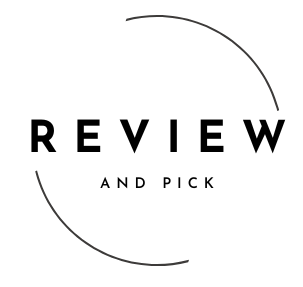10 Best Gaming Keyboards for Hardcore Gamers
When it comes to gaming, every millisecond counts. A top-tier gaming keyboard can be the difference between victory and defeat, offering the responsiveness, customization, and durability that hardcore gamers need.
Mechanical switches, programmable macros, and ergonomic designs are just a few features that set gaming keyboards apart from their standard counterparts. In this comprehensive guide, we’ll delve into the 10 best gaming keyboards that combine performance with comfort to improve your gaming experience.
Summary: Best 3 Gaming Keyboards
Best Overall: Asus ROG Strix Scope II 96 Wireless
Advantages
- Responsive mechanical switches
- Customizable RGB lighting
- Durable build quality
- Programmable macros
- Comfortable wrist support
Cons
- Can be noisy
- Premium features raise the price
Best Budget Option: HyperX Alloy Origins Core
Advantages
- Affordable price point
- Solid aluminum body
- Responsive mechanical switches
- Compact tenkeyless design
- Customizable RGB lighting
Cons
- Lacks dedicated media keys
- No wrist rest included
Best for Customization: Logitech G Pro X
Advantages
- Swappable mechanical switches
- Customizable RGB lighting
- Compact and portable design
- Programmable macros
- Durable build quality
Cons
- Higher price due to modular features
- Learning curve for switch swapping
The 10 Best Gaming Keyboards
1. Asus ROG Strix Scope II 96 Wireless
The Asus ROG Strix Scope II 96 Wireless is a gaming keyboard that perfectly balances functionality and aesthetics. Featuring a 96% layout, it offers all the keys you’d find on a full-sized keyboard but in a more compact form factor. This design saves desk space without sacrificing essential keys, making it ideal for gamers who need both functionality and space efficiency.
The keyboard is equipped with Asus’s proprietary ROG NX mechanical switches, available in Red (linear), Brown (tactile), and Blue (clicky) variants. These switches are designed for fast actuation and consistent keystrokes, ensuring that every keypress registers accurately during intense gaming sessions. The keycaps are made from durable PBT plastic, featuring a mid-height profile and a shorter stem to reduce key wobble.
One of the standout features is the tri-mode connectivity options: you can connect via wired USB-C, 2.4GHz wireless, or Bluetooth. This flexibility allows you to switch between devices seamlessly, whether you’re gaming on your PC or typing on your tablet. The 2.4GHz wireless connection uses Asus’s SpeedNova technology, providing a lag-free experience with up to 150 hours of battery life on a single charge.
The keyboard also boasts per-key RGB lighting that can be customized through the Asus Aura Sync software. You can synchronize the lighting effects with other Asus ROG devices for a cohesive gaming setup. Additionally, the keyboard includes programmable macros and onboard memory to store your custom profiles.
Who is it for?
If you’re a hardcore gamer who demands high performance without compromising on space, the Asus ROG Strix Scope II 96 Wireless is tailored for you. Its compact design doesn’t skimp on essential keys, making it suitable for both gaming and productivity tasks. The tri-mode connectivity is perfect for gamers who use multiple devices, and the customizable RGB lighting adds a personalized touch to your setup.
Pros and Cons
Pros
- Responsive Mechanical Switches: ROG NX switches offer fast and accurate keypresses.
- Customizable RGB Lighting: Per-key RGB allows for extensive personalization.
- Durable Build Quality: PBT keycaps and aluminum top plate ensure longevity.
- Programmable Macros: Customize keys for complex in-game commands.
- Comfortable Wrist Support: Ergonomic design reduces strain during long sessions.
Cons
- Can Be Noisy: Mechanical switches, especially clicky ones, can produce audible noise.
- Premium Features Raise the Price: High-end components make it more expensive than basic models.
2. Razer BlackWidow V4 Pro
The Razer BlackWidow V4 Pro is a feature-packed gaming keyboard designed to give you an edge in any gaming scenario. It comes with Razer’s Green (clicky) or Yellow (linear and silent) mechanical switches, both engineered for durability and performance. The keyboard has a full-sized layout with dedicated media keys and a multifunctional dial for quick access to volume and other settings.
One of the key highlights is the Razer Chroma RGB lighting, which offers per-key customization and an array of dynamic lighting effects that can sync with gameplay. The keyboard also includes a magnetic plush leatherette wrist rest with underglow lighting, enhancing both comfort and aesthetics.
For gamers who rely on macros, the BlackWidow V4 Pro provides eight dedicated macro keys on the left side, easily programmable through Razer Synapse software. The keyboard supports up to 8000Hz polling rate, ensuring ultra-responsive input that keeps up with your rapid commands.
Who is it for?
The Razer BlackWidow V4 Pro is ideal for gamers who want a fully loaded keyboard with all the bells and whistles. If you play MMO or MOBA games that require extensive macro use, the dedicated macro keys will be invaluable. It’s also perfect for those who want a visually striking keyboard, thanks to its extensive RGB lighting options.
Pros and Cons
Pros
- Responsive Mechanical Switches: Available in both tactile and silent options.
- Customizable RGB Lighting: Chroma RGB offers immersive lighting effects.
- Durable Build Quality: Sturdy construction with high-quality materials.
- Programmable Macros: Dedicated macro keys enhance gameplay efficiency.
- Comfortable Wrist Support: Plush wrist rest reduces fatigue.
Cons
- Large Footprint: Takes up considerable desk space.
- Premium Price: Advanced features come at a higher cost.
3. Lemokey L3
The Lemokey L3 is a newcomer that has quickly gained attention among gaming enthusiasts and typists alike. This keyboard features a unique 75% layout that includes a function row and arrow keys while saving space. What sets the Lemokey L3 apart is its emphasis on customization and build quality.
Equipped with hot-swappable sockets, you can easily switch out the mechanical switches without soldering, allowing for endless customization. The keyboard supports both 3-pin and 5-pin switches, giving you the flexibility to choose from a wide range of switch types. The keycaps are made from double-shot PBT plastic, ensuring they remain legible and resistant to shine over time.
Connectivity options include wired USB-C and Bluetooth 5.0, supporting up to three devices simultaneously. The keyboard also features RGB lighting with multiple preset effects, all customizable through software or onboard shortcuts. The aluminum case provides a premium feel and adds to the keyboard’s durability.
Who is it for?
If you’re a gamer or typist who loves to tinker with your hardware, the Lemokey L3 is designed for you. Its hot-swappable switches and robust build make it ideal for those who want to fine-tune their typing experience. The compact layout is perfect for users who need functionality without the bulk of a full-sized keyboard.
Pros and Cons
Pros
- Hot-Swappable Switches: Easily customize your typing feel.
- Customizable RGB Lighting: Personalize your keyboard aesthetics.
- Durable Build Quality: Aluminum case ensures longevity.
- Programmable Macros: Enhance productivity and gaming efficiency.
- Compact Design: Saves desk space without sacrificing essential keys.
Cons
- Learning Curve: Customization requires a bit of technical know-how.
- Limited Availability: May be harder to find in some regions.
4. SteelSeries Apex Pro TKL
The SteelSeries Apex Pro TKL is a tenkeyless keyboard that brings innovation to the forefront with its adjustable mechanical switches. The OmniPoint adjustable mechanical switches allow you to customize the actuation point from 0.4mm to 3.6mm, tailoring the keyboard’s responsiveness to your preference. This feature is particularly beneficial for gamers who require different levels of sensitivity for various games.
The keyboard includes an OLED smart display that provides real-time information from games and apps like Discord and Spotify. The aircraft-grade aluminum frame ensures durability, and the double-shot PBT keycaps resist wear and tear. Per-key RGB lighting can be customized through the SteelSeries Engine software, offering vibrant and dynamic effects.
Connectivity is handled through a detachable USB-C cable, making it easy to transport without damaging the cord. The keyboard also features a magnetic wrist rest for added comfort during extended gaming sessions.
Who is it for?
The SteelSeries Apex Pro TKL is perfect for competitive gamers who want granular control over their keyboard’s responsiveness. If you play a variety of games that require different actuation settings, this keyboard provides the flexibility you need. It’s also ideal for those who prefer a clutter-free desk setup without the numeric keypad.
Pros and Cons
Pros
- Adjustable Mechanical Switches: Customize actuation points for optimal performance.
- Durable Build Quality: Aluminum frame withstands heavy use.
- OLED Smart Display: Access information without leaving your game.
- Programmable Macros: Streamline complex commands.
- Comfortable Wrist Support: Magnetic wrist rest enhances comfort.
Cons
- Higher Price Point: Advanced features increase the cost.
- Software Dependency: Full functionality requires SteelSeries Engine software.
5. Logitech G Pro X
The Logitech G Pro X is a keyboard that puts customization at the forefront. Featuring swappable mechanical switches, you can choose between GX Blue (clicky), GX Red (linear), or GX Brown (tactile) switches—or mix and match them across different keys. This level of customization allows you to tailor the keyboard to your exact preferences.
The keyboard has a compact tenkeyless design, making it highly portable and freeing up desk space for mouse movement. It connects via a detachable micro-USB cable with a three-pronged design for secure connection. The durable steel backplate adds rigidity and stability during intense gaming sessions.
With Logitech’s G HUB software, you can customize RGB lighting, program macros, and save profiles directly to the keyboard’s onboard memory. The keyboard also features 12 programmable function keys, allowing for quick access to macros and commands.
Who is it for?
If you’re a gamer who values customization and portability, the Logitech G Pro X is an excellent choice. It’s particularly suitable for esports professionals and enthusiasts who travel frequently and need a reliable, personalized keyboard. The ability to swap switches makes it ideal for those who want to experiment with different tactile experiences.
Pros and Cons
Pros
- Swappable Mechanical Switches: Customize the feel of your keyboard.
- Customizable RGB Lighting: Personalize your setup.
- Compact and Portable Design: Easy to transport.
- Programmable Macros: Enhance in-game efficiency.
- Durable Build Quality: Built to withstand rigorous use.
Cons
- Higher Price Due to Modular Features: Customization comes at a cost.
- Learning Curve for Switch Swapping: May require time to get accustomed.
6. Corsair K95 RGB Platinum XT
The Corsair K95 RGB Platinum XT is a premium keyboard that combines robust features with high-quality construction. It uses Cherry MX mechanical switches, available in Speed Silver, Brown, or Blue variants, catering to different user preferences. The keyboard includes six dedicated macro keys compatible with Elgato Stream Deck software, making it a versatile tool for streamers and content creators.
The keyboard’s frame is constructed from anodized brushed aluminum, ensuring durability and a premium look. It features per-key RGB backlighting with a 19-zone LightEdge across the top for added flair. The 8MB of onboard storage allows you to save up to five profiles, including custom macros and lighting effects.
A plush detachable wrist rest provides comfort during long gaming or typing sessions. The keyboard also includes dedicated multimedia controls and a USB pass-through port for added convenience.
Who is it for?
The Corsair K95 RGB Platinum XT is ideal for gamers and streamers who require a high-performance keyboard with extensive customization options. If you frequently use macros or need quick access to streaming controls, the dedicated macro keys integrated with Elgato software are a significant advantage. It’s also suitable for users who appreciate a premium build and aesthetic.
Pros and Cons
Pros
- Responsive Mechanical Switches: Cherry MX switches offer reliability and performance.
- Customizable RGB Lighting: Extensive lighting options enhance your setup.
- Durable Build Quality: Aluminum frame ensures longevity.
- Programmable Macros: Six dedicated macro keys for complex commands.
- Comfortable Wrist Support: Detachable wrist rest enhances comfort.
Cons
- Large and Heavy: Takes up significant desk space.
- Premium Price Point: High-end features come with a higher cost.
7. HyperX Alloy Origins Core
The HyperX Alloy Origins Core is a tenkeyless keyboard that offers excellent value without compromising on essential features. It utilizes HyperX’s own mechanical switches, available in Red (linear) or Aqua (tactile) variants, designed for performance and longevity with a lifespan of 80 million keystrokes.
The keyboard has a solid aluminum body that provides stability and a premium feel. Its compact design frees up desk space, making it ideal for gamers who require extra room for mouse movements. The detachable USB-C cable adds to its portability, making it easy to pack for LAN parties or tournaments.
Per-key RGB lighting can be customized through HyperX’s NGENUITY software, allowing you to create personalized lighting profiles and effects. The keyboard also supports macro programming, enabling you to assign complex commands to any key.
Who is it for?
If you’re a gamer on a budget who still wants a high-quality mechanical keyboard, the HyperX Alloy Origins Core is an excellent choice. Its compact design is perfect for those who prefer a minimalist setup or need extra desk space. The keyboard’s durability and performance make it suitable for both casual and competitive gaming.
Pros and Cons
Pros
- Affordable Price Point: Great value for a mechanical keyboard.
- Solid Aluminum Body: Durable and stable during use.
- Responsive Mechanical Switches: HyperX switches offer reliability.
- Compact Tenkeyless Design: Saves desk space.
- Customizable RGB Lighting: Personalize your keyboard.
Cons
- Lacks Dedicated Media Keys: May inconvenience some users.
- No Wrist Rest Included: Could affect comfort during long sessions.
8. Keychron K2 (Version 2)
The Keychron K2 (Version 2) is a versatile keyboard that bridges the gap between gaming and productivity. With a 75% layout, it offers a compact form factor while retaining essential keys, including function and arrow keys. The keyboard is available with Gateron mechanical switches in Blue, Brown, or Red variants, catering to different tactile preferences.
One of the standout features is its dual compatibility with Mac and Windows, including specific keycaps for both operating systems. The keyboard supports both wired USB-C and Bluetooth connectivity, allowing you to switch between up to three devices seamlessly.
The K2 V2 includes RGB backlighting with multiple effects, all controllable through onboard shortcuts. The inclined bottom frame and adjustable feet provide ergonomic support, reducing wrist strain during extended use.
Who is it for?
The Keychron K2 V2 is ideal for gamers who also need a keyboard for work or other productivity tasks. Its multi-device connectivity makes it perfect for users who switch between a PC, tablet, and smartphone. If you appreciate a compact design without sacrificing functionality, this keyboard is a great fit.
Pros and Cons
Pros
- Responsive Mechanical Switches: Gateron switches offer a satisfying typing experience.
- Customizable RGB Lighting: Enhance your setup with dynamic effects.
- Durable Build Quality: Solid construction ensures longevity.
- Programmable Macros: Increase productivity and gaming efficiency.
- Comfortable Wrist Support: Ergonomic design reduces strain.
Cons
- Limited Customization Software: Fewer options compared to competitors.
- No Dedicated Media Keys: Might inconvenience some users.
9. Roccat Vulcan TKL Pro
The Roccat Vulcan TKL Pro is a tenkeyless keyboard that combines sleek design with high performance. It features Roccat’s Titan Optical switches, which offer fast actuation and a lifespan of 100 million keystrokes. The switches are linear and provide a smooth, rapid response ideal for competitive gaming.
The keyboard’s low-profile design and brushed aluminum top plate give it a modern aesthetic. The transparent switch housing allows the AIMO RGB lighting to shine brightly, creating vibrant lighting effects that can sync with other Roccat devices.
A detachable USB-C cable adds to the keyboard’s portability, making it easy to take to tournaments or LAN parties. The Roccat Swarm software allows you to customize lighting, program macros, and save profiles directly to the keyboard.
Who is it for?
The Roccat Vulcan TKL Pro is perfect for gamers who value both form and function. If you prefer a keyboard with a sleek, low-profile design that doesn’t compromise on performance, this model is ideal. The optical switches are suitable for players who need fast and reliable key actuation.
Pros and Cons
Pros
- Responsive Optical Switches: Fast actuation enhances gameplay.
- Customizable RGB Lighting: Aesthetically pleasing with dynamic effects.
- Durable Build Quality: Aluminum top plate ensures longevity.
- Programmable Macros: Streamline complex commands.
- Compact and Portable: Easy to transport.
Cons
- No Wrist Rest Included: May affect comfort over time.
- Software Can Be Complex: May require time to fully utilize features.
10. Cooler Master CK552
The Cooler Master CK552 is a budget-friendly mechanical keyboard that doesn’t skimp on essential features. It uses Gateron mechanical switches available in Red (linear), Blue (clicky), and Brown (tactile) variants, providing options for different user preferences.
The keyboard features an aluminum top plate with a brushed gunmetal finish, giving it a premium look and feel. It includes per-key RGB backlighting with multiple preset effects, all customizable without the need for software. However, for more advanced customization, you can use the Cooler Master Portal software.
With its standard full-size layout, the CK552 includes all the keys you need for gaming and productivity. The keyboard also supports on-the-fly macro recording, allowing you to program macros without leaving your game.
Who is it for?
If you’re new to mechanical keyboards or on a tight budget, the Cooler Master CK552 is an excellent entry point. It offers solid performance and build quality at an affordable price. The keyboard is suitable for gamers who need a reliable, full-sized keyboard without extra frills.
Pros and Cons
Pros
- Affordable Price Point: Great value for a mechanical keyboard.
- Responsive Mechanical Switches: Gateron switches offer reliable performance.
- Customizable RGB Lighting: Enhance your gaming setup.
- Durable Build Quality: Aluminum top plate adds stability.
- Programmable Macros: Increase gaming efficiency.
Cons
- No Wrist Rest Included: Comfort may be an issue during long sessions.
- Software is Basic: Limited customization compared to other brands.
How to Choose the Right Gaming Keyboard
Switch Types: Mechanical vs. Membrane
Mechanical switches offer tactile feedback and faster response times, making them ideal for gaming. Membrane keyboards are quieter and more affordable but may lack the responsiveness required for competitive play. Consider your preference for tactile feel and noise levels when choosing.
Key Rollover and Anti-Ghosting Features
Key rollover determines how many keypresses the keyboard can register simultaneously. Anti-ghosting prevents unintended keystrokes from registering. For gaming, especially in fast-paced scenarios, look for keyboards with N-key rollover and full anti-ghosting capabilities.
Customization Options and Software
Software suites allow you to customize RGB lighting, program macros, and set up profiles. If you enjoy personalizing your setup or need specific macros for games, choose a keyboard with robust software support.
Budget vs. Performance: What to Prioritize?
While premium keyboards offer advanced features, budget models can still provide excellent performance. Determine which features are essential for your gaming needs and find a keyboard that offers the best value within your budget.
Accessories for Keyboards for Gamers
Wrist Rests
A good wrist rest can reduce strain during long gaming sessions. Some keyboards include detachable wrist rests, but standalone options are also available for added comfort.
Keycap Customization Kits
Custom keycaps allow you to personalize the look and feel of your keyboard. PBT keycaps are more durable and resistant to shine compared to ABS keycaps.
Cleaning Tools for Maintenance
Regular maintenance extends the lifespan of your keyboard. Compressed air, keycap pullers, and soft brushes help keep your keyboard clean and functioning properly.
FAQs
Are mechanical keyboards better for gaming?
Yes, mechanical keyboards offer faster response times, tactile feedback, and durability, making them superior for gaming compared to membrane keyboards.
What’s the ideal key switch type for FPS games?
Linear switches like Cherry MX Red or Speed Silver are preferred for FPS games due to their smooth and quick actuation without tactile bumps.
Can gaming keyboards be used for regular typing?
Absolutely. While designed for gaming, these keyboards are also suitable for everyday typing tasks, offering a comfortable and responsive experience.
Are RGB lighting features worth it?
RGB lighting is primarily aesthetic but can enhance your gaming setup. Some keyboards use lighting for functional purposes, like highlighting important keys.
How often should I clean my gaming keyboard?
It’s advisable to clean your keyboard every few weeks or whenever you notice debris buildup to maintain optimal performance and hygiene.
Conclusion
Choosing the right gaming keyboard can significantly enhance your gaming experience, providing the responsiveness, comfort, and customization that hardcore gamers need. Whether you’re looking for the premium features of the Asus ROG Strix Scope II 96 Wireless, the budget-friendly reliability of the HyperX Alloy Origins Core, or the customization capabilities of the Logitech G Pro X, there’s a keyboard on this list to suit your needs.
Consider your gaming style, preferred features, and budget to select the keyboard that will give you the competitive edge in your gaming adventures.