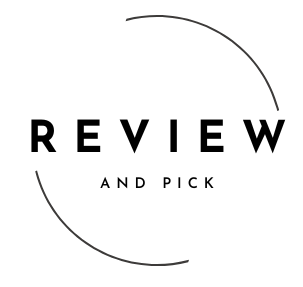15 Best Productivity Tools for Remote Workers
The shift towards remote work has transformed the way we collaborate, communicate, and manage our tasks. With the right productivity tools, remote workers can stay organized, connected, and efficient, no matter where they are.
This comprehensive guide introduces 15 essential, best productivity tools for both freelancers and remote workers to streamline your workflow, and boost your overall productivity.
Summary: 3 Best Productivity Tools
Selecting the perfect productivity tools can significantly impact your efficiency and collaboration in a remote setting. Here’s a quick overview of the top three tools that have proven indispensable for remote workers.
Slack
Advantages:
- Real-time communication: Facilitates instant messaging, reducing email clutter.
- Channel organization: Allows topic-specific channels for focused discussions.
- Integrations: Supports numerous apps like Google Drive, Trello, and Zoom.
- File sharing: Easily share documents and files within conversations.
- Cross-platform availability: Accessible on desktop and mobile devices.
Cons:
- Notification overload: Can be distracting if not properly managed.
- Limited features in free version: Advanced functionalities require paid plans.
Trello
Advantages:
- Visual task management: Uses boards, lists, and cards for intuitive organization.
- Easy collaboration: Share boards with team members for seamless teamwork.
- Customization: Add labels, checklists, and due dates to tasks.
- Integrations: Connects with tools like Slack, Google Drive, and Jira.
- User-friendly interface: Simple to use, even for beginners.
Cons:
- Limited features in free version: Advanced functionalities need a paid subscription.
- Not ideal for complex projects: May lack depth for intricate project management.
Zoom
Advantages:
- High-quality video conferencing: Reliable for meetings, webinars, and virtual events.
- Screen sharing: Share your screen for presentations or collaborations.
- Recording capabilities: Record meetings for future reference.
- Large participant capacity: Supports up to 100 participants in the free version.
- Virtual backgrounds: Personalize your meeting space.
Cons:
- Security concerns: Past issues with privacy and security settings.
- Time limit on free meetings: Free group meetings capped at 40 minutes.
Best Productivity Tools for Remote Workers
Slack
Slack is a powerful communication platform designed to streamline team collaboration. It replaces traditional email with real-time messaging, making it easier to communicate quickly and efficiently. Slack organizes conversations into channels, which can be dedicated to specific projects, teams, or topics, allowing for focused discussions without clutter.
The platform supports direct messaging, group chats, voice calls, and video conferencing. Slack’s robust integration capabilities connect it with over 2,000 apps, including Google Drive, Trello, and Asana, enabling you to manage your workflow from a single interface.
The search functionality allows you to find past messages and files easily, ensuring that important information is always at your fingertips. With mobile and desktop applications, Slack keeps you connected with your team, whether you’re at your desk or on the go.
Trello
Trello is a visual project management tool that helps you organize tasks and projects using a system of boards, lists, and cards. Inspired by the Kanban methodology, Trello provides a clear overview of your projects, making it easy to see what’s being worked on, who’s working on it, and where something is in a process. Each card represents a task and can include checklists, attachments, due dates, and comments.
Trello’s intuitive drag-and-drop interface simplifies task management and allows for quick adjustments. Collaboration is seamless, with team members able to assign tasks, add comments, and update progress in real-time.
Trello integrates with various apps like Slack, Google Drive, and Evernote, enhancing its functionality and centralizing your workflow. It’s accessible on multiple platforms, ensuring you can manage your projects from anywhere.
Zoom
Zoom is a leading video conferencing tool that has become essential for remote communication. It offers high-definition video and audio calls, making virtual meetings feel more personal and engaging.
Zoom supports features like screen sharing, virtual backgrounds, breakout rooms for group discussions, and meeting recordings. Its user-friendly interface allows participants to join meetings with a simple link, eliminating technical barriers. Zoom is scalable, supporting one-on-one meetings, group conferences, webinars, and large-scale virtual events.
The platform is accessible on desktop, mobile devices, and web browsers, ensuring you can connect from anywhere. With robust security features, including meeting passcodes and waiting rooms, Zoom helps protect your virtual gatherings.
Asana
Asana is a comprehensive project management tool that enables teams to track their work from start to finish. It offers multiple views, including lists, boards, timelines, and calendars, catering to different project management styles. Asana allows you to set goals, assign tasks to team members, set deadlines, and monitor progress through customizable dashboards. Its automation features help reduce manual work by automating routine tasks, reminders, and updates. Asana integrates with over 100 apps, such as Slack, Microsoft Teams, and Google Workspace, allowing for a cohesive workflow. The tool enhances transparency and accountability within teams, making it easier to align on objectives and deliverables.
Google Workspace
Google Workspace, formerly known as G Suite, is a collection of cloud-based productivity and collaboration tools developed by Google. It includes Gmail for email communication, Google Docs for word processing, Sheets for spreadsheets, Slides for presentations, Calendar for scheduling, and Drive for file storage.
These tools enable real-time collaboration, allowing multiple users to work on the same document simultaneously while seeing each other’s changes live. Google Workspace simplifies file sharing and ensures that your documents are accessible from any device with internet access. With robust security measures and administrative controls, it’s suitable for both personal and professional use.
Microsoft Teams
Microsoft Teams is a unified communication and collaboration platform that combines persistent workplace chat, video meetings, file storage, and application integration.
Part of the Microsoft 365 suite, Teams integrates seamlessly with Office applications like Word, Excel, and PowerPoint. It allows users to create teams and channels for different projects or departments, facilitating organized communication.
Features like screen sharing, meeting recording, and collaborative document editing make Teams a comprehensive tool for remote work. Its enterprise-level security ensures that your communications and data are protected, complying with various industry standards and regulations.
Evernote
Evernote is a versatile note-taking and organization app that helps you capture and prioritize ideas, projects, and to-do lists. It supports various formats, including text notes, web clippings, photos, audio recordings, and handwritten notes.
Evernote’s powerful search functionality, including search within images and scanned documents, ensures you can quickly find any note. The app syncs across all your devices, so your notes are always up-to-date and accessible. Evernote’s collaboration features allow you to share notes and notebooks with others, making it a useful tool for both personal organization and team projects.
With features like task assignments and due dates, Evernote helps keep your projects moving forward.
Notion
Notion is an all-in-one workspace that combines note-taking, task management, project planning, and database functions. It offers a highly customizable interface where you can create pages and sub-pages, making it easy to organize information hierarchically.
Notion’s block-based system allows you to add text, images, checklists, tables, and more, creating rich, interactive documents.
It’s ideal for personal use, team collaboration, and even building company-wide knowledge bases. Notion supports real-time collaboration, with team members able to edit pages simultaneously. Integration with other tools and the ability to import data from various sources make Notion a flexible and powerful productivity tool.
Todoist
Todoist is a task management application designed to help you keep track of your to-do lists and projects. It allows you to create tasks, set due dates and reminders, assign priorities, and categorize tasks using labels and filters.
Todoist’s intuitive interface and natural language input make it easy to add tasks quickly. The app supports collaboration by enabling you to share projects and delegate tasks to others, making it suitable for both personal and team use.
With productivity reports and goal-setting features, Todoist helps you stay motivated and monitor your progress over time. It’s available on multiple platforms, ensuring your tasks are always accessible.
RescueTime
RescueTime is a time management and productivity tracking tool that provides insights into how you spend your time on your computer and mobile devices. It runs securely in the background, tracking application and website usage without interrupting your workflow. RescueTime generates detailed reports and analytics, highlighting patterns and identifying distractions.
With this data, you can set goals, block distracting websites, and focus on your most important tasks. RescueTime helps you understand your work habits and make informed decisions to enhance your productivity.
Grammarly
Grammarly is a writing assistant that helps you produce clear, mistake-free writing. It checks your text for grammar, spelling, punctuation, and style issues in real-time, offering suggestions for improvement.
Grammarly goes beyond basic spell checkers by providing context-specific recommendations and explanations. It integrates seamlessly with various platforms, including web browsers, Microsoft Office, and Google Docs, ensuring your writing is polished across emails, documents, and social media posts.
For professionals, Grammarly Premium offers advanced features like tone adjustments, vocabulary enhancements, and plagiarism detection.
Loom
Loom is a video messaging tool that allows you to record your screen, voice, and face to create shareable videos. It’s perfect for providing quick explanations, tutorials, feedback, or updates without the need for live meetings. Loom simplifies communication by allowing you to convey complex information visually and verbally, saving time on lengthy emails or documents.
The videos can be easily shared via links and viewed without requiring the recipient to download any software. Loom integrates with tools like Slack, Gmail, and GitHub, enhancing its utility in various workflows.
Miro
Miro is an online collaborative whiteboard platform designed for distributed teams to work together creatively. It provides an infinite canvas where you can create mind maps, flowcharts, wireframes, and sticky notes.
Miro supports real-time collaboration, with team members able to add and edit content simultaneously. The platform offers a range of templates to jumpstart your projects and integrates with tools like Slack, Trello, and Google Workspace. Miro enhances brainstorming sessions, workshops, and planning meetings, making it easier to visualize ideas and processes.
Toggl Track
Toggl Track is a simple yet powerful time-tracking tool that helps individuals and teams understand how they spend their time. With one-click time tracking, you can start and stop timers for tasks, making it easy to record work hours accurately.
Toggl Track offers detailed reports and analytics, allowing you to see where your time goes and identify areas for improvement. The tool integrates with over 100 apps, including Asana, Trello, and Jira, ensuring seamless incorporation into your existing workflow. Toggl Track is ideal for freelancers, consultants, and teams who need to track billable hours or improve time management.
Zapier
Zapier is an automation platform that connects your apps and services, enabling them to work together without the need for coding. It allows you to create “Zaps,” which are automated workflows that trigger actions in one app based on events in another.
For example, you can set up a Zap to automatically save email attachments from Gmail to Dropbox or post new Trello cards to a Slack channel. Zapier supports over 2,000 apps, making it incredibly versatile. By automating repetitive tasks, Zapier saves time, reduces errors, and streamlines your workflow.
More Information About the Productivity Tools
How to Choose the Right Productivity Tool for Your Needs
Selecting the right productivity tool involves evaluating your specific requirements and preferences. Consider the tasks you need help with, such as project management, communication, time tracking, or collaboration. Look for tools that integrate well with the apps you already use to ensure a seamless workflow. Assess the user interface and ease of use—tools should simplify your work, not complicate it. Scalability is also important; choose tools that can grow with you or your team. Lastly, consider your budget and whether the tool offers good value for its cost.
Benefits of Using Productivity Tools in Remote Work
Productivity tools are essential in remote work environments as they help maintain organization, enhance communication, and facilitate collaboration. They bridge the physical gap between team members, ensuring everyone stays connected and informed. These tools can lead to improved efficiency, better time management, and increased accountability. By automating routine tasks and providing insights into work patterns, productivity tools enable you to focus on high-priority tasks and make data-driven decisions.
Integrating Multiple Productivity Tools for Seamless Workflow
Integrating multiple productivity tools can enhance efficiency by allowing data to flow smoothly between applications. Use automation platforms like Zapier to connect different tools and automate repetitive tasks. For example, integrating your project management tool with your communication platform ensures that updates are communicated instantly. Centralizing notifications and data reduces the need to switch between apps, saving time and minimizing distractions.
Security and Privacy Considerations for Productivity Tools
When choosing productivity tools, it’s crucial to consider security and privacy. Ensure that the tools comply with industry-standard security protocols, such as data encryption and secure authentication methods. Review the privacy policies to understand how your data is stored and used. For sensitive information, select tools that offer end-to-end encryption and comply with regulations like GDPR or HIPAA if applicable. Regularly update your software and use strong, unique passwords to enhance security.
Free vs. Paid Productivity Tools: What’s Worth the Investment?
Many productivity tools offer free versions with basic features, which can be sufficient for individuals or small teams. However, paid versions often provide advanced functionalities, higher limits, better integrations, and priority support. Evaluate whether the premium features align with your needs and justify the cost. Consider the return on investment in terms of increased productivity, time saved, and improved workflow.
Improving Communication with Productivity Tools
Effective communication is vital in remote work settings. Tools like Slack, Microsoft Teams, and Zoom facilitate instant messaging, video conferencing, and file sharing, making interactions more dynamic and engaging. Features like channels, threads, and reactions help organize conversations and reduce miscommunication. By choosing the right communication tools, you can foster a collaborative environment and maintain team cohesion.
Task Management Tools for Remote Teams
Task management tools like Asana, Trello, and Monday.com help teams plan, organize, and track their work. They provide visibility into project statuses, deadlines, and responsibilities, enabling better coordination. Features like task assignments, priority settings, and progress tracking ensure that everyone is aligned and accountable. These tools help prevent bottlenecks and keep projects moving forward efficiently.
File Sharing and Collaboration Tools for Remote Work
File sharing and collaboration tools like Google Workspace and Dropbox allow team members to access and work on documents simultaneously. Real-time editing, commenting, and version history features enhance collaboration and prevent conflicts. Secure file sharing ensures that sensitive information is protected while being accessible to authorized users. These tools streamline workflows and reduce the need for back-and-forth emails.
Time-Tracking Tools to Boost Productivity
Time-tracking tools like Toggl Track and RescueTime help you monitor how you spend your time, identify distractions, and improve focus. They provide insights into productivity patterns, enabling you to adjust your work habits. By setting goals and tracking progress, you can enhance time management and ensure that you’re dedicating appropriate time to high-priority tasks.
Tools for Managing Work-Life Balance in Remote Work
Maintaining a healthy work-life balance is essential for remote workers. Tools like RescueTime can help you set boundaries by monitoring work hours and limiting access to distracting websites during work periods. Scheduling apps and mindfulness tools can assist in creating routines that promote well-being. By managing your time effectively and setting clear boundaries, you can reduce burnout and improve overall satisfaction.
FAQ
What are productivity tools, and why are they essential for remote work?
Productivity tools are applications or software designed to help individuals and teams manage tasks, communicate effectively, and streamline workflows. They are essential for remote work because they bridge the physical distance between team members, enhance collaboration, and improve efficiency. These tools enable remote workers to stay organized, connected, and aligned with team objectives.
Can productivity tools help with team collaboration?
Yes, many productivity tools are specifically designed to facilitate team collaboration. They offer features like shared workspaces, real-time editing, communication channels, task assignments, and progress tracking. By providing a centralized platform for collaboration, these tools help teams work together seamlessly, regardless of their physical locations.
Are there free productivity tools available?
Yes, numerous productivity tools offer free versions with basic features suitable for individuals or small teams. Examples include Trello, Slack, and Asana. While free versions may have limitations on features or capacity, they can still provide significant value. Upgrading to paid plans unlocks advanced functionalities and higher usage limits.
How can I ensure my productivity tools are secure?
To ensure security, choose reputable productivity tools that prioritize data protection. Look for features like data encryption, secure authentication methods, and compliance with industry standards and regulations (e.g., GDPR, HIPAA). Regularly update your software to patch vulnerabilities, use strong, unique passwords, and enable two-factor authentication when available. Review the tool’s privacy policy to understand how your data is handled.
Which productivity tools are best for time management?
Tools like Toggl Track, RescueTime, and Todoist are excellent for time management. Toggl Track helps you track the time spent on tasks and projects, providing insights into productivity. RescueTime monitors your activity to identify distractions and improve focus. Todoist allows you to organize tasks, set priorities, and schedule reminders, helping you manage your workload effectively.
Conclusion
Embracing the right productivity tools can significantly enhance your efficiency and success as a remote worker. By leveraging these tools, you can improve communication, manage tasks more effectively, and maintain a healthy work-life balance. Evaluate your specific needs, try out different tools, and integrate those that align best with your workflow. With the proper toolkit, remote work can be just as, if not more, productive than traditional office work.