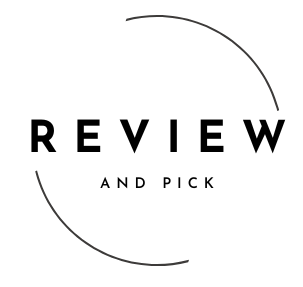10 Best Project Management Software for Teams in 2024
Effective project management is crucial for success. Teams need tools that can help them plan, execute, and monitor projects efficiently. With the rise of remote and hybrid work environments, choosing the best project management software has become more important than ever.
This comprehensive guide explores the top 10 project management software options for teams in 2024, helping you choose the best tool to enhance collaboration, productivity, and project outcomes.
Summary: 3 Top Project Management Software
Selecting the right project management software can significantly impact your team’s efficiency and project success. Here are the top three software solutions that stand out for their features, usability, and value.
Asana
Advantages:
- User-friendly interface: Intuitive design makes it easy to navigate and manage tasks.
- Customizable workflows: Adaptable to various project types and team needs.
- Integration capabilities: Connects with tools like Slack, Google Drive, and Microsoft Teams.
- Real-time collaboration: Allows team members to work together seamlessly.
- Comprehensive reporting: Provides insights into project progress and team performance.
Cons:
- Limited features in the free version: Advanced functionalities require a premium plan.
- The learning curve for complex projects: May take time to master for intricate workflows.
Trello
Advantages:
- Visual task management: Uses boards, lists, and cards for an intuitive overview.
- Easy to use: Simple drag-and-drop interface suitable for all skill levels.
- Collaboration-friendly: Enables team communication within tasks.
- Automation with Butler: Automate repetitive tasks to save time.
- Mobile app availability: Access and update projects on the go.
Cons:
- Limited scalability: May not be suitable for large, complex projects.
- Fewer advanced features: Lacks some in-depth project management tools.
Monday.com
Advantages:
- Highly customizable dashboards: Tailor the workspace to your team’s needs.
- Automation features: Streamline workflows with automated actions.
- Integrations: Connects with a wide range of apps, including Zoom and Dropbox.
- Visual timelines: Gantt charts and calendar views enhance project tracking.
- Collaboration tools: Facilitates communication and file sharing within tasks.
Cons:
- Costly for larger teams: Pricing can increase significantly with more users.
- Complexity for new users: May require time to fully utilize all features.
Best Project Management Software for Teams in 2024
Choosing the right project management software depends on your team’s size, project complexity, and specific needs. Below, we’ve detailed ten of the best project management tools, highlighting who they’re best suited for and their pros and cons.
Asana
Asana is a comprehensive project management tool designed to help teams organize, track, and manage their work efficiently. It offers a user-friendly interface with features like task lists, project timelines, and customizable dashboards. Asana allows teams to break down complex projects into manageable tasks and subtasks, assign them to team members, and set deadlines.
With various project views—list, board, timeline, and calendar—teams can choose the format that best suits their workflow. Asana also supports real-time collaboration, enabling team members to comment on tasks, share files, and receive notifications. Integration with over 100 popular apps like Slack, Google Drive, and Microsoft Teams enhances its functionality.
Additionally, Asana provides robust reporting tools that offer insights into project progress and team performance, helping managers make informed decisions. While the free version offers basic features, advanced functionalities like custom fields and timeline views require a premium subscription.
Who is this for?
Asana is ideal for teams of all sizes that require a versatile and customizable project management solution. It’s suitable for organizations that handle multiple projects simultaneously and need a tool that can adapt to various workflows, from simple task lists to complex project plans.
Pros and Cons
Pros:
- User-friendly interface that simplifies task management.
- Customizable workflows to fit different project requirements.
- Strong integration capabilities with popular apps.
- Real-time collaboration features enhance team communication.
- Comprehensive reporting tools provide valuable insights.
Cons:
- Advanced features are locked behind premium plans.
- May have a learning curve for managing complex projects.
Trello
Trello is a visual project management tool that employs a Kanban-style board system to organize tasks and projects. Each project is represented by a board, which contains lists (stages of the project) and cards (individual tasks).
Users can easily move cards between lists to reflect progress, providing a clear visual of the project’s status. Trello’s simplicity makes it accessible to users of all technical levels. Cards can include checklists, due dates, attachments, and labels for better organization.
The platform supports collaboration by allowing team members to comment on cards, mention colleagues, and receive notifications. Trello’s Power-Ups extend its capabilities by integrating with other tools like Google Drive, Slack, and Jira.
The Butler automation feature helps automate repetitive tasks, saving time and reducing errors. While Trello excels in simplicity, it may lack some advanced features needed for complex project management, making it more suitable for smaller teams and projects.
Who is this for?
Trello is perfect for small to medium-sized teams that prefer a straightforward, visual approach to project management. It’s ideal for teams that value simplicity and need a tool that requires minimal setup and training.
Pros and Cons
Pros:
- Intuitive and easy-to-use interface.
- Visual task management with customizable boards.
- Facilitates team collaboration within tasks.
- Automation features through Butler reduce manual work.
- Available on multiple devices for on-the-go access.
Cons:
- Limited scalability for larger, more complex projects.
- Lacks some advanced project management features.
Monday.com
Monday.com is a versatile work operating system that enables teams to manage projects, tasks, and workflows in a highly customizable environment. It offers a variety of templates and allows users to create custom boards tailored to their specific needs.
Teams can visualize their projects using different views such as timelines, Gantt charts, calendars, and Kanban boards. Monday.com’s automation features streamline workflows by automating routine tasks like status updates and notifications. Integration with numerous third-party apps like Zoom, Slack, and Dropbox enhances collaboration and productivity.
The platform also provides detailed analytics and reporting tools, giving insights into project progress and team performance. Collaboration is facilitated through in-task communication, file sharing, and real-time updates.
While Monday.com offers a rich set of features, new users may find it complex initially, and costs can increase significantly for larger teams due to per-user pricing.
Who is this for?
Monday.com is suitable for teams that require a high level of customization and automation in their project management software. It’s ideal for organizations that handle complex projects and need detailed tracking and reporting capabilities.
Pros and Cons
Pros:
- Customizable dashboards tailored to team needs.
- Automation features improve workflow efficiency.
- Integrates with a wide range of third-party apps.
- Visual timelines and calendar views aid in project tracking.
- Collaboration tools support team communication and file sharing.
Cons:
- Pricing can be high for larger teams.
- May be complex for new users to navigate initially.
Jira
Jira is a robust project management tool tailored primarily for software development teams practicing Agile methodologies. It provides advanced features like Scrum and Kanban boards, backlog management, sprint planning, and issue tracking.
Teams can create customizable workflows to match their development processes, ensuring transparency and efficiency. Jira allows detailed tracking of bugs and issues, assigning them to team members with priority levels and due dates.
The platform’s reporting and analytics tools offer insights into team velocity, sprint progress, and release status, aiding in data-driven decision-making. Integration with other Atlassian products like Confluence and Bitbucket enhances collaboration and code management.
While Jira is powerful, it has a steep learning curve and may be overwhelming for non-technical users or teams not following Agile practices. It’s best suited for development teams needing sophisticated issue tracking and project management capabilities.
Who is this for?
Jira is ideal for software development teams and organizations that follow Agile practices. It’s suitable for teams that need advanced issue tracking and project management capabilities tailored to software projects.
Pros and Cons
Pros:
- Advanced features for Agile project management.
- Customizable workflows and issue types.
- Strong reporting and analytics tools.
- Integrates well with other Atlassian products like Confluence.
- Scalable for teams of all sizes.
Cons:
- Steeper learning curve for non-technical users.
- Can be overwhelming for simple project management needs.
Basecamp
Basecamp is an all-in-one project management and team communication tool designed to simplify collaboration. It combines various features like to-do lists, message boards, schedules, file storage, and real-time group chat into a single platform.
Basecamp’s straightforward interface makes it easy for teams to organize their work and communicate effectively. Users can create separate projects, each containing all relevant information and discussions, reducing the need for multiple tools.
The Hill Charts feature provides a visual representation of project progress. Basecamp emphasizes team collaboration with features like automatic check-ins and notifications, keeping everyone on the same page.
Its flat pricing model is cost-effective for larger teams, as there are no per-user fees. However, Basecamp may lack some advanced project management features like detailed reporting and time tracking, making it more suitable for teams that prefer simplicity over complexity.
Who is this for?
Basecamp is suitable for teams looking for a simple, centralized platform to manage projects and communication. It’s ideal for small to medium-sized businesses that prefer an all-in-one solution without the complexity of advanced project management features.
Pros and Cons
Pros:
- Combines project management and team communication.
- User-friendly interface that’s easy to navigate.
- Flat pricing model can be economical for larger teams.
- Keeps all project information in one place.
- No per-user fees, encouraging team-wide adoption.
Cons:
- Limited in advanced project management features.
- Lacks time tracking and detailed reporting capabilities.
Wrike
Wrike is a comprehensive project management solution that offers advanced features suitable for teams managing complex projects. It provides customizable dashboards, Gantt charts, workload views, and real-time collaboration tools.
Wrike’s request forms and templates help standardize project initiation and execution. The platform’s automation capabilities streamline processes by automating task assignments and status updates. Wrike integrates with a wide range of applications, including Adobe Creative Cloud, Microsoft Office, and Salesforce, enhancing its utility across different departments.
Its robust reporting tools allow managers to generate custom reports, providing insights into project health and team performance. Security features like role-based access control and encryption ensure data protection.
While Wrike offers powerful functionalities, it may be complex for new users and requires a higher investment for premium features, making it ideal for medium to large organizations with advanced project management needs.
Who is this for?
Wrike is ideal for medium to large teams that require advanced project management features and customization. It’s suitable for organizations that handle complex projects and need detailed analytics and resource management.
Pros and Cons
Pros:
- Advanced project management features.
- Customizable workflows and dashboards.
- Real-time collaboration enhances teamwork.
- Strong reporting and analytics tools.
- Integrates with numerous third-party apps.
Cons:
- Higher cost for premium features.
- Can be complex for new users to learn.
Smartsheet
Smartsheet combines the familiarity of spreadsheets with powerful project management features. It allows teams to plan, track, and manage projects using customizable sheets that can be viewed as grids, Gantt charts, calendars, or card views. Smartsheet supports automation workflows, enabling users to set up automatic actions like alerts, approvals, and updates based on specific triggers.
The platform facilitates collaboration by allowing multiple users to edit sheets simultaneously and share comments. Integration with tools like Microsoft Office 365, Google Workspace, and Slack enhances productivity.
Smartsheet’s reporting and dashboard features provide real-time visibility into project metrics and KPIs. Its resource management capabilities help allocate and balance workloads effectively.
While Smartsheet is flexible and scalable, users seeking a more visual interface may find it less intuitive, and some advanced features are only available in higher-tier plans.
Who is this for?
Smartsheet is suitable for teams that prefer a spreadsheet-style interface but need more robust project management capabilities. It’s ideal for organizations that require flexibility and scalability in managing diverse projects.
Pros and Cons
Pros:
- Familiar spreadsheet interface.
- Powerful automation and workflow tools.
- Scalable for large projects and teams.
- Robust reporting and analytics.
- Integrates with popular apps like Microsoft Office and Google Workspace.
Cons:
- May lack visual appeal compared to other tools.
- Advanced features require higher-tier plans.
ClickUp
ClickUp is an all-encompassing productivity platform designed to replace multiple work apps. It offers a rich feature set including task management, document collaboration, goal tracking, time tracking, and chat.
ClickUp’s customizable views—List, Board, Box, Calendar, Gantt, and more—allow teams to visualize work in the most effective way. Users can create custom statuses, fields, and workflows to match their processes. The platform’s automation capabilities help reduce manual work by automating routine tasks and reminders.
ClickUp integrates with numerous third-party apps like Google Drive, Slack, and Outlook, consolidating workflows. Its goal-setting and portfolio management features align team efforts with organizational objectives.
While ClickUp provides extensive functionalities, it can be overwhelming for some users due to its complexity, and there have been reports of occasional performance issues. Nevertheless, its competitive pricing and continuous updates make it an attractive option for teams seeking a unified solution.
Who is this for?
ClickUp is ideal for teams looking for a comprehensive project management solution that can be tailored to their specific workflows. It’s suitable for organizations that want to streamline tools and improve efficiency.
Pros and Cons
Pros:
- Extensive feature set covers various productivity needs.
- Customizable to fit different workflows.
- Competitive pricing with a generous free tier.
- Consolidates multiple tools into one platform.
- Frequent updates and improvements.
Cons:
- Can be overwhelming due to feature richness.
- Occasional performance issues reported by users.
Microsoft Project
Microsoft Project is a professional project management software offering advanced tools for project planning, scheduling, resource allocation, and progress tracking. It allows project managers to create detailed project plans with Gantt charts, set dependencies, and assign resources efficiently. Microsoft Project supports multiple project views and offers powerful reporting features to monitor project health and performance.
Integration with other Microsoft products like Excel, SharePoint, and Teams enhances collaboration and data sharing. The software also provides portfolio management capabilities, enabling organizations to evaluate and prioritize projects aligned with strategic goals.
Microsoft Project is available as both an on-premises solution and a cloud-based service through Microsoft 365.
While it is feature-rich, the software has a steep learning curve and is more expensive compared to other options. It is best suited for experienced project managers in large organizations that require comprehensive project management capabilities.
Who is this for?
Microsoft Project is suitable for large organizations that require comprehensive project management capabilities and are already invested in the Microsoft ecosystem. It’s ideal for professional project managers handling complex projects.
Pros and Cons
Pros:
- Advanced project planning and scheduling tools.
- Strong resource and portfolio management features.
- Seamless integration with Microsoft Office suite.
- Scalable for enterprise-level projects.
- Offers both cloud-based and on-premises solutions.
Cons:
- Steep learning curve for new users.
- Higher cost compared to other options.
Teamwork
Teamwork is a project management platform focused on enhancing team collaboration and productivity. It offers features such as task lists, milestones, time tracking, messaging, and file sharing. Teamwork allows users to create custom project templates, streamline project setup, and maintain consistency across projects. Its built-in time tracking and billing features are valuable for agencies and teams that bill clients based on time spent.
The platform supports collaboration through comments, mentions, and real-time notifications, keeping everyone informed. Integration with tools like Slack, Dropbox, and QuickBooks extends its functionality.
Teamwork also provides detailed reporting and dashboard views, offering insights into project progress and team workload. While it offers a balance between simplicity and advanced features, some functionalities require premium plans, and it may have fewer integrations compared to competitors.
Teamwork is suitable for teams seeking a comprehensive tool that combines project management with collaboration and time tracking.
Who is this for?
Teamwork is ideal for teams that need a flexible project management tool with strong collaboration features. It’s suitable for businesses that require time tracking and billing capabilities integrated into their project management software.
Pros and Cons
Pros:
- User-friendly interface.
- Includes time tracking and billing features.
- Strong collaboration tools with messaging and file sharing.
- Customizable project templates.
- Scalable for growing teams.
Cons:
- Some advanced features may require premium plans.
- Fewer third-party integrations compared to competitors.
More About Project Management Software
How to Choose the Right Project Management Software for Your Team
Selecting the right project management software involves assessing your team’s needs, project complexity, and budget. Consider factors like ease of use, scalability, integration capabilities, and the specific features that are most important for your projects. It’s essential to involve team members in the decision-making process to ensure the chosen tool meets everyone’s requirements and promotes adoption.
Key Features to Look for in Project Management Tools
When evaluating project management software, key features to consider include task management, collaboration tools, project planning and scheduling, resource management, time tracking, reporting and analytics, customization options, integration with other tools, and security measures. A tool that balances these features effectively can enhance team productivity and project outcomes.
Project Management Software for Remote and Hybrid Teams
With the rise of remote and hybrid work models, project management software needs to support collaboration across different locations. Features like real-time communication, file sharing, virtual meetings, and mobile access become critical. Tools that facilitate asynchronous communication and provide transparency into project progress help remote teams stay connected and aligned.
Integrating Project Management Software with Other Tools
Integration capabilities are essential for a seamless workflow. Project management software should connect with tools your team already uses, such as communication platforms (Slack, Microsoft Teams), file storage services (Google Drive, Dropbox), and productivity apps (Microsoft Office, Google Workspace). Integrations reduce manual data entry and streamline processes.
Security and Data Privacy in Project Management Software
Security is paramount when managing sensitive project data. Ensure the software complies with industry-standard security protocols, offers data encryption, and provides user access controls. It’s important to review the vendor’s privacy policy and understand how your data is stored and protected.
Free vs. Paid Project Management Software: What’s Worth It?
Many project management tools offer free versions with limited features. While free plans can be sufficient for small teams or simple projects, paid plans unlock advanced features, integrations, and support. Evaluate whether the additional functionalities provided by paid versions align with your team’s needs and justify the investment.
Collaboration Features in Project Management Software
Effective collaboration is crucial for team success. Look for features like real-time messaging, commenting on tasks, file sharing, and collaborative document editing. Tools that support both synchronous and asynchronous communication help teams coordinate efforts and reduce misunderstandings.
Time Tracking and Reporting in Project Management Software
Time tracking features enable teams to monitor the time spent on tasks, which is valuable for billing, resource allocation, and productivity analysis. Reporting tools provide insights into project progress, team performance, and potential bottlenecks, aiding in data-driven decision-making.
Task and Workflow Automation for Better Efficiency
Automation features streamline repetitive tasks, reduce errors, and save time. Look for software that allows you to automate workflows, set up triggers for certain actions, and create templates for recurring projects. Automation enhances efficiency and allows teams to focus on more strategic activities.
Customization Options in Project Management Tools
Every team has unique workflows and preferences. Customizable project management software lets you tailor dashboards, fields, and workflows to match your specific needs. Customization enhances usability and ensures the tool adapts to your processes rather than forcing you to adjust to it.
FAQ
What is project management software, and how does it help teams?
Project management software is a tool that assists teams in planning, executing, and monitoring projects. It provides features for task assignment, scheduling, collaboration, resource management, and reporting. By centralizing project information and facilitating communication, it helps teams stay organized, meet deadlines, and achieve project goals efficiently.
Can project management software improve team collaboration?
Yes, project management software enhances team collaboration by providing a centralized platform where team members can communicate, share files, comment on tasks, and receive updates in real-time. It fosters transparency and keeps everyone aligned on project objectives and progress.
Is project management software useful for small teams?
Absolutely. Small teams can benefit from project management software by improving organization, clarifying responsibilities, and streamlining communication. It helps ensure that tasks are not overlooked and that team members are aware of their roles and deadlines.
How secure is project management software?
Security levels vary among different software providers. Reputable project management tools implement robust security measures, including data encryption, secure servers, regular backups, and compliance with industry standards like ISO or SOC certifications. It’s important to choose a trusted provider and review their security protocols.
What’s the difference between free and paid project management software?
Free project management software typically offers basic features suitable for simple projects and small teams. Paid versions provide advanced functionalities like automation, integrations, extensive customization, higher storage limits, enhanced security, and dedicated support. The choice depends on your team’s needs and the complexity of your projects.
Conclusion
Investing in the right project management software is a strategic decision that can significantly enhance your team’s productivity and project success. By understanding your team’s specific needs and evaluating the features and benefits of each tool, you can select a platform that not only streamlines your workflow but also fosters collaboration and innovation.
The tools highlighted in this guide offer a range of options to suit various team sizes and project complexities. As you navigate the evolving landscape of project management in 2024, equip your team with the software that will empower them to achieve excellence.