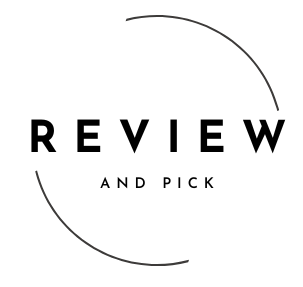10 Best Tablets for Work, Study, and Play
Tablets have become essential tools for productivity, education, and entertainment. Needless to say, choosing the best tablets for working, studying, and playing is important to make the most of your time and enjoy the experience, no matter what you want to get one for.
Whether you’re drafting documents, attending virtual classes, or streaming your favorite shows, the right tablet can enhance your experience significantly. This article explores the 10 best tablets that cater to your work, study, and leisure needs.
Summary: 3 Best Tablets Per Interest
Apple iPad Pro (12.9-inch)
Advantages:
- Powerful M1 chip for exceptional performance
- Stunning Liquid Retina XDR display
- Support for Apple Pencil (2nd generation) and Magic Keyboard
- 5G connectivity for fast internet access
- Face ID for secure authentication
Cons:
- Premium price point
- Accessories sold separately
Samsung Galaxy Tab S7+
Advantages:
- Super AMOLED display with 120Hz refresh rate
- Included S Pen for drawing and note-taking
- Powerful Snapdragon 865+ processor
- Expandable storage via microSD card
- DeX mode for desktop-like experience
Cons:
- Android app optimization for tablets can be inconsistent
- Battery life could be better
Microsoft Surface Pro 7
Advantages:
- Versatile 2-in-1 design with kickstand
- Full Windows 10 operating system
- Compatible with Type Cover keyboard and Surface Pen
- USB-C and USB-A ports for connectivity
- Solid performance with Intel Core processors
Cons:
- Type Cover and Surface Pen sold separately
- Battery life is average
10 Top Tablets for Work, Study, and Play
Apple iPad Pro (12.9-inch)
The Apple iPad Pro (12.9-inch) is a powerhouse that combines sleek design with unparalleled performance. Equipped with the M1 chip, it delivers laptop-level speed and efficiency, allowing you to run demanding apps and multitask effortlessly.
The stunning Liquid Retina XDR display offers vivid colors and sharp details, making it perfect for graphic design, video editing, and immersive gaming. Support for the Apple Pencil (2nd generation) transforms the iPad Pro into a creative canvas, while the Magic Keyboard provides a comfortable typing experience with a built-in trackpad.
With 5G connectivity, you can access high-speed internet on the go, ensuring you’re always connected. Face ID provides secure authentication, and the iPadOS offers a user-friendly interface optimized for touch and productivity.
Who is this for?
If you’re a professional seeking a tablet that can handle intensive tasks like video editing, 3D modeling, or graphic design, the iPad Pro is ideal for you. It’s also perfect if you’re a student who needs a reliable device for note-taking, research, and multimedia projects.
If you value high-quality display and performance, and you’re already invested in the Apple ecosystem, this tablet offers seamless integration with your other devices.
Pros and Cons
Pros:
- Powerful M1 chip for exceptional performance
- Stunning Liquid Retina XDR display
- Support for Apple Pencil (2nd generation) and Magic Keyboard
- 5G connectivity for fast internet access
- Face ID for secure authentication
Cons:
- Premium price point
- Accessories sold separately
Samsung Galaxy Tab S7+
The Samsung Galaxy Tab S7+ is a premium Android tablet that offers a blend of productivity and entertainment features. Its 12.4-inch Super AMOLED display with a 120Hz refresh rate provides smooth visuals and vibrant colors, enhancing your viewing experience.
The included S Pen stylus is responsive and precise, making it great for drawing, note-taking, and annotating documents. Powered by the Snapdragon 865+ processor, it handles multitasking and demanding apps with ease.
The tablet supports DeX mode, which gives you a desktop-like interface, complete with resizable windows and taskbar, boosting your productivity. With expandable storage via microSD card, you have ample space for your files, media, and apps.
Who is this for?
If you prefer the Android ecosystem and want a tablet that excels in both work and play, the Galaxy Tab S7+ is for you. It’s suitable if you’re a creative professional, student, or business user who needs a device for digital art, taking notes, or running productivity apps. If you appreciate a high-quality display and the convenience of an included stylus, this tablet meets those needs.
Pros and Cons
Pros:
- Super AMOLED display with 120Hz refresh rate
- Included S Pen for drawing and note-taking
- Powerful Snapdragon 865+ processor
- Expandable storage via microSD card
- DeX mode for desktop-like experience
Cons:
- Android app optimization for tablets can be inconsistent
- Battery life could be better
Microsoft Surface Pro 7
The Microsoft Surface Pro 7 is a versatile 2-in-1 device that combines the portability of a tablet with the functionality of a laptop. Running on the full Windows 10 operating system, it allows you to use desktop applications like Microsoft Office Suite, Adobe Creative Cloud, and more.
The adjustable kickstand and optional Type Cover keyboard enable comfortable typing and viewing angles. With Intel Core processors, it delivers reliable performance for multitasking, web browsing, and running demanding software.
The Surface Pen (sold separately) enhances your ability to take handwritten notes, draw, and interact with the screen more intuitively. Multiple connectivity options, including USB-C and USB-A ports, provide flexibility for peripherals and accessories.
Who is this for?
If you need a tablet that can double as a laptop for professional or academic work, the Surface Pro 7 is an excellent choice. It’s ideal if you’re accustomed to the Windows environment and require compatibility with Windows-specific software. Whether you’re a student attending online classes, a freelancer managing projects, or a professional presenting on the go, this device adapts to your needs.
Pros and Cons
Pros:
- Versatile 2-in-1 design with kickstand
- Full Windows 10 operating system
- Compatible with Type Cover keyboard and Surface Pen
- USB-C and USB-A ports for connectivity
- Solid performance with Intel Core processors
Cons:
- Type Cover and Surface Pen sold separately
- Battery life is average
Apple iPad Air (4th Generation)
The Apple iPad Air (4th Generation) strikes a balance between performance and affordability. Featuring the A14 Bionic chip, it handles multitasking, gaming, and creative apps smoothly.
The 10.9-inch Liquid Retina display offers crisp visuals, making it suitable for media consumption and graphic work. It supports the Apple Pencil (2nd generation) and Magic Keyboard, enhancing your productivity and creativity. With Touch ID integrated into the top button, you get secure authentication. The iPad Air offers all-day battery life, allowing you to work or study without frequent charging.
Who is this for?
If you’re looking for a powerful yet more budget-friendly alternative to the iPad Pro, the iPad Air is for you. It’s ideal if you need a tablet for tasks like note-taking, drawing, video conferencing, and running apps efficiently. If you want to enjoy premium features without the Pro’s price tag, this tablet offers great value.
Pros and Cons
Pros:
- Powerful A14 Bionic chip
- Supports Apple Pencil (2nd generation) and Magic Keyboard
- Liquid Retina display with True Tone technology
- Touch ID for secure unlocking
- Sleek and lightweight design
Cons:
- Storage not expandable
- Accessories sold separately
Amazon Fire HD 10
The Amazon Fire HD 10 is an affordable tablet that offers solid performance for everyday tasks. With a 10.1-inch Full HD display, it provides clear visuals for streaming, reading, and browsing.
Powered by an octa-core processor and 3GB of RAM, it handles multitasking with ease. The tablet integrates seamlessly with Amazon services like Kindle, Prime Video, and Alexa voice assistant. It offers up to 12 hours of battery life, making it suitable for extended use. With expandable storage up to 1TB via microSD card, you have plenty of space for your media and apps.
Who is this for?
If you’re on a budget and primarily use Amazon services, the Fire HD 10 is a great option for you. It’s suitable for students and casual users who need a tablet for streaming videos, reading e-books, and light productivity tasks. If you want a simple, user-friendly device for entertainment and basic work or study needs, this tablet fits the bill.
Pros and Cons
Pros:
- Affordable price point
- Integration with Amazon services
- Expandable storage via microSD card
- Long battery life up to 12 hours
- Hands-free Alexa support
Cons:
- Limited app selection compared to other platforms
- Display quality is good but not as vibrant as higher-end models
Samsung Galaxy Tab S6 Lite
The Samsung Galaxy Tab S6 Lite is a mid-range tablet that offers a blend of functionality and affordability. It comes with an included S Pen, which is great for note-taking, drawing, and annotating documents.
The 10.4-inch display provides a comfortable viewing experience for work and entertainment. Powered by an Exynos 9611 processor and 4GB of RAM, it handles everyday tasks smoothly.
The tablet features dual speakers tuned by AKG, offering quality sound for media consumption. With a sleek metal design and lightweight build, it’s easy to carry around for on-the-go use.
Who is this for?
If you’re a student or professional who needs a reliable tablet for note-taking and moderate multitasking, the Galaxy Tab S6 Lite is suitable for you. It’s ideal if you want the convenience of the S Pen without investing in a premium device. If you value a balance between price and features, this tablet provides good value.
Pros and Cons
Pros:
- Included S Pen for writing and drawing
- Affordable mid-range option
- Sleek and portable design
- Dual speakers with quality audio
- Decent battery life
Cons:
- Performance may lag with heavy multitasking
- No fingerprint scanner for quick unlocking
Microsoft Surface Go 2
The Microsoft Surface Go 2 is a compact and versatile tablet that runs the full Windows 10 operating system. With a 10.5-inch PixelSense display, it offers sharp visuals in a portable form factor.
The optional Type Cover keyboard and Surface Pen enhance its functionality, making it suitable for productivity tasks. Powered by Intel processors, it handles web browsing, document editing, and light multitasking efficiently. The tablet includes a USB-C port for connectivity and charging, and offers up to 10 hours of battery life.
Who is this for?
If you need a Windows tablet that’s highly portable and affordable, the Surface Go 2 is a good choice for you. It’s suitable for students, freelancers, and professionals who require compatibility with Windows applications in a compact device. If you often work on the move and need a device that can handle basic tasks, this tablet meets those needs.
Pros and Cons
Pros:
- Portable and lightweight design
- Full Windows 10 operating system
- Supports Type Cover keyboard and Surface Pen
- Sharp PixelSense display
- Decent battery life
Cons:
- Performance is limited compared to higher-end models
- Accessories sold separately
Lenovo Tab P11 Pro
The Lenovo Tab P11 Pro offers a premium experience with its 11.5-inch OLED display and Dolby Vision support. The tablet provides vibrant colors and deep contrasts, enhancing your viewing pleasure. Powered by a Qualcomm Snapdragon 730G processor and 6GB of RAM, it delivers smooth performance for multitasking and entertainment.
The tablet supports the Lenovo Precision Pen 2 and keyboard pack (sold separately), turning it into a productivity device. With quad JBL speakers and Dolby Atmos, it offers immersive audio. The battery life lasts up to 15 hours, making it reliable for extended use.
Who is this for?
If you’re looking for an Android tablet with a high-quality display and strong multimedia capabilities, the Lenovo Tab P11 Pro is for you. It’s ideal if you enjoy streaming content, casual gaming, and need a device that can also handle productivity tasks. If you value long battery life and premium features at a reasonable price, this tablet is a solid option.
Pros and Cons
Pros:
- Stunning OLED display with Dolby Vision
- Strong performance with Snapdragon 730G
- Long battery life up to 15 hours
- Quad speakers with Dolby Atmos
- Sleek and premium design
Cons:
- Accessories like keyboard and stylus sold separately
- Software updates may not be as frequent
Apple iPad (9th Generation)
The Apple iPad (9th Generation) is an affordable entry into the Apple tablet lineup. Featuring the A13 Bionic chip, it provides smooth performance for everyday tasks, gaming, and multimedia.
The 10.2-inch Retina display with True Tone offers clear and vibrant visuals. It supports the Apple Pencil (1st generation) and Smart Keyboard, enhancing its functionality for work and study. With iPadOS, you get access to a vast ecosystem of apps optimized for the tablet experience. The battery life lasts up to 10 hours, allowing you to use it throughout the day.
Who is this for?
If you want an iPad experience without the higher cost of Pro or Air models, the iPad (9th Generation) is suitable for you. It’s perfect for students, casual users, and anyone who needs a reliable tablet for browsing, streaming, and light productivity. If you’re new to the Apple ecosystem and want to explore its features, this tablet offers great value.
Pros and Cons
Pros:
- Affordable price within the Apple lineup
- Solid performance with A13 Bionic chip
- Supports Apple Pencil and Smart Keyboard
- High-quality Retina display
- Access to iPadOS and extensive app library
Cons:
- Design is dated with larger bezels
- Accessories sold separately
Huawei MatePad Pro
The Huawei MatePad Pro is a high-performance tablet featuring a 10.8-inch IPS display with thin bezels, offering an immersive viewing experience. Powered by the Kirin 990 processor and up to 8GB of RAM, it handles multitasking and demanding apps efficiently.
The tablet supports the M-Pencil stylus and Smart Magnetic Keyboard (sold separately), enhancing productivity for work and creativity. With a large 7250mAh battery, it provides long usage times and supports wireless and reverse wireless charging. The quad-speaker system tuned by Harman Kardon delivers quality audio.
Who is this for?
If you’re looking for a powerful Android tablet with premium features, the Huawei MatePad Pro is an option for you. It’s suitable if you need a device for professional work, creative projects, and entertainment. If you appreciate a sleek design and strong performance, this tablet meets those requirements.
Pros and Cons
Pros:
- High-performance Kirin 990 processor
- Thin-bezel display for immersive experience
- Supports stylus and keyboard for productivity
- Large battery with wireless charging
- Quality audio with quad speakers
Cons:
- Limited access to Google services
- Accessories sold separately
Amazon Fire HD 8
The Amazon Fire HD 8 is a budget-friendly tablet that offers essential features for casual use. With an 8-inch HD display, it’s compact and easy to carry. Powered by a quad-core processor and 2GB of RAM, it handles basic tasks like browsing, streaming, and reading.
The tablet integrates with Amazon services and supports hands-free Alexa. It offers up to 12 hours of battery life and expandable storage up to 1TB via microSD card.
Who is this for?
If you’re seeking an affordable tablet for light use and entertainment, the Fire HD 8 is suitable for you. It’s ideal for consuming content on Amazon Prime, reading Kindle books, and casual browsing. If you need a simple device for yourself or as a gift for a child, this tablet is a practical choice.
Pros and Cons
Pros:
- Very affordable price
- Compact and portable design
- Integration with Amazon services
- Expandable storage via microSD card
- Decent battery life
Cons:
- Limited performance and features
- Lower display resolution
How to Choose the Best Tablets
When selecting a tablet, consider your primary use cases. For work, prioritize performance, productivity features, and compatibility with necessary software. For study, look for note-taking capabilities, portability, and battery life.
For play, focus on display quality, processing power, and media features. Assess your budget and choose a tablet that offers the best value for your needs.
Key Features to Look for in a Versatile Tablet
Key features include a powerful processor, sufficient RAM, high-quality display, long battery life, and support for accessories like keyboards and styluses. Consider storage capacity and whether it’s expandable. Connectivity options like Wi-Fi, Bluetooth, and cellular support can enhance usability.
Battery Life Expectations for Tablets
Battery life varies among tablets. For all-day use, look for devices offering at least 10 hours of battery life. Keep in mind that intensive tasks like gaming or video streaming can drain the battery faster. Consider tablets with fast-charging capabilities for added convenience.
Performance and Speed in Tablets for Multitasking
A tablet with a strong processor and ample RAM ensures smooth multitasking and handling of demanding apps. Look for devices with the latest chipsets and at least 4GB of RAM for moderate use, or 6GB to 8GB for more intensive tasks.
Display Quality and Size for Different Uses
Display size affects portability and usability. Larger screens (10 inches and above) are better for productivity and media consumption, while smaller screens enhance portability. High-resolution displays with good color accuracy improve the viewing experience, especially for creative work.
Storage Options for Tablets: How Much Do You Need?
Consider how you plan to use your tablet. For basic use, 64GB may suffice. If you store large files, media, or use many apps, opt for 128GB or more. Check if the tablet supports expandable storage via microSD cards for additional flexibility.
Operating Systems: iOS, Android, and Windows Tablets
Each OS has its advantages. iOS offers a smooth user experience and a vast app ecosystem optimized for tablets. Android provides customization and a range of device options. Windows tablets offer compatibility with desktop applications, ideal for professional use. Choose based on your software needs and personal preference.
Accessories for Tablets: Keyboards, Pens, and More
Accessories like keyboards and styluses enhance productivity and creativity. Check compatibility and whether they’re included or sold separately. Other accessories to consider are protective cases, stands, and external storage devices.
Budget-Friendly Tablets vs. High-End Models
Budget-friendly tablets offer essential features suitable for casual use, while high-end models provide advanced capabilities for professional tasks and demanding applications. Assess your requirements and budget to decide which category aligns with your needs.
Durability and Longevity of Tablets for Daily Use
Consider build quality and materials for durability, especially if you’ll carry the tablet frequently. Features like scratch-resistant screens and robust chassis enhance longevity. Regular software updates also contribute to the device’s lifespan by maintaining security and performance.
FAQ
What features are essential for a tablet used for work and study?
Essential features include a fast processor, sufficient RAM (at least 4GB), good battery life, high-quality display, and support for productivity apps. Compatibility with accessories like keyboards and styluses can enhance functionality for note-taking and document creation.
Can tablets replace laptops for work?
For many tasks, especially those involving document editing, presentations, and communication, tablets can replace laptops. Tablets with robust operating systems (like iPadOS or Windows 10) and support for keyboards and productivity apps are more capable of serving as laptop alternatives.
What is the ideal storage for a tablet?
Ideal storage depends on your usage. For basic tasks and streaming, 64GB may be enough. If you store large files, photos, videos, or install many apps, consider 128GB or more. Expandable storage options can provide additional flexibility.
How long does a typical tablet battery last?
Battery life varies, but most tablets offer between 8 to 12 hours of use on a single charge. High-performance tablets or those with larger screens may have shorter battery life due to higher power consumption.
Are tablets suitable for graphic design or gaming?
Yes, high-end tablets with powerful processors and quality displays are suitable for graphic design and gaming. Tablets like the iPad Pro or Samsung Galaxy Tab S7+ offer capabilities that cater to creative professionals and gamers.
Conclusion
Selecting the right tablet enhances your productivity, learning, and entertainment experiences. By considering your specific needs—whether for work, study, or play—you can choose a device that offers the perfect balance of performance, features, and value.
The tablets listed above provide options across various price points and functionalities, ensuring you can find one that aligns with your lifestyle and requirements. Invest in a tablet that not only meets your current needs but also adapts to your future endeavors, making it a valuable companion in your daily life.