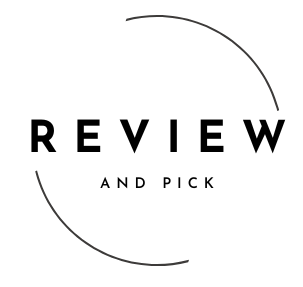10 Best Universal Remote Controls for All Your Devices
After testing dozens of products in the universal remote control industry over the years, we’ve found that the Logitech Harmony Elite is the best universal remote for most people.
Its comprehensive functionality, sleek design, and seamless integration with smart home devices make it a top choice for managing all your gadgets. Whether you’re setting up a new entertainment system or looking to simplify your existing setup, this remote offers everything you need for an exceptional user experience.
Summary of the Best 3
Logitech Harmony Elite
Advantages:
- Comprehensive device compatibility with over 270,000 devices
- Touchscreen interface for intuitive navigation
- Smart home integration with Alexa and Google Assistant
- Customizable activity-based controls for seamless operation
- High-quality build with an ergonomic design
Cons:
- Expensive compared to other universal remotes
- Requires a Harmony Hub for full functionality
Caavo Control Center
Advantages:
- Voice control integration for hands-free operation
- Auto-switching feature detects active devices automatically
- HDMI switching simplifies multiple device management
- Universal search function across all connected devices
- Sleek and modern design with minimal setup
Cons:
- Limited compatibility with some older devices
- Higher price point may not suit all budgets
Inteset INT-422
Advantages:
- Pre-programmed for Apple TV, Media Center, and Roku
- Supports macro commands for complex device operations
- Backlit buttons for easy use in low-light environments
- Affordable pricing with robust features
- Easy setup with learning function for additional devices
Cons:
- Limited smart home integration compared to premium models
- Learning curve for advanced programming features
Best Universal Remote Controls for All Your Devices
Logitech Harmony Elite
The Logitech Harmony Elite stands out as a powerhouse in the universal remote market, offering extensive device compatibility and smart home integration. Its sleek design is complemented by a responsive touchscreen that makes navigating through your devices effortless.
With the Harmony Elite, you can control your TV, gaming consoles, streaming devices, and smart home gadgets all from one place. The customizable activity-based controls allow you to set up complex commands with ease, ensuring that your entertainment system operates seamlessly.
Additionally, the remote’s high-quality build ensures durability, making it a reliable addition to your home setup.
Who is this for?
You’re someone who has multiple devices and values a streamlined control system. Whether you’re a tech enthusiast looking to integrate smart home features or simply want to reduce clutter with a single remote, the Logitech Harmony Elite is perfect for you.
Its comprehensive compatibility and customizable features make it ideal for creating a cohesive and efficient entertainment environment.
Pros and Cons
Pros:
- Extensive device compatibility
- Intuitive touchscreen interface
- Smart home integration with voice assistants
- Customizable activity-based controls
- Durable and ergonomic design
Cons:
- Higher price compared to other models
- Requires Harmony Hub for full functionality
Caavo Control Center
The Caavo Control Center revolutionizes the way you manage your home entertainment by consolidating all your devices into one seamless interface. Its voice control capabilities allow you to operate your gadgets effortlessly, while the auto-switching feature detects active devices and switches inputs automatically.
The HDMI switching simplifies the management of multiple devices, reducing the need for multiple remotes. Additionally, the universal search function lets you find content across all connected devices quickly.
With its modern design and easy setup process, the Caavo Control Center is both functional and aesthetically pleasing, making it a valuable addition to any living space.
Who is this for?
You’re looking for a smart and efficient way to manage multiple entertainment devices without the hassle of juggling several remotes. If you value voice control and automatic device switching, the Caavo Control Center is an excellent choice.
Its ability to streamline your entertainment setup makes it ideal for those who seek convenience and simplicity in their home media management.
Pros and Cons
Pros:
- Voice control integration for ease of use
- Auto-switching detects active devices
- Simplifies multiple device management with HDMI switching
- Universal search across all connected devices
- Sleek and modern design
Cons:
- Compatibility issues with some older devices
- Higher price may not be affordable for everyone
Inteset INT-422
The Inteset INT-422 is a versatile and affordable universal remote that offers robust features for managing your entertainment system. Pre-programmed for Apple TV, Media Center, and Roku, it simplifies the setup process and ensures seamless control of your favorite devices.
The remote supports macro commands, allowing you to execute multiple actions with a single button press. Its backlit buttons make it easy to use in any lighting condition, and the learning function enables you to add additional devices effortlessly.
With its user-friendly design and comprehensive functionality, the Inteset INT-422 is a reliable choice for anyone looking to enhance their home entertainment experience.
Who is this for?
You’re seeking a cost-effective universal remote that doesn’t compromise on functionality. If you own popular devices like Apple TV or Roku and want an easy-to-use remote with advanced features like macro commands, the Inteset INT-422 is ideal for you.
Its affordability and robust performance make it perfect for enhancing your home entertainment setup without breaking the bank.
Pros and Cons
Pros:
- Pre-programmed for popular devices
- Supports macro commands for advanced control
- Backlit buttons for low-light use
- Affordable pricing
- Easy setup with learning function
Cons:
- Limited smart home integration
- Advanced features may require a learning curve
GE 33709
The GE 33709 Universal Remote is a reliable and straightforward option for managing multiple devices with ease. Its straightforward setup process makes it accessible for users of all tech levels, while the ergonomic design ensures comfortable use during extended viewing sessions.
The remote offers broad compatibility, allowing you to control your TV, DVD player, and other essential devices without hassle. With dedicated buttons for power, volume, and input selection, navigating through your entertainment system is seamless and intuitive.
The GE 33709 combines functionality with affordability, making it a practical choice for anyone looking to simplify their device management.
Who is this for?
You’re looking for a no-fuss universal remote that offers reliable performance without unnecessary complexities. If you have a basic setup with a few essential devices and want an affordable, easy-to-use remote, the GE 33709 is perfect for you. Its simplicity and effectiveness make it ideal for those who prefer straightforward solutions.
Pros and Cons
Pros:
- Easy setup process
- Ergonomic and comfortable design
- Broad device compatibility
- Dedicated buttons for essential functions
- Affordable pricing
Cons:
- Lacks advanced smart features
- Basic interface without customization options
RCA RCR503BZ
The RCA RCR503BZ Universal Remote is a budget-friendly option that doesn’t skimp on essential features. It offers reliable control over multiple devices, including TVs, cable boxes, and streaming devices.
The remote includes a simple setup process with clear instructions, making it easy for anyone to configure. Its backlit buttons enhance usability in low-light environments, and the compact design fits comfortably in your hand.
Despite its affordable price, the RCA RCR503BZ provides dependable performance, making it a great choice for those seeking an economical yet functional universal remote.
Who is this for?
You’re on a tight budget but still want a universal remote that performs reliably. If you need a simple and affordable solution to control your basic entertainment devices without the need for advanced features, the RCA RCR503BZ is an excellent fit. Its balance of cost and functionality makes it ideal for budget-conscious users.
Pros and Cons
Pros:
- Budget-friendly pricing
- Reliable control over multiple devices
- Backlit buttons for low-light use
- Compact and comfortable design
- Simple and clear setup instructions
Cons:
- Limited advanced functionalities
- Basic design without customization options
Philips Universal Remote
The Philips Universal Remote offers a blend of functionality and user-friendly features, making it a solid choice for managing your home entertainment system. It supports a wide range of devices, including TVs, Blu-ray players, and game consoles, ensuring comprehensive control from a single remote.
The intuitive button layout and responsive buttons enhance ease of use, while the sleek design adds a touch of elegance to your setup.
Additionally, the Philips Universal Remote includes features like automatic device detection and easy programming, simplifying the process of setting up and maintaining your remote control system.
Who is this for?
You’re seeking a versatile and stylish universal remote that offers broad device compatibility and ease of use. If you want a remote that can seamlessly integrate with various gadgets in your home and provide a pleasant user experience, the Philips Universal Remote is perfect for you. Its combination of functionality and design makes it suitable for a wide range of users.
Pros and Cons
Pros:
- Wide device compatibility
- Intuitive button layout
- Sleek and elegant design
- Automatic device detection
- Easy programming process
Cons:
- May not support all smart home integrations
- Limited advanced customization options
Sideclick Universal Remote Attachment for Amazon Fire TV
The Sideclick Universal Remote Attachment is a unique solution for Amazon Fire TV users, offering enhanced control and convenience. This attachment seamlessly integrates with your existing Fire TV remote, adding dedicated buttons for your favorite streaming services and smart home devices.
The slim and compact design ensures that the attachment doesn’t interfere with the remote’s ergonomics, maintaining comfortable use.
With easy setup and compatibility with multiple devices, the Sideclick Universal Remote Attachment transforms your Fire TV remote into a more powerful and versatile tool, allowing you to manage all your entertainment and smart home functions effortlessly.
Who is this for?
You’re an Amazon Fire TV user who wants to expand the capabilities of your existing remote without replacing it entirely. If you desire quick access to multiple streaming services and smart home controls directly from your Fire TV remote, the Sideclick Universal Remote Attachment is an ideal choice. Its seamless integration and added functionality enhance your overall user experience.
Pros and Cons
Pros:
- Enhances existing Fire TV remote functionality
- Adds dedicated buttons for streaming and smart home devices
- Slim and compact design
- Easy and quick setup
- Maintains ergonomic comfort
Cons:
- Limited to Amazon Fire TV remotes
- Additional cost for the attachment
AnyMote Smart Universal Remote
The AnyMote Smart Universal Remote combines versatility and smart features, making it a comprehensive solution for controlling your home devices.
Compatible with over 900,000 devices, it allows you to manage your TV, sound system, air conditioner, and more from a single interface. The remote features customizable macros, enabling you to execute multiple commands with a single button press.
Additionally, AnyMote offers a companion smartphone app, providing extended control options and the ability to update device profiles easily. With voice control integration and a user-friendly interface, the AnyMote Smart Universal Remote enhances your ability to manage all your gadgets effortlessly.
Who is this for?
You’re looking for a highly versatile and smart universal remote that can handle a vast array of devices with ease. If you want the flexibility to customize commands and prefer the option of controlling your remote via a smartphone app, the AnyMote Smart Universal Remote is perfect for you.
Its extensive compatibility and smart features cater to tech-savvy users who demand comprehensive control.
Pros and Cons
Pros:
- Compatible with over 900,000 devices
- Customizable macros for complex commands
- Companion smartphone app for extended control
- Voice control integration
- User-friendly interface
Cons:
- Requires smartphone for full functionality
- Can be overwhelming for users seeking simplicity
Sevenhugs Smart Remote
The Sevenhugs Smart Remote is designed to offer a unique and intuitive control experience through its gesture-based navigation. Using hand movements and gestures, you can manage your devices without the need for traditional button presses.
This innovative approach not only enhances usability but also provides a modern and futuristic feel to your home entertainment setup. The remote is compatible with a wide range of devices, including TVs, streaming devices, and smart home gadgets, ensuring comprehensive control.
Additionally, the Sevenhugs Smart Remote features customizable gesture commands, allowing you to tailor the control experience to your preferences.
Who is this for?
You’re interested in cutting-edge technology and want a remote that offers a unique and interactive control method. If you enjoy experimenting with innovative gadgets and prefer a hands-free or gesture-based approach to managing your devices, the Sevenhugs Smart Remote is an excellent choice. Its advanced features cater to users who appreciate modern and futuristic control solutions.
Pros and Cons
Pros:
- Gesture-based navigation for intuitive control
- Compatible with a wide range of devices
- Customizable gesture commands
- Modern and sleek design
- Innovative and interactive user experience
Cons:
- May have a learning curve for gesture controls
- Limited availability and support compared to mainstream remotes
Sevenhugs Smart Remote
The Sevenhugs Smart Remote is designed to offer a unique and intuitive control experience through its gesture-based navigation. Using hand movements and gestures, you can manage your devices without the need for traditional button presses.
This innovative approach not only enhances usability but also provides a modern and futuristic feel to your home entertainment setup. The remote is compatible with a wide range of devices, including TVs, streaming devices, and smart home gadgets, ensuring comprehensive control.
Plus, the Sevenhugs Smart Remote features customizable gesture commands, allowing you to tailor the control experience to your preferences.
Who is this for?
You’re interested in cutting-edge technology and want a remote that offers a unique and interactive control method. If you enjoy experimenting with innovative gadgets and prefer a hands-free or gesture-based approach to managing your devices, the Sevenhugs Smart Remote is an excellent choice.
Its advanced features cater to users who appreciate modern and futuristic control solutions.
Pros and Cons
Pros:
- Gesture-based navigation for intuitive control
- Compatible with a wide range of devices
- Customizable gesture commands
- Modern and sleek design
- Innovative and interactive user experience
Cons:
- May have a learning curve for gesture controls
- Limited availability and support compared to mainstream remotes
Philips Universal Remote
The Philips Universal Remote offers a blend of functionality and user-friendly features, making it a solid choice for managing your home entertainment system. It supports a wide range of devices, including TVs, Blu-ray players, and game consoles, ensuring comprehensive control from a single remote.
The intuitive button layout and responsive buttons enhance ease of use, while the sleek design adds a touch of elegance to your setup.
Other than that, the Philips Universal Remote includes features like automatic device detection and easy programming, simplifying the process of setting up and maintaining your remote control system.
Who is this for?
You’re seeking a versatile and stylish universal remote that offers broad device compatibility and ease of use. If you want a remote that can seamlessly integrate with various gadgets in your home and provide a pleasant user experience, the Philips Universal Remote is perfect for you. Its combination of functionality and design makes it suitable for a wide range of users.
Pros and Cons
Pros:
- Wide device compatibility
- Intuitive button layout
- Sleek and elegant design
- Automatic device detection
- Easy programming process
Cons:
- May not support all smart home integrations
- Limited advanced customization options
Sideclick Universal Remote Attachment for Amazon Fire TV
The Sideclick Universal Remote Attachment is a unique solution for Amazon Fire TV users, offering enhanced control and convenience. This attachment seamlessly integrates with your existing Fire TV remote, adding dedicated buttons for your favorite streaming services and smart home devices.
The slim and compact design ensures that the attachment doesn’t interfere with the remote’s ergonomics, maintaining comfortable use.
With easy setup and compatibility with multiple devices, the Sideclick Universal Remote Attachment transforms your Fire TV remote into a more powerful and versatile tool, allowing you to manage all your entertainment and smart home functions effortlessly.
Who is this for?
You’re an Amazon Fire TV user who wants to expand the capabilities of your existing remote without replacing it entirely. If you desire quick access to multiple streaming services and smart home controls directly from your Fire TV remote, the Sideclick Universal Remote Attachment is an ideal choice. Its seamless integration and added functionality enhance your overall user experience.
Pros and Cons
Pros:
- Enhances existing Fire TV remote functionality
- Adds dedicated buttons for streaming and smart home devices
- Slim and compact design
- Easy and quick setup
- Maintains ergonomic comfort
Cons:
- Limited to Amazon Fire TV remotes
- Additional cost for the attachment
AnyMote Smart Universal Remote
The AnyMote Smart Universal Remote combines versatility and smart features, making it a comprehensive solution for controlling your home devices. Compatible with over 900,000 devices, it allows you to manage your TV, sound system, air conditioner, and more from a single interface.
The remote features customizable macros, enabling you to execute multiple commands with a single button press. Additionally, AnyMote offers a companion smartphone app, providing extended control options and the ability to update device profiles easily.
With voice control integration and a user-friendly interface, the AnyMote Smart Universal Remote enhances your ability to manage all your gadgets effortlessly.
Who is this for?
You’re looking for a highly versatile and smart universal remote that can handle a vast array of devices with ease. If you want the flexibility to customize commands and prefer the option of controlling your remote via a smartphone app, the AnyMote Smart Universal Remote is perfect for you. Its extensive compatibility and smart features cater to tech-savvy users who demand comprehensive control.
Pros and Cons
Pros:
- Compatible with over 900,000 devices
- Customizable macros for complex commands
- Companion smartphone app for extended control
- Voice control integration
- User-friendly interface
Cons:
- Requires smartphone for full functionality
- Can be overwhelming for users seeking simplicity
Sevenhugs Smart Remote
The Sevenhugs Smart Remote is designed to offer a unique and intuitive control experience through its gesture-based navigation. Using hand movements and gestures, you can manage your devices without the need for traditional button presses.
This innovative approach not only enhances usability but also provides a modern and futuristic feel to your home entertainment setup. The remote is compatible with a wide range of devices, including TVs, streaming devices, and smart home gadgets, ensuring comprehensive control.
Additionally, the Sevenhugs Smart Remote features customizable gesture commands, allowing you to tailor the control experience to your preferences.
Who is this for?
You’re interested in cutting-edge technology and want a remote that offers a unique and interactive control method. If you enjoy experimenting with innovative gadgets and prefer a hands-free or gesture-based approach to managing your devices, the Sevenhugs Smart Remote is an excellent choice. Its advanced features cater to users who appreciate modern and futuristic control solutions.
Pros and Cons
Pros:
- Gesture-based navigation for intuitive control
- Compatible with a wide range of devices
- Customizable gesture commands
- Modern and sleek design
- Innovative and interactive user experience
Cons:
- May have a learning curve for gesture controls
- Limited availability and support compared to mainstream remotes
Philips Universal Remote
The Philips Universal Remote offers a blend of functionality and user-friendly features, making it a solid choice for managing your home entertainment system. It supports a wide range of devices, including TVs, Blu-ray players, and game consoles, ensuring comprehensive control from a single remote.
The intuitive button layout and responsive buttons enhance ease of use, while the sleek design adds a touch of elegance to your setup. Additionally, the Philips Universal Remote includes features like automatic device detection and easy programming, simplifying the process of setting up and maintaining your remote control system.
Who is this for?
You’re seeking a versatile and stylish universal remote that offers broad device compatibility and ease of use. If you want a remote that can seamlessly integrate with various gadgets in your home and provide a pleasant user experience, the Philips Universal Remote is perfect for you. Its combination of functionality and design makes it suitable for a wide range of users.
Pros and Cons
Pros:
- Wide device compatibility
- Intuitive button layout
- Sleek and elegant design
- Automatic device detection
- Easy programming process
Cons:
- May not support all smart home integrations
- Limited advanced customization options
Sideclick Universal Remote Attachment for Amazon Fire TV
The Sideclick Universal Remote Attachment is a unique solution for Amazon Fire TV users, offering enhanced control and convenience. This attachment seamlessly integrates with your existing Fire TV remote, adding dedicated buttons for your favorite streaming services and smart home devices.
The slim and compact design ensures that the attachment doesn’t interfere with the remote’s ergonomics, maintaining comfortable use.
With easy setup and compatibility with multiple devices, the Sideclick Universal Remote Attachment transforms your Fire TV remote into a more powerful and versatile tool, allowing you to manage all your entertainment and smart home functions effortlessly.
Who is this for?
You’re an Amazon Fire TV user who wants to expand the capabilities of your existing remote without replacing it entirely. If you desire quick access to multiple streaming services and smart home controls directly from your Fire TV remote, the Sideclick Universal Remote Attachment is an ideal choice. Its seamless integration and added functionality enhance your overall user experience.
Pros and Cons
Pros:
- Enhances existing Fire TV remote functionality
- Adds dedicated buttons for streaming and smart home devices
- Slim and compact design
- Easy and quick setup
- Maintains ergonomic comfort
Cons:
- Limited to Amazon Fire TV remotes
- Additional cost for the attachment
AnyMote Smart Universal Remote
The AnyMote Smart Universal Remote combines versatility and smart features, making it a comprehensive solution for controlling your home devices. Compatible with over 900,000 devices, it allows you to manage your TV, sound system, air conditioner, and more from a single interface.
The remote features customizable macros, enabling you to execute multiple commands with a single button press. Additionally, AnyMote offers a companion smartphone app, providing extended control options and the ability to update device profiles easily.
With voice control integration and a user-friendly interface, the AnyMote Smart Universal Remote enhances your ability to manage all your gadgets effortlessly.
Who is this for?
You’re looking for a highly versatile and smart universal remote that can handle a vast array of devices with ease. If you want the flexibility to customize commands and prefer the option of controlling your remote via a smartphone app, the AnyMote Smart Universal Remote is perfect for you. Its extensive compatibility and smart features cater to tech-savvy users who demand comprehensive control.
Pros and Cons
Pros:
- Compatible with over 900,000 devices
- Customizable macros for complex commands
- Companion smartphone app for extended control
- Voice control integration
- User-friendly interface
Cons:
- Requires smartphone for full functionality
- Can be overwhelming for users seeking simplicity
How to Choose a Universal Remote Control
Choosing the best universal remote control involves assessing your specific requirements and the devices you need to manage. Start by listing all the devices you want to control, including TVs, sound systems, streaming devices, and smart home gadgets.
Consider the remote’s compatibility with these devices to ensure seamless operation. Next, evaluate the remote’s functionality—features like voice control, programmable macros, and smart home integration can enhance your user experience.
Think about the remote’s design and ergonomics, ensuring it’s comfortable to use for extended periods. Additionally, factor in the ease of setup and whether the remote offers intuitive navigation and customization options.
Budget is also crucial; determine how much you’re willing to spend and balance cost with the features you need. By carefully considering these aspects, you can select a universal remote that perfectly fits your lifestyle and entertainment setup.
Key Features to Look for in Universal Remotes
When selecting a universal remote, certain key features can significantly enhance your control experience. Look for broad device compatibility to ensure the remote can manage all your gadgets. Voice control integration allows for hands-free operation, adding convenience to your setup. Programmable macros enable you to execute multiple commands with a single button press, streamlining your interactions.
Smart home integration is essential if you have connected devices, allowing you to manage everything from one remote. An intuitive interface with easy navigation makes using the remote more enjoyable.
Additionally, consider features like backlit buttons for low-light use, ergonomic design for comfort, and customizable layouts to tailor the remote to your preferences. These features collectively contribute to a more efficient and pleasant user experience.
Comparing Infrared vs. Bluetooth Remote Controls
Infrared (IR) and Bluetooth remote controls each offer distinct advantages and limitations. IR remotes are widely compatible with a variety of devices and typically require a direct line of sight to operate, making them simple and reliable for basic control needs. They are also generally more affordable and have a longer battery life since they don’t rely on wireless pairing.
However, the need for line-of-sight can be restrictive in larger setups. Bluetooth remotes, on the other hand, offer more flexibility as they don’t require a direct line of sight and can control devices over greater distances. They also support more advanced features like voice control and smartphone integration.
However, Bluetooth remotes are usually more expensive and may require periodic pairing or recharging. Choosing between IR and Bluetooth depends on your specific needs—whether you prioritize simplicity and affordability or advanced functionality and flexibility.
Compatibility with Smart TVs and Streaming Devices
Ensuring compatibility with your smart TVs and streaming devices is crucial when selecting a universal remote. Modern universal remotes should support a wide range of smart TVs from various manufacturers, including Samsung, LG, Sony, and more.
Additionally, they should be compatible with popular streaming devices like Roku, Apple TV, Amazon Fire TV, and Google Chromecast. Check the remote’s compatibility list or ensure it has the capability to learn commands for your specific devices. Smart remotes that offer integration with these devices can provide a seamless control experience, allowing you to navigate streaming services, adjust settings, and switch inputs effortlessly.
Compatibility with smart home ecosystems, such as Alexa or Google Assistant, can further enhance functionality, enabling voice control and automated routines for a more connected and convenient home entertainment setup.
Remote Controls with Voice Command Features
Remote controls with voice command features offer unparalleled convenience by allowing you to operate your devices hands-free. These remotes typically integrate with popular voice assistants like Amazon Alexa, Google Assistant, or Apple Siri, enabling you to control your TV, sound system, and smart home devices using simple voice commands.
Features may include searching for content, adjusting volume, changing channels, and controlling playback without needing to press any buttons. This functionality is especially beneficial in busy households or for users with mobility challenges, providing an effortless way to manage entertainment systems.
When choosing a voice-enabled remote, ensure it offers robust voice recognition, supports multiple languages, and seamlessly integrates with your existing smart home ecosystem for the best experience.
Ease of Setup: Pre-Programmed vs. Customizable Remotes
The ease of setup is a significant factor when choosing a universal remote. Pre-programmed remotes come with built-in codes for a wide range of devices, allowing you to quickly configure them without much hassle. These remotes are ideal for users who prefer a straightforward setup process and don’t need extensive customization. On the other hand, customizable remotes offer more flexibility, allowing you to program unique commands and create macros tailored to your specific needs.
While they may require a bit more time and technical know-how to set up, customizable remotes provide a higher level of control and personalization, making them suitable for users with complex or extensive device setups. Consider your comfort level with technology and the complexity of your entertainment system when deciding between pre-programmed and customizable options.
Budget-Friendly Universal Remotes vs. Premium Models
When selecting a universal remote, balancing your budget with the features you need is essential. Budget-friendly universal remotes offer essential functionalities at an affordable price, making them ideal for casual users or those with simple setups. These remotes typically cover basic device control, backlit buttons, and straightforward programming.
However, they may lack advanced features like voice control, smart home integration, or extensive device compatibility. Premium models, while more expensive, provide a comprehensive set of features, including high device compatibility, voice command capabilities, customizable macros, and sleek designs. They often come with robust build quality and enhanced user experiences. If you have a complex entertainment setup or desire advanced functionalities, investing in a premium universal remote can offer greater value and convenience in the long run.
Battery Life Expectations for Universal Remotes
Battery life is an important consideration when choosing a universal remote, as it affects how often you need to replace or recharge batteries. Most infrared and Bluetooth universal remotes offer impressive battery longevity, often lasting several months on a single set of batteries. Remotes with rechargeable batteries provide the added convenience of not needing to frequently replace disposable batteries, though they may require occasional charging.
Features like backlit buttons and advanced connectivity options can impact battery life, with more features typically leading to shorter intervals between charges. When selecting a remote, consider your usage patterns and whether you prefer the convenience of rechargeable batteries or the simplicity of replaceable ones. Opting for energy-efficient remotes can help extend battery life, ensuring your remote is always ready when you need it.
Tips for Troubleshooting Common Universal Remote Issues
Even the best universal remotes can encounter issues from time to time. Here are some tips to troubleshoot common problems:
- Unresponsive Buttons: Replace the batteries with fresh ones to ensure the remote has adequate power. Clean the buttons gently with a soft cloth to remove any debris.
- Connectivity Problems: Ensure that the remote is correctly paired with your devices. For Bluetooth remotes, verify that the Bluetooth is enabled and that the remote is within range.
- Incorrect Commands: Reprogram the remote using the correct device codes or use the learning function to teach the remote the necessary commands from your original remote.
- Delayed Responses: Check for obstructions between the remote and the device’s receiver. Reset the remote by removing and reinserting the batteries or following the manufacturer’s reset instructions.
- Compatibility Issues: Verify that the remote is compatible with your devices by consulting the compatibility list or manufacturer’s website. Update the remote’s firmware if applicable.
By following these troubleshooting tips, you can resolve most common issues and ensure that your universal remote continues to function smoothly.
FAQ
What features should I look for in a universal remote control?
Look for broad device compatibility, voice control integration, programmable macros, smart home integration, an intuitive interface, backlit buttons, ergonomic design, and customizable layouts to enhance your control experience.
Can universal remotes work with smart home devices?
Yes, many universal remotes offer smart home integration, allowing you to control devices like lights, thermostats, and security systems alongside your entertainment gadgets through voice commands or customizable buttons.
Are universal remotes easy to program?
Most universal remotes are designed for easy programming with pre-programmed codes and simple setup processes. However, more advanced remotes with customizable features may require a bit more technical know-how for optimal configuration.
How many devices can a universal remote control manage?
The number of devices a universal remote can manage varies by model, but many high-end remotes can control dozens of devices, including TVs, sound systems, streaming devices, gaming consoles, and smart home gadgets.
What’s the best way to replace lost remote controls?
The best way to replace a lost remote is to purchase a compatible universal remote that supports all your existing devices. Alternatively, consider using a smartphone app if your devices are compatible with remote control applications.
Conclusion
Selecting the best universal remote control for your needs involves considering a variety of factors, including device compatibility, functionality, ease of use, and budget. The Logitech Harmony Elite, Caavo Control Center, and Inteset INT-422 stand out as top choices, each offering unique advantages to enhance your home entertainment experience.
Whether you prioritize comprehensive device management, innovative features like gesture control, or affordability, there is a universal remote tailored to meet your preferences.
By evaluating the key features and understanding your specific requirements, you can find the perfect universal remote to streamline your device management and enjoy a more organized and efficient entertainment setup. Embrace the convenience and versatility of a universal remote and take control of all your gadgets with ease.