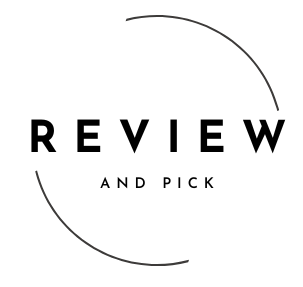The 5 Best VPNs in 2024 to Protect Your Privacy Online
The internet has become an integral part of our daily lives. From banking and shopping to streaming our favorite shows, we rely on the internet for almost everything. But to actually stay safe online, you need a VPN.
However, with increased online activity comes the heightened risk of privacy breaches, cyber threats, and geographical content restrictions. This is where Virtual Private Networks (VPNs) come into play. A VPN not only safeguards your online privacy by encrypting your internet connection but also allows you to bypass geo-restrictions to access content from around the globe.
In this comprehensive guide, we cover into the best VPNs available, helping you make an informed decision to enhance your online security and freedom.
Summary: The 3 Best VPNs
Choosing the right VPN can be daunting with so many options on the market. To simplify your decision, we’ve summarized the top three VPNs that excel in performance, security, and usability.
ExpressVPN
Advantages:
- Lightning-fast speeds: Ideal for streaming, gaming, and downloading without lag.
- Extensive server network: Over 3,000 servers in 94 countries, ensuring global access.
- Robust security: Uses AES-256 encryption and TrustedServer technology.
- Cross-platform compatibility: Apps for Windows, macOS, iOS, Android, Linux, and routers.
- Exceptional customer support: 24/7 live chat with knowledgeable representatives.
Cons:
- Premium pricing: Higher cost compared to some competitors.
- Limited simultaneous connections: Allows up to five devices per subscription.
NordVPN
Advantages:
- Massive server network: Over 5,500 servers in 60 countries.
- Advanced security features: Double VPN, Onion over VPN, and CyberSec.
- Strict no-logs policy: Independently audited to ensure user privacy.
- Simultaneous connections: Supports up to six devices.
- Affordable long-term plans: Significant discounts on multi-year subscriptions.
Cons:
- Occasional app sluggishness: Desktop app can sometimes be slow to respond.
- Variable server performance: Some servers may offer inconsistent speeds.
Surfshark
Advantages:
- Unlimited devices: Connect all your devices under one account.
- CleanWeb feature: Blocks ads, trackers, and malware.
- NoBorders mode: Bypasses internet restrictions in censored regions.
- Affordable pricing: Budget-friendly options without compromising features.
- User-friendly interface: Simple setup and easy navigation.
Cons:
- Smaller server network: Approximately 3,200 servers, fewer than some competitors.
- Minor speed variations: Some servers may not offer optimal speeds.
The 5 Best VPNs
Choosing the right VPN can be overwhelming with so many options available. Below, we’ve detailed five of the best VPNs, highlighting their key features, who they’re best for, and their pros and cons.
ExpressVPN
ExpressVPN is renowned for its exceptional speed and reliability, making it a top choice for users worldwide. With over 3,000 servers spread across 94 countries, it offers unparalleled global coverage. ExpressVPN utilizes AES-256 encryption, the industry standard for securing data, and employs its proprietary Lightway protocol for faster and more stable connections.
The service is also committed to user privacy, with a strict no-logs policy and TrustedServer technology that ensures all data is wiped with every server reboot. Its user-friendly apps are available on all major platforms, including Windows, macOS, iOS, Android, Linux, and routers, allowing for seamless protection across devices.
Who is this for?
ExpressVPN is tailored for users who demand top-tier performance and reliability. If you’re someone who streams high-definition content, engages in online gaming, or requires a dependable VPN for work purposes, ExpressVPN’s consistent speeds and robust infrastructure make it an excellent choice.
Pros and Cons
Pros:
- High-speed connectivity: Maintains fast speeds even when connected to distant servers, ensuring minimal buffering and lag.
- Global server access: With servers in 94 countries, users can access a wide range of international content.
- Advanced security measures: Implements AES-256 encryption, TrustedServer technology that runs on RAM (ensuring data is wiped with every reboot), and supports multiple VPN protocols including OpenVPN, IKEv2, and Lightway.
- User-friendly applications: Intuitive apps across all major platforms, including a dedicated router app.
- Reliable customer support: Offers 24/7 live chat and email support with quick response times.
Cons:
- Higher cost: Priced at a premium compared to other VPNs, which might be a consideration for budget-conscious users.
- Limited simultaneous connections: Only five devices can be connected at the same time under one subscription.
NordVPN
NordVPN stands out with its robust security features and an extensive network of over 5,500 servers in 60 countries. It offers advanced privacy options like Double VPN, which routes your connection through two servers for double encryption, and Onion over VPN for seamless integration with the Tor network. NordVPN also provides CyberSec, a feature that blocks ads, malware, and phishing attempts.
The service has undergone independent audits to verify its strict no-logs policy, ensuring that your online activities remain private. With apps available for all major platforms, NordVPN delivers a secure and versatile VPN solution.
Who is this for?
NordVPN is ideal for users who prioritize security without sacrificing performance. It’s particularly suitable for those who handle sensitive information or require advanced privacy features, such as journalists, activists, or anyone concerned about government surveillance.
Pros and Cons
Pros:
- Enhanced security features: Offers Double VPN (routing your traffic through two servers), Onion over VPN for Tor network access, and CyberSec to block malicious websites and ads.
- Extensive server options: With over 5,500 servers, users can find optimized servers for streaming, P2P, or obfuscated servers for extra anonymity.
- No-logs policy: Independently audited to confirm that no user data is collected or stored.
- Multiple device support: Connect up to six devices simultaneously, covering all your gadgets.
- Cost-effective long-term plans: Offers significant savings on two-year subscriptions.
Cons:
- App performance issues: Users have reported occasional sluggishness or crashes, particularly on the desktop version.
- Inconsistent server speeds: While many servers are fast, some may offer slower connections, requiring users to switch servers.
Surfshark
Surfshark has quickly gained popularity for offering premium features at an affordable price. One of its standout offerings is the ability to connect an unlimited number of devices on a single subscription, making it ideal for families or users with multiple gadgets. Surfshark provides over 3,200 servers in 65 countries, ensuring decent global coverage.
Security features include CleanWeb, which blocks ads and malware, and MultiHop, which routes your connection through multiple countries for added anonymity. The service also offers NoBorders mode to bypass internet restrictions in censored regions. With a user-friendly interface and 24/7 customer support, Surfshark delivers excellent value for money.
Who is this for?
Surfshark is perfect for families or individuals with multiple devices. Its unlimited device policy means you can secure all your gadgets without purchasing additional licenses. It’s also ideal for users looking for a balance between affordability and features.
Pros and Cons
Pros:
- Unlimited simultaneous connections: Protect every device in your household.
- Budget-friendly: Offers competitive pricing, especially on longer-term plans.
- Privacy features: Includes CleanWeb to block ads and malware, Whitelister to allow specific apps or websites to bypass the VPN, and MultiHop for added security.
- Bypass censorship: NoBorders mode helps users in restrictive regions access the open internet.
- Easy to use: Simple installation and straightforward apps make it accessible for VPN newcomers.
Cons:
- Fewer servers: With around 3,200 servers, it has a smaller network compared to NordVPN or ExpressVPN.
- Speed fluctuations: Some users may experience slower speeds on certain servers, particularly during peak times.
CyberGhost
CyberGhost offers a user-friendly VPN solution with a strong focus on streaming and torrenting. With over 7,000 servers in 90 countries, it provides extensive global coverage. The service simplifies the VPN experience by offering dedicated profiles optimized for specific activities like streaming Netflix, BBC iPlayer, or torrenting anonymously.
CyberGhost employs robust security measures, including AES-256 encryption and a strict no-logs policy, bolstered by its Romanian jurisdiction, which is outside of the 14 Eyes surveillance alliance. The apps are intuitive, making it an excellent choice for VPN beginners. Additionally, CyberGhost offers one of the longest money-back guarantees in the industry at 45 days.
Who is this for?
CyberGhost is an excellent choice for VPN beginners or users who prefer a hassle-free experience. Its dedicated profiles for streaming, torrenting, and other activities simplify the process of choosing the right server.
Pros and Cons
Pros:
- User-friendly design: The interface is intuitive, with pre-configured profiles for different needs.
- Large server network: Over 7,000 servers in 90 countries, offering extensive global coverage.
- Streaming optimized servers: Specialized servers for platforms like Netflix, BBC iPlayer, and Hulu ensure reliable access.
- Strong privacy policies: Located in Romania, outside the 14 Eyes surveillance alliance, and adheres to a strict no-logs policy.
- Generous money-back guarantee: Offers a 45-day refund period, longer than most competitors.
Cons:
- Limited advanced features: May not satisfy tech-savvy users looking for in-depth customization.
- Performance dips: Speeds can decrease during high-traffic periods or when connected to distant servers.
ProtonVPN
ProtonVPN is developed by the team behind ProtonMail, the world’s largest secure email service. With a strong emphasis on security and privacy, ProtonVPN is headquartered in Switzerland, known for its stringent privacy laws. The service offers Secure Core servers, which route your traffic through multiple servers in privacy-friendly countries to protect against network-based attacks.
ProtonVPN supports Tor over VPN, allowing users to access Onion sites directly through the VPN. While its server network is smaller, with around 1,400 servers in over 60 countries, it compensates with high security standards. ProtonVPN also offers a free plan with unlimited bandwidth, albeit with limited features and server access.
Who is this for?
ProtonVPN is designed for users who value privacy above all else. Developed by the creators of ProtonMail, it’s an excellent choice for activists, journalists, or anyone requiring maximum anonymity.
Pros and Cons
Pros:
- Privacy-focused: Based in Switzerland, known for strong privacy laws, and operates under a strict no-logs policy.
- Secure Core servers: Routes traffic through multiple servers in privacy-friendly countries for added security.
- Tor over VPN: Seamlessly integrates with the Tor network.
- Free plan available: Offers a free version with unlimited bandwidth (though limited features).
- Open-source apps: All applications are open-source and have been independently audited.
Cons:
- Limited server network: Around 1,400 servers in over 60 countries, fewer than some competitors.
- Premium pricing for full features: Advanced features and better speeds require a Plus or Visionary plan, which can be expensive.
How to Choose the Right VPN
Selecting the perfect VPN involves considering several factors based on your specific needs. Privacy and security should be at the forefront of your decision, but other aspects like speed, server locations, device compatibility, and cost also play significant roles. Assess what you’ll primarily use the VPN for—be it streaming, torrenting, bypassing censorship, or securing public Wi-Fi connections. Ensure the VPN you choose offers robust encryption protocols, a strict no-logs policy, and features that cater to your requirements. Reading reviews, testing trial versions, and checking for money-back guarantees can also aid in making an informed choice.
Why Privacy Matters When Browsing Online
Every click, search, and online purchase can be tracked and recorded. Advertisers collect data to target you with personalized ads, ISPs may monitor your activities, and cybercriminals constantly seek vulnerabilities. A VPN encrypts your connection, making it difficult for anyone to intercept or decipher your data. This is crucial not just for personal privacy but also for protecting sensitive information like financial details or confidential work documents.
Tips to Maximize Your VPN’s Performance
Optimizing your VPN’s performance can enhance your browsing experience. Selecting a server geographically closer to you can reduce latency and improve speed. Using modern VPN protocols like WireGuard or Lightway offers better speeds and security. Keeping your VPN software updated ensures you benefit from the latest performance improvements and security patches. Limiting bandwidth-heavy applications while using the VPN can also help maintain optimal speeds. Regularly restarting your device can clear system caches and improve performance.
VPN Protocols Explained
Understanding VPN protocols helps in choosing one that balances speed and security. OpenVPN is highly secure and open-source but can be slower than newer protocols. IKEv2/IPSec offers a good balance of speed and security, especially on mobile devices due to its ability to handle network switches. WireGuard is a newer protocol known for its high performance and strong encryption. Older protocols like L2TP/IPSec and PPTP are less secure and generally not recommended unless necessary.
Can You Use a Free VPN? Pros and Cons
While free VPNs are tempting, they come with significant limitations. They often have data caps, limited server options, and slower speeds due to overcrowded servers. Security risks are also a concern, as some free VPNs log user data, inject ads, or sell information to third parties. They usually lack advanced features like kill switches, DNS leak protection, or multi-hop connections. If you’re considering a free VPN, ensure it’s from a reputable provider that doesn’t compromise on essential security and privacy features.
VPNs and Streaming: What to Know About Geo-Restrictions
Streaming services like Netflix, BBC iPlayer, and Hulu restrict content based on your location due to licensing agreements. A VPN allows you to appear as if you’re browsing from a different country, unlocking content libraries not available in your region. However, streaming platforms often try to block VPNs. Therefore, it’s important to choose a VPN known for reliably bypassing geo-restrictions and offering optimized servers for streaming. Keep in mind that not all VPNs can consistently access every streaming service, so researching or testing specific VPNs for your desired platforms is advisable.
Device Compatibility for VPNs: Laptops, Phones, and More
Ensure the VPN supports all your devices. Most premium VPNs offer apps for desktop computers (Windows, macOS, Linux), mobile devices (iOS, Android), and even provide configurations for routers. Protecting your router with a VPN secures all connected devices, including smart home gadgets. Some VPNs offer browser extensions for Chrome or Firefox, which can be handy for securing browser traffic. For devices like gaming consoles or smart TVs that don’t support VPN apps directly, smart DNS services or router-level VPNs can provide protection.
How VPNs Impact Your Internet Speed
VPNs can affect your internet speed due to encryption overhead and potential increases in data travel distance. Encrypting and decrypting data requires processing power, which can slow down connections. Overcrowded servers may reduce speeds, and the farther the server, the longer data has to travel, increasing latency. To mitigate speed issues, choose less crowded servers, use high-speed protocols like WireGuard, and ensure your base internet speed is sufficient. Premium VPNs optimize their networks to minimize speed reductions, so investing in a reputable service can make a significant difference.
VPN Security Features to Look For
When selecting a VPN, look for essential security features. A kill switch automatically disconnects you from the internet if the VPN connection drops, preventing data leaks. DNS leak protection ensures your DNS requests are routed through the VPN, not exposed to your ISP. Split tunneling allows you to route some traffic through the VPN and some directly to the internet, which can optimize performance for specific applications. Multi-Hop VPN routes your connection through multiple servers for added security. A strict no-logs policy is critical for privacy, ensuring the VPN doesn’t keep records of your activities.
Legal Aspects of Using a VPN in Different Countries
VPN legality varies worldwide. In some countries like China, Russia, and Turkey, VPN use is permitted with restrictions, often requiring the use of government-approved services that may not guarantee privacy. In countries like North Korea, Iraq, and Belarus, VPN usage is illegal and can result in severe penalties. Most Western countries permit VPN use for lawful activities. Always research local laws when traveling and use VPNs responsibly to avoid legal complications.
FAQ
What is a VPN, and how does it work?
A VPN (Virtual Private Network) is a service that encrypts your internet connection and routes it through a server in a location of your choice. This masks your IP address and makes your online activities virtually untraceable, providing privacy and security.
Do VPNs slow down internet speed?
Yes, due to the encryption process and potential increase in data travel distance, VPNs can reduce your internet speed. However, premium VPNs are optimized to minimize this impact, and the slowdown is often negligible for everyday use.
Is it safe to use public Wi-Fi with a VPN?
Absolutely. Public Wi-Fi networks are often unsecured, making them prime targets for hackers. A VPN encrypts your connection, protecting your data from interception on public networks.
How does a VPN improve privacy?
A VPN improves privacy by encrypting your data, hiding your IP address, and preventing third parties like ISPs, advertisers, or government agencies from monitoring your online activities. This is especially important when handling sensitive information or accessing the internet from restrictive regions.
Which devices can you use with a VPN?
VPNs can be used on a wide range of devices, including computers (Windows, macOS, Linux), mobile devices (iOS and Android smartphones and tablets), routers (protecting all connected devices), smart TVs, and streaming devices. Some VPNs also offer support for gaming consoles and provide browser extensions for added convenience.
Conclusion
Navigating the complexities of internet privacy and unrestricted access can be challenging, but a reliable VPN is an indispensable tool in your digital arsenal. Whether you need enhanced security for sensitive transactions, desire to stream global content without geo-restrictions, or simply want peace of mind while browsing, the right VPN makes all the difference.
By understanding your needs and evaluating the options detailed in this guide, you’re well on your way to choosing a VPN that not only protects your privacy but also enriches your online experiences. Stay safe, stay private, and enjoy the boundless opportunities the internet has to offer.