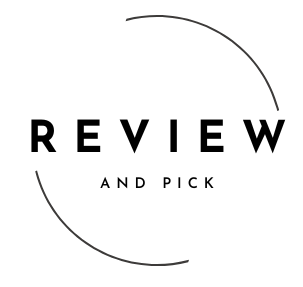15 Best VR Headsets for an Immersive Experience
After testing dozens of products in the VR headset industry over the years, we’ve found that the Meta Quest 3 is the best VR headset for most people. Its exceptional balance of performance, ease of use, and affordability makes it a top choice for both newcomers and seasoned VR enthusiasts.
Whether you want to have an immersive gaming experience, explore virtual worlds, or engage in professional applications, this headset offers everything you need for an unparalleled virtual reality experience.
Summary of the Best 3
Meta Quest 3
Advantages:
- Standalone functionality without the need for a PC or console
- High-resolution display for crisp and clear visuals
- Lightweight and comfortable design for extended use
- Extensive library of games and applications
- Seamless integration with Meta’s ecosystem and social features
Cons:
- Limited battery life compared to tethered headsets
- Fewer customization options for advanced users
Valve Index
Advantages:
- Superior refresh rate and field of view for smooth visuals
- Advanced finger-tracking controllers for precise interactions
- High-quality build and materials for durability
- Excellent audio quality with off-ear speakers
- Extensive support for SteamVR games and applications
Cons:
- Expensive compared to other VR headsets
- Requires a powerful PC to operate effectively
HTC Vive Pro 2
Advantages:
- Ultra-high resolution display for detailed and immersive visuals
- Wide ergonomic design for comfortable long-term use
- Precision tracking with Lighthouse base stations
- Comprehensive accessory ecosystem for enhanced functionality
- Suitable for both gaming and professional applications
Cons:
- High cost makes it less accessible for casual users
- Setup can be complex due to external tracking components
Best VR Headsets for an Immersive Experience
Meta Quest 3
The Meta Quest 3 elevates the standalone VR experience with its cutting-edge technology and user-friendly design. Featuring a high-resolution display, the Quest 3 delivers vibrant and detailed visuals that bring virtual environments to life. Its lightweight and ergonomic build ensure comfort during prolonged sessions, while the integrated tracking system provides precise and responsive interactions.
The headset boasts a vast library of games, apps, and social experiences, making it a versatile choice for both entertainment and productivity. Additionally, the Quest 3 supports hand tracking and voice commands, enhancing the intuitive nature of the virtual experience. Whether you’re exploring new worlds, engaging in multiplayer games, or utilizing VR for work, the Meta Quest 3 offers a seamless and immersive experience.
Who is this for?
You’re a VR enthusiast seeking a versatile and hassle-free headset that delivers excellent performance without the need for additional hardware. If you value portability and ease of setup, the Meta Quest 3 is perfect for you.
Its extensive library and standalone capabilities make it ideal for both gaming and professional use, allowing you to enjoy immersive experiences anywhere without being tethered to a PC or console.
Pros and Cons
Pros:
- Standalone operation without external hardware
- High-resolution and vibrant display
- Lightweight and comfortable design
- Extensive library of games and applications
- Integrated hand tracking and voice commands
Cons:
- Shorter battery life compared to tethered headsets
- Limited customization for power users
Valve Index
The Valve Index is renowned for its exceptional performance and immersive capabilities, making it a favorite among hardcore gamers and VR enthusiasts. Its high refresh rate and expansive field of view ensure smooth and lifelike visuals, while the advanced finger-tracking controllers allow for nuanced and precise interactions within virtual environments.
The Index’s superior build quality and comfortable fit make it suitable for extended use, and its off-ear speakers deliver rich and immersive audio. Integrated seamlessly with the SteamVR platform, the Valve Index offers access to a vast array of high-quality games and applications. Although it requires a powerful PC to function optimally, the Index provides an unmatched VR experience for those seeking top-tier performance and realism.
Who is this for?
You’re a dedicated gamer or VR professional who demands the highest level of performance and immersion. If you have a powerful PC and want access to a premium VR experience with advanced features like finger tracking and superior audio, the Valve Index is the ideal choice. Its robust build and extensive compatibility make it perfect for intense gaming sessions and professional applications that require precision and reliability.
Pros and Cons
Pros:
- Superior refresh rate and field of view
- Advanced finger-tracking controllers
- High-quality build and materials
- Excellent off-ear audio quality
- Extensive SteamVR library support
Cons:
- Expensive compared to other options
- Requires a high-end PC setup
HTC Vive Pro 2
The HTC Vive Pro 2 stands out with its ultra-high resolution and ergonomic design, delivering an immersive and comfortable VR experience. The headset features a stunning display that provides incredibly detailed visuals, enhancing the realism of virtual environments.
Its wide field of view and precise tracking system ensure smooth and accurate interactions, making it ideal for both gaming and professional applications. The Vive Pro 2 also supports a comprehensive range of accessories, allowing you to customize your setup to suit your specific needs.
Although it comes with a high price tag and requires external tracking components, the Vive Pro 2 offers exceptional performance and versatility for users who demand top-quality VR experiences.
Who is this for?
You’re a VR professional or serious gamer looking for a high-performance headset that delivers unparalleled visual quality and comfort. If you need a versatile VR solution that can handle both immersive gaming and demanding professional applications, the HTC Vive Pro 2 is perfect for you. Its advanced tracking and extensive accessory options make it suitable for a wide range of uses, from creative work to competitive gaming.
Pros and Cons
Pros:
- Ultra-high resolution display
- Wide and ergonomic design
- Precise Lighthouse tracking system
- Comprehensive accessory ecosystem
- Suitable for both gaming and professional use
Cons:
- High cost limits accessibility
- Complex setup with external tracking components
PlayStation VR2
The PlayStation VR2 brings next-generation virtual reality to the PlayStation ecosystem, offering a seamless and immersive experience for console gamers. With its high-resolution OLED displays and wide field of view, the VR2 delivers stunning visuals that enhance gameplay and virtual interactions. The headset’s advanced haptics and adaptive triggers provide tactile feedback, making every action feel more real.
Integrated eye tracking and headset tracking improve the accuracy and responsiveness of your movements, while the ergonomic design ensures comfort during long gaming sessions. Compatible with a vast library of PlayStation games, the PS VR2 is perfect for those who already own a PlayStation console and want to expand their gaming experience into the virtual realm.
Who is this for?
You’re a PlayStation enthusiast looking to enhance your gaming experience with cutting-edge virtual reality technology. If you already own a PlayStation console and want to explore immersive VR games and applications, the PlayStation VR2 is ideal for you.
Its seamless integration with the PlayStation ecosystem and user-friendly design make it perfect for both casual gamers and those seeking deeper immersion in their gaming adventures.
Pros and Cons
Pros:
- High-resolution OLED displays
- Advanced haptics and adaptive triggers
- Integrated eye and headset tracking
- Comfortable and ergonomic design
- Extensive PlayStation game library
Cons:
- Requires PlayStation console to operate
- Higher price point for full-featured experience
HP Reverb G2
The HP Reverb G2 is celebrated for its exceptional visual clarity and comfort, making it a top choice for both gamers and professionals. Featuring one of the highest resolution displays in consumer VR, the Reverb G2 delivers stunningly sharp and detailed visuals, enhancing the realism of virtual environments. Its comfortable and lightweight design allows for extended use without fatigue, while the precise inside-out tracking system ensures accurate and responsive interactions.
The headset is compatible with both SteamVR and Windows Mixed Reality platforms, providing access to a wide range of games and applications. Additionally, the Reverb G2 offers excellent audio quality with integrated spatial sound, making it a versatile and high-performance VR headset for diverse needs.
Who is this for?
You’re a gamer or professional who prioritizes visual clarity and comfort in your VR experience. If you require a high-resolution headset for detailed virtual environments or professional applications like design and simulation, the HP Reverb G2 is perfect for you. Its compatibility with multiple VR platforms and superior visual performance make it a versatile choice for a wide range of users seeking an immersive and comfortable VR solution.
Pros and Cons
Pros:
- Ultra-high resolution displays
- Comfortable and lightweight design
- Precise inside-out tracking
- Compatible with SteamVR and Windows Mixed Reality
- Excellent integrated spatial audio
Cons:
- Limited wireless options
- Requires a powerful PC for optimal performance
Samsung Odyssey+
The Samsung Odyssey+ offers a balanced mix of performance and affordability, making it an excellent choice for both casual gamers and VR enthusiasts. Equipped with a high-resolution AMOLED display, the Odyssey+ provides vibrant and sharp visuals that enhance the immersive experience. Its ergonomic design ensures comfort during extended use, while the integrated headphones deliver high-quality audio for a fully immersive environment.
The headset features precise inside-out tracking, eliminating the need for external sensors and simplifying the setup process. Compatible with Windows Mixed Reality and SteamVR platforms, the Odyssey+ gives you access to a wide range of games and applications. Additionally, its affordable price point makes high-quality VR more accessible without compromising on essential features.
Who is this for?
You’re seeking a high-performance VR headset that offers excellent visuals and comfort without breaking the bank. If you want an affordable yet capable VR solution for gaming and virtual experiences, the Samsung Odyssey+ is ideal for you. Its user-friendly design and compatibility with major VR platforms make it perfect for both newcomers and experienced users looking for a reliable and immersive VR headset.
Pros and Cons
Pros:
- High-resolution AMOLED display
- Comfortable and ergonomic design
- Integrated high-quality headphones
- Precise inside-out tracking
- Affordable price point
Cons:
- Limited standalone functionality
- Fewer advanced features compared to premium models
Pimax 8K X
The Pimax 8K X is a powerhouse in the VR headset market, offering unparalleled visual fidelity and a wide field of view for an exceptionally immersive experience. Featuring dual 4K displays, the Pimax 8K X delivers stunningly detailed and vibrant visuals, making virtual environments incredibly lifelike. Its expansive 200-degree field of view surpasses most competitors, providing a more natural and encompassing perspective.
The headset’s advanced tracking system ensures precise and responsive movements, while the ergonomic design enhances comfort during long VR sessions. Compatible with SteamVR and various PC-based applications, the Pimax 8K X is ideal for users who demand the highest level of visual performance and are willing to invest in top-tier VR technology for gaming, simulation, and professional applications.
Who is this for?
You’re a VR enthusiast or professional who demands the highest visual quality and widest field of view available. If you’re looking to experience virtual reality with unparalleled clarity and immersion, and have the necessary hardware to support it, the Pimax 8K X is perfect for you. Its advanced features and superior performance cater to those who seek the ultimate VR experience for gaming, simulation, or professional use.
Pros and Cons
Pros:
- Dual 4K displays for exceptional visual clarity
- 200-degree field of view for an immersive perspective
- Advanced tracking system for precise interactions
- Ergonomic and comfortable design
- Compatible with SteamVR and PC applications
Cons:
- Extremely high price point
- Requires a powerful PC for optimal performance
Lenovo Mirage Solo
The Lenovo Mirage Solo is a versatile standalone VR headset that offers flexibility and ease of use without the need for external hardware. Powered by the Qualcomm Snapdragon 835 processor, the Mirage Solo delivers smooth and responsive performance for a variety of VR applications. Its high-resolution display provides clear and vibrant visuals, while the built-in positional tracking allows for six degrees of freedom (6DoF) movement, enhancing the sense of immersion.
The ergonomic design ensures comfort during extended use, and the integrated audio delivers quality sound for a complete VR experience. Compatible with the Daydream platform, the Mirage Solo offers access to a wide range of games and applications, making it an excellent choice for those who want a portable and user-friendly VR solution without the constraints of wires or external sensors.
Who is this for?
You’re looking for a standalone VR headset that offers flexibility and portability without the need for a PC or smartphone. If you want an easy-to-use VR solution for gaming, entertainment, and virtual experiences on the go, the Lenovo Mirage Solo is perfect for you. Its standalone capabilities and comfortable design make it ideal for users who value convenience and versatility in their VR setup.
Pros and Cons
Pros:
- Standalone operation without external hardware
- High-resolution display with vibrant visuals
- Six degrees of freedom (6DoF) tracking
- Ergonomic and comfortable design
- Access to Daydream platform games and apps
Cons:
- Limited to Daydream ecosystem
- Battery life may be insufficient for extended sessions
Pico Neo 3
The Pico Neo 3 is a high-performance standalone VR headset designed for both consumers and professionals seeking flexibility and power. Featuring a high-resolution display and powerful Snapdragon XR2 processor, the Pico Neo 3 delivers stunning visuals and smooth performance for a wide range of VR applications. Its lightweight and ergonomic design ensure comfort during long sessions, while the integrated audio provides immersive sound quality.
The headset supports six degrees of freedom (6DoF) tracking, allowing for precise and natural interactions within virtual environments. With access to the Pico Store, you can explore a diverse library of games, experiences, and productivity applications. Additionally, the Pico Neo 3 offers enterprise-grade security features, making it suitable for professional use in training, simulation, and collaboration.
Who is this for?
You’re a consumer or professional looking for a powerful and versatile standalone VR headset that offers both high performance and flexibility. If you need a reliable VR solution for gaming, productivity, or professional applications without being tethered to external hardware, the Pico Neo 3 is perfect for you. Its robust feature set and comfortable design cater to a wide range of VR needs, from entertainment to enterprise use.
Pros and Cons
Pros:
- High-resolution display with vibrant visuals
- Powerful Snapdragon XR2 processor
- Lightweight and ergonomic design
- Integrated high-quality audio
- Supports six degrees of freedom (6DoF) tracking
Cons:
- Limited ecosystem compared to larger platforms
- Higher price point for advanced features
Oculus Rift S
The Oculus Rift S is a reliable and user-friendly VR headset that offers a solid performance for gamers and VR enthusiasts alike. Equipped with a high-resolution display and enhanced tracking capabilities, the Rift S provides clear and immersive visuals that enhance the virtual experience. Its improved ergonomics and comfortable design make it suitable for extended gaming sessions, while the built-in audio delivers rich and immersive sound quality.
The Rift S connects seamlessly to a PC, allowing access to a vast library of games and applications on the Oculus platform and SteamVR. With its easy setup and reliable performance, the Oculus Rift S remains a popular choice for those seeking a balanced and accessible VR headset without the need for additional hardware.
Who is this for?
You’re a gamer or VR enthusiast who wants a dependable and straightforward VR headset that delivers excellent performance without excessive complexity. If you prefer a PC-connected VR solution with access to a wide range of games and applications, the Oculus Rift S is perfect for you. Its user-friendly design and solid performance make it ideal for both newcomers and experienced users looking for a reliable VR experience.
Pros and Cons
Pros:
- High-resolution display with clear visuals
- Enhanced tracking capabilities
- Comfortable and ergonomic design
- Seamless PC connectivity
- Access to extensive Oculus and SteamVR libraries
Cons:
- Requires a powerful PC to operate
- Limited standalone functionality
Samsung Odyssey+
The Samsung Odyssey+ offers a balanced mix of performance and affordability, making it an excellent choice for both casual gamers and VR enthusiasts. Equipped with a high-resolution AMOLED display, the Odyssey+ provides vibrant and sharp visuals that enhance the immersive experience. Its ergonomic design ensures comfort during extended use, while the integrated headphones deliver high-quality audio for a fully immersive environment.
The headset features precise inside-out tracking, eliminating the need for external sensors and simplifying the setup process. Compatible with Windows Mixed Reality and SteamVR platforms, the Odyssey+ gives you access to a wide range of games and applications. Additionally, its affordable price point makes high-quality VR more accessible without compromising on essential features.
Who is this for?
You’re seeking a high-performance VR headset that offers excellent visuals and comfort without breaking the bank. If you want an affordable yet capable VR solution for gaming and virtual experiences, the Samsung Odyssey+ is ideal for you. Its user-friendly design and compatibility with major VR platforms make it perfect for both newcomers and experienced users looking for a reliable and immersive VR headset.
Pros and Cons
Pros:
- High-resolution AMOLED display
- Comfortable and ergonomic design
- Integrated high-quality headphones
- Precise inside-out tracking
- Affordable price point
Cons:
- Limited standalone functionality
- Fewer advanced features compared to premium models
Pimax 8K X
The Pimax 8K X is a powerhouse in the VR headset market, offering unparalleled visual fidelity and a wide field of view for an exceptionally immersive experience. Featuring dual 4K displays, the Pimax 8K X delivers stunningly detailed and vibrant visuals, making virtual environments incredibly lifelike. Its expansive 200-degree field of view surpasses most competitors, providing a more natural and encompassing perspective.
The headset’s advanced tracking system ensures precise and responsive movements, while the ergonomic design enhances comfort during long VR sessions. Compatible with SteamVR and various PC-based applications, the Pimax 8K X is ideal for users who demand the highest level of visual performance and are willing to invest in top-tier VR technology for gaming, simulation, and professional applications.
Who is this for?
You’re a VR enthusiast or professional who demands the highest visual quality and widest field of view available. If you’re looking to experience virtual reality with unparalleled clarity and immersion, and have the necessary hardware to support it, the Pimax 8K X is perfect for you. Its advanced features and superior performance cater to those who seek the ultimate VR experience for gaming, simulation, or professional use.
Pros and Cons
Pros:
- Dual 4K displays for exceptional visual clarity
- 200-degree field of view for immersive perspective
- Advanced tracking system for precise interactions
- Ergonomic and comfortable design
- Compatible with SteamVR and PC applications
Cons:
- Extremely high price point
- Requires a powerful PC for optimal performance
Lenovo Mirage Solo
The Lenovo Mirage Solo is a versatile standalone VR headset that offers flexibility and ease of use without the need for external hardware. Powered by the Qualcomm Snapdragon 835 processor, the Mirage Solo delivers smooth and responsive performance for a variety of VR applications. Its high-resolution display provides clear and vibrant visuals, while the built-in positional tracking allows for six degrees of freedom (6DoF) movement, enhancing the sense of immersion.
The ergonomic design ensures comfort during extended use, and the integrated audio delivers quality sound for a complete VR experience. Compatible with the Daydream platform, the Mirage Solo offers access to a wide range of games and applications, making it an excellent choice for those who want a portable and user-friendly VR solution without the constraints of wires or external sensors.
Who is this for?
You’re looking for a standalone VR headset that offers flexibility and portability without the need for a PC or smartphone. If you want an easy-to-use VR solution for gaming, entertainment, and virtual experiences on the go, the Lenovo Mirage Solo is perfect for you. Its standalone capabilities and comfortable design make it ideal for users who value convenience and versatility in their VR setup.
Pros and Cons
Pros:
- Standalone operation without external hardware
- High-resolution display with vibrant visuals
- Six degrees of freedom (6DoF) tracking
- Ergonomic and comfortable design
- Access to Daydream platform games and apps
Cons:
- Limited to Daydream ecosystem
- Battery life may be insufficient for extended sessions
Pico Neo 3
The Pico Neo 3 is a high-performance standalone VR headset designed for both consumers and professionals seeking flexibility and power. Featuring a high-resolution display and powerful Snapdragon XR2 processor, the Pico Neo 3 delivers stunning visuals and smooth performance for a wide range of VR applications. Its lightweight and ergonomic design ensure comfort during long sessions, while the integrated audio provides immersive sound quality. The headset supports six degrees of freedom (6DoF) tracking, allowing for precise and natural interactions within virtual environments.
With access to the Pico Store, you can explore a diverse library of games, experiences, and productivity applications. Additionally, the Pico Neo 3 offers enterprise-grade security features, making it suitable for professional use in training, simulation, and collaboration.
Who is this for?
You’re a consumer or professional looking for a powerful and versatile standalone VR headset that offers both high performance and flexibility. If you need a reliable VR solution for gaming, productivity, or professional applications without being tethered to external hardware, the Pico Neo 3 is perfect for you. Its robust feature set and comfortable design cater to a wide range of VR needs, from entertainment to enterprise use.
Pros and Cons
Pros:
- High-resolution display with vibrant visuals
- Powerful Snapdragon XR2 processor
- Lightweight and ergonomic design
- Integrated high-quality audio
- Supports six degrees of freedom (6DoF) tracking
Cons:
- Limited ecosystem compared to larger platforms
- Higher price point for advanced features
Oculus Rift S
The Oculus Rift S is a reliable and user-friendly VR headset that offers a solid performance for gamers and VR enthusiasts alike. Equipped with a high-resolution display and enhanced tracking capabilities, the Rift S provides clear and immersive visuals that enhance the virtual experience. Its improved ergonomics and comfortable design make it suitable for extended gaming sessions, while the built-in audio delivers rich and immersive sound quality.
The Rift S connects seamlessly to a PC, allowing access to a vast library of games and applications on the Oculus platform and SteamVR. With its easy setup and reliable performance, the Oculus Rift S remains a popular choice for those seeking a balanced and accessible VR headset without the need for additional hardware.
Who is this for?
You’re a gamer or VR enthusiast who wants a dependable and straightforward VR headset that delivers excellent performance without excessive complexity. If you prefer a PC-connected VR solution with access to a wide range of games and applications, the Oculus Rift S is perfect for you. Its user-friendly design and solid performance make it ideal for both newcomers and experienced users looking for a reliable VR experience.
Pros and Cons
Pros:
- High-resolution display with clear visuals
- Enhanced tracking capabilities
- Comfortable and ergonomic design
- Seamless PC connectivity
- Access to extensive Oculus and SteamVR libraries
Cons:
- Requires a powerful PC to operate
- Limited standalone functionality
Additional Sections
How to Choose the Best VR Headset for Your Needs
Choosing the best VR headset depends on your specific requirements and how you plan to use the device. Start by determining whether you need a standalone headset or one that connects to a PC or console. Consider factors such as display resolution, refresh rate, and field of view, as these impact the visual clarity and immersion of the VR experience.
Comfort and ergonomics are crucial, especially if you plan on using the headset for extended periods. Evaluate the tracking system, whether inside-out or using external sensors, to ensure accurate and responsive interactions. Additionally, assess the available content and compatibility with your existing devices or platforms. Budget is also a key consideration, as VR headsets range from affordable options to premium models with advanced features. By prioritizing these factors, you can select a VR headset that best fits your lifestyle and usage needs.
Key Features to Look for in VR Headsets
When selecting a VR headset, certain key features can significantly enhance your experience. High-resolution displays ensure clear and detailed visuals, reducing pixelation and improving immersion. A high refresh rate provides smoother motion, minimizing motion blur and enhancing the overall visual experience. Field of view (FOV) is important for creating a sense of presence, with wider FOVs offering a more natural and encompassing view.
Tracking systems, whether inside-out or using external sensors, determine the accuracy and responsiveness of your movements within the virtual space. Comfort and ergonomics are essential for extended use, so look for headsets with adjustable straps, lightweight designs, and balanced weight distribution.
Integrated audio quality, whether through built-in speakers or headphone compatibility, adds to the immersive experience. Additionally, consider the available content libraries, compatibility with your existing devices, and any additional features like hand tracking or voice commands that can enhance functionality.
Standalone VR Headsets vs. PC-Connected Devices
Standalone VR headsets offer the convenience of wireless operation without the need for external hardware like a PC or console. They are typically more portable and easier to set up, making them ideal for users who want a hassle-free VR experience on the go. However, standalone headsets may have limitations in processing power and graphical performance compared to PC-connected devices.
PC-connected VR headsets, on the other hand, leverage the power of a high-performance computer to deliver superior visuals, tracking, and overall performance. They support a broader range of high-end games and applications, providing a more immersive and detailed experience. However, they require a compatible PC and a more complex setup, which can be less convenient for some users. The choice between standalone and PC-connected VR headsets ultimately depends on your priorities regarding portability, performance, and the type of VR experiences you seek.
Resolution and Display Quality in VR Headsets
Resolution and display quality are critical factors that determine the clarity and realism of the virtual experience. Higher resolution displays offer sharper and more detailed images, reducing the screen door effect (visible gaps between pixels) and enhancing immersion. OLED displays provide vibrant colors and deep blacks, contributing to a more lifelike visual experience, while LCD displays can offer higher brightness levels and wider color gamuts. Refresh rate also plays a role in display quality, with higher rates ensuring smoother motion and reducing motion blur, which is essential for fast-paced gaming and preventing motion sickness.
Additionally, the type of lenses used and the field of view (FOV) affect how you perceive the virtual environment, with better optics providing a wider and more natural view. When choosing a VR headset, consider both the resolution and the display technology to ensure a visually stunning and comfortable experience.
Comfort and Fit for Extended VR Sessions
Comfort and fit are essential for enjoying extended VR sessions without discomfort or fatigue. A well-designed VR headset should have adjustable straps to accommodate different head sizes and shapes, ensuring a secure and balanced fit. Padding materials, such as soft foam and breathable fabrics, contribute to overall comfort by reducing pressure points and preventing overheating during long use.
Lightweight construction helps minimize strain on your neck and shoulders, making it easier to wear the headset for extended periods. Additionally, the distribution of weight is important; a balanced headset prevents it from tilting forward or backward, maintaining a comfortable position. Ventilation features can also enhance comfort by reducing heat buildup inside the headset. Prioritizing comfort and fit when selecting a VR headset ensures that you can fully immerse yourself in virtual experiences without physical discomfort.
Tracking Systems: Inside-Out vs. External Sensors
Tracking systems are a fundamental component of VR headsets, determining how accurately and responsively your movements are captured within the virtual environment. Inside-out tracking utilizes built-in cameras and sensors on the headset to monitor your position and movements, eliminating the need for external sensors. This setup offers greater portability and easier setup, making it ideal for standalone VR headsets. However, inside-out tracking may sometimes be less precise than external systems, especially in complex or high-speed movements.
External sensors, like the Lighthouse system used by the Valve Index and HTC Vive, offer highly accurate and reliable tracking by using external base stations to monitor the headset and controllers. This method provides superior precision and is well-suited for high-performance gaming and professional applications. However, external tracking requires additional hardware and a more complex setup process, reducing portability.
The choice between inside-out and external tracking depends on your priorities regarding ease of use, portability, and the level of tracking accuracy required for your VR activities.
VR Headsets for Gaming vs. Professional Use
VR headsets are designed to cater to a variety of use cases, primarily divided between gaming and professional applications. Gaming-focused VR headsets prioritize high refresh rates, wide field of view, precise tracking, and access to extensive game libraries to deliver an immersive and responsive gaming experience. Features like advanced controllers, haptic feedback, and ergonomic designs enhance gameplay and comfort.
Professional VR headsets, on the other hand, emphasize high-resolution displays, accurate tracking, and compatibility with specialized software for applications such as design, simulation, training, and collaboration.
These headsets often include additional features like enterprise-grade security, customizable setups, and support for productivity tools. When choosing a VR headset, consider whether your primary use will be gaming, professional tasks, or a combination of both to ensure you select a device that meets your specific needs and offers the appropriate features and performance.
Budget-Friendly VR Headsets vs. High-End Models
When selecting a VR headset, balancing your budget with the features you desire is essential. Budget-friendly VR headsets offer essential functionalities at an affordable price, making them ideal for casual users or those new to VR. These models typically include basic tracking, decent display quality, and access to a limited range of games and applications.
However, they may lack advanced features such as high-resolution displays, wide fields of view, or integrated audio systems. High-end VR headsets, while more expensive, provide superior performance, enhanced visual and audio quality, and a broader range of features that cater to both gaming enthusiasts and professional users.
These headsets often support advanced tracking systems, offer larger libraries of high-quality content, and include ergonomic designs for extended use. Investing in a high-end model can provide a more immersive and versatile VR experience, but budget-friendly options are excellent for those seeking a cost-effective entry into virtual reality without significant compromises.
Maintenance and Care Tips for VR Headsets
Proper maintenance and care are crucial for ensuring the longevity and optimal performance of your VR headset. Start by regularly cleaning the lenses with a microfiber cloth to remove smudges and fingerprints that can affect visual clarity. Avoid using harsh chemicals or abrasive materials that may damage the lenses. Keep the headset and controllers in a dry, cool place to prevent moisture buildup and reduce the risk of overheating. Regularly check and tighten any loose straps or components to maintain a secure and comfortable fit.
When not in use, store the headset in a protective case to shield it from dust, scratches, and accidental damage. Additionally, keep the firmware and software up to date to ensure compatibility with the latest applications and to benefit from performance improvements and bug fixes. Proper care and maintenance not only enhance your VR experience but also extend the lifespan of your headset, ensuring reliable performance for years to come.
Compatible Accessories to Enhance Your VR Experience
Enhancing your VR experience with compatible accessories can provide additional functionality, comfort, and immersion. Consider investing in high-quality headphones or a dedicated audio system to improve sound quality and spatial audio for a more immersive experience. Replacement facial interfaces and foam padding can increase comfort and hygiene, especially during extended sessions.
Additional sensors or base stations can enhance tracking accuracy and expand the range of motion for more precise interactions. Controllers with advanced features, such as haptic feedback or finger tracking, can offer more realistic and responsive controls. A charging dock or wireless charging solution can keep your controllers powered and ready for use. Protective covers and carrying cases can safeguard your headset and accessories during transport and storage. By selecting the right accessories, you can customize and optimize your VR setup to better suit your preferences and enhance overall performance.
Tips for Troubleshooting Common VR Remote Issues
Even the best VR headsets can encounter issues from time to time. Here are some tips to troubleshoot common problems:
- Tracking Problems: Ensure that the play area is well-lit and free from obstructions. Recalibrate the tracking system or restart the headset and controllers to reset the connection.
- Display Issues: Check the headset’s connections for any loose cables. Adjust the headset fit to ensure the lenses are correctly aligned with your eyes. Update the firmware to fix any software-related display issues.
- Controller Unresponsiveness: Replace the batteries in the controllers and ensure they are properly synced with the headset. Clean the sensors and buttons to remove any debris that might be causing interference.
- Overheating: Take breaks between extended VR sessions to allow the headset to cool down. Ensure that the ventilation areas are not blocked and that the headset is used in a cool environment.
- Audio Problems: Check the audio settings on the headset and connected device. Ensure that the headphones are properly connected and that the volume is turned up. Restart the headset to reset the audio system.
By following these troubleshooting tips, you can resolve most common VR headset issues and ensure a smooth and enjoyable virtual reality experience.
FAQ
What features are essential in a VR headset?
Essential features include high-resolution displays, comfortable and ergonomic design, precise tracking systems, wide field of view, integrated audio quality, and compatibility with a wide range of games and applications. Additionally, consider whether the headset is standalone or requires external hardware, as well as its connectivity options and ease of setup.
Can VR headsets work without a PC or console?
Yes, standalone VR headsets like the Meta Quest 3 and Pico Neo 3 operate independently without the need for a PC or console. They have built-in processors and storage, allowing you to download and run VR applications directly on the device. However, some headsets require a PC or console to access more advanced features and a broader range of content.
What is the best resolution for a VR headset?
The best resolution for a VR headset is subjective and depends on your preferences and budget. Generally, higher resolutions (e.g., 2160 x 2160 pixels per eye) offer clearer and more detailed visuals, reducing the screen door effect and enhancing immersion. However, higher resolutions require more processing power and can be more expensive. Look for headsets that balance resolution with other features like refresh rate and comfort.
Are VR headsets comfortable for long periods?
Comfort varies by headset model and individual preferences. Most modern VR headsets are designed with ergonomics in mind, featuring adjustable straps, lightweight materials, and balanced weight distribution to enhance comfort during extended use. However, factors like heat buildup and pressure points can affect comfort, so it’s important to choose a headset that fits well and includes sufficient padding.
How do I set up a VR headset for the first time?
Setting up a VR headset typically involves the following steps:
- Unboxing and Inspection: Ensure all components are present and undamaged.
- Connecting Hardware: If the headset requires external hardware (e.g., sensors or base stations), position them as directed.
- Installing Software: Download and install the necessary software or apps on your PC or console.
- Calibration: Follow the on-screen instructions to calibrate the headset and controllers.
- Adjusting Fit: Adjust the straps and lenses for a comfortable and clear view.
- Launching Applications: Start with a tutorial or introductory application to familiarize yourself with the controls and settings.
Refer to the manufacturer’s guide for specific instructions tailored to your headset model.
Conclusion
Selecting the best VR headset for your needs involves considering a variety of factors, including display quality, tracking accuracy, comfort, and compatibility with your desired applications. The Meta Quest 3, Valve Index, and HTC Vive Pro 2 stand out as top choices, each offering unique advantages to enhance your virtual reality experience. Whether you prioritize standalone functionality, premium performance, or professional-grade features, there is a VR headset tailored to meet your preferences.
By evaluating the key features and understanding your specific requirements, you can find the perfect VR headset to immerse yourself in captivating virtual worlds and elevate your gaming, professional, and entertainment experiences. Embrace the future of virtual reality with one of these top-tier headsets and discover new dimensions of immersive interaction.