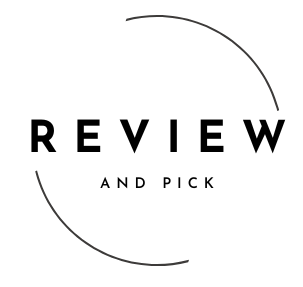10 Best Website Builders for Small Businesses
In today’s digital age, having an online presence is crucial for the success of any small business. A well-designed website not only enhances credibility but also expands reach to potential customers worldwide.
However, creating a professional website can seem daunting, especially for those without technical expertise. Fortunately, website builders offer user-friendly platforms that enable anyone to create stunning websites with ease. This comprehensive guide explores the top 10 website builders ideal for small businesses, helping you choose the perfect tool to establish your online presence effectively.
Summary: The 3 Best Website Builders
Selecting the right website builder is essential for showcasing your business professionally. Here are the top three website builders that stand out for their features, ease of use, and value.
Wix
Pros:
- User-friendly interface with intuitive controls.
- Extensive template library with over 900 designer-made templates.
- Access to a wide range of plugins and add-ons through the App Market.
- Built-in SEO tools to improve search engine rankings.
- 24/7 customer support offering reliable assistance.
Cons:
- Limited template switching; changing templates requires rebuilding the site.
- The multitude of options may be overwhelming for beginners.
Squarespace
Pros:
- Stylish templates that are visually appealing.
- Responsive design optimized for mobile devices.
- Integrated e-commerce to sell products directly from your site.
- Robust blogging platform supporting content marketing.
- SEO-friendly tools to enhance site visibility.
Cons:
- The editor may take some time to master for those new to website building.
- Limited third-party integrations compared to other platforms.
Weebly
Pros:
- Simple drag-and-drop functionality makes it easy to use.
- Affordable pricing plans suitable for tight budgets.
- Supports small online stores with e-commerce capabilities.
- Variety of apps available to enhance site functionality.
- Solid SEO tools to improve search engine rankings.
Cons:
- Templates are less customizable, offering less design flexibility.
- Limited template selection compared to other builders.
10 Best Website Builders for Small Businesses
Choosing the right website builder depends on your specific needs, technical skills, and business goals. Below, we’ve detailed ten of the best website builders, highlighting who they’re best suited for and their pros and cons.
Wix
Wix is a versatile and user-friendly website builder that allows anyone to create a professional-looking website without coding skills. With its intuitive drag-and-drop editor, you can customize templates or start from scratch to design a site that reflects your brand.
Wix offers a vast selection of over 900 templates across various industries, providing a strong foundation for your website. The platform also features an extensive App Market, where you can integrate additional functionalities like booking systems, live chat, and e-commerce tools.
Wix’s built-in SEO features help enhance your site’s visibility, and its 24/7 customer support ensures assistance is available whenever needed.
Who is this for?
Wix is perfect for small business owners who want maximum creative freedom without needing coding skills. Its intuitive drag-and-drop editor allows users to design unique websites tailored to their brand. Whether you’re a restaurant owner, artist, or consultant, Wix offers versatile templates and features that cater to various industries.
Pros and Cons
Pros:
- User-friendly interface with intuitive controls.
- Extensive template library with over 800 designer-made templates.
- Access to a wide range of plugins and add-ons through the App Market.
- Built-in SEO tools to improve search engine rankings.
- 24/7 customer support offering reliable assistance.
Cons:
- Limited template switching; changing templates requires rebuilding the site.
- The multitude of options may be overwhelming for beginners.
Squarespace
Squarespace is renowned for its sleek and modern templates, making it an excellent choice for businesses that prioritize aesthetics.
The platform provides an all-in-one solution with integrated e-commerce capabilities, allowing you to sell products directly from your site. Squarespace’s templates are fully responsive, ensuring your website looks great on any device.
It also offers robust blogging features and SEO tools to enhance your content marketing efforts. While the interface is more structured compared to other builders, it provides a professional and polished end result that can elevate your brand’s online presence.
Who is this for?
Squarespace is ideal for small businesses that prioritize aesthetics, such as photographers, designers, and boutique owners. It offers sleek, modern templates that give websites a professional look. If you value high-quality design and are looking to create a visually impactful online presence, Squarespace is a great choice.
Pros and Cons
Pros:
- Stylish templates that are visually appealing.
- Responsive design optimized for mobile devices.
- Integrated e-commerce to sell products directly from your site.
- Robust blogging platform supporting content marketing.
- SEO-friendly tools to enhance site visibility.
Cons:
- The editor may take some time to master for those new to website building.
- Limited third-party integrations compared to other platforms.
Weebly
Weebly offers an easy-to-use platform with a focus on simplicity and affordability. Its drag-and-drop editor allows users to build websites quickly without any technical expertise.
Weebly provides a range of customizable templates and essential features suitable for small businesses, including e-commerce capabilities for setting up a basic online store.
The platform also includes an App Center with various tools to enhance your site’s functionality, such as marketing integrations and analytics. With solid SEO tools and reliable customer support, Weebly is a practical choice for entrepreneurs looking to establish an online presence efficiently.
Who is this for?
Weebly is suitable for small business owners seeking an easy-to-use platform with e-commerce capabilities at an affordable price. It’s especially beneficial for entrepreneurs who prefer simplicity over extensive customization and need to get their website up and running quickly.
Pros and Cons
Pros:
- Simple drag-and-drop functionality makes it easy to use.
- Affordable pricing plans suitable for tight budgets.
- Supports small online stores with e-commerce capabilities.
- Variety of apps available to enhance site functionality.
- Solid SEO tools to improve search engine rankings.
Cons:
- Templates are less customizable, offering less design flexibility.
- Limited template selection compared to other builders.
Shopify
Shopify is a leading e-commerce platform designed specifically for online retailers. It provides a comprehensive suite of tools to help businesses set up and manage their online stores effectively.
With Shopify, you can choose from a variety of professionally designed templates optimized for selling products. The platform offers robust features like inventory management, secure payment processing, shipping integrations, and customer relationship management. Shopify’s App Store allows you to add functionalities such as marketing tools, analytics, and social media integration. Its scalability makes it suitable for small businesses that plan to grow their online presence over time.
Who is this for?
Shopify is designed specifically for small businesses looking to build an online store. If your primary focus is e-commerce, Shopify provides comprehensive tools to manage products, payments, shipping, and customer relationships, making it an excellent choice for retailers.
Pros and Cons
Pros:
- E-commerce specialization with robust features for online selling.
- Access to a vast array of apps to extend store functionality.
- Supports multiple payment options, including Shopify Payments.
- 24/7 customer support via chat, email, and phone.
- Scalable platform that accommodates growing businesses.
Cons:
- Monthly fees can be higher due to transaction fees and add-ons.
- Less suited for non-e-commerce sites, offering limited features for content-focused websites.
WordPress.com
WordPress.com is a powerful content management system (CMS) that offers a flexible platform for building websites and blogs. It provides a wide range of customizable themes and plugins to enhance your site’s functionality.
WordPress.com is ideal for content-rich websites, allowing you to create blogs, portfolios, and business sites with ease. The platform supports SEO optimization, social media integration, and analytics to help you grow your online presence.
While it requires a bit more technical knowledge than some drag-and-drop builders, WordPress.com’s flexibility and scalability make it a popular choice among small businesses and bloggers.
Who is this for?
WordPress.com is ideal for small businesses that require a flexible platform with strong blogging capabilities. It’s suitable for content creators, bloggers, and companies that need a robust content management system with the option to expand functionality through plugins.
Pros and Cons
Pros:
- Powerful blogging platform excellent for content-heavy websites.
- Offers a wide range of customizable themes.
- Scalable and flexible with the ability to add features through plugins.
- SEO-friendly with built-in tools to enhance search engine rankings.
- Extensive documentation and user forums for community support.
Cons:
- Requires some technical knowledge to maximize its potential.
- Advanced functionalities require paid plans; limited features on the free plan.
GoDaddy Website Builder
GoDaddy Website Builder offers a quick and straightforward way to create a basic website. With its ADI (Artificial Design Intelligence), you can build a personalized site in minutes by answering a few questions.
The platform provides mobile-friendly templates and includes built-in marketing tools like email marketing and social media integration. GoDaddy’s website builder is integrated with its domain and hosting services, providing a one-stop-shop for getting your website online.
While it may lack advanced customization options, it’s suitable for small businesses that need a simple online presence without the complexity.
Who is this for?
GoDaddy Website Builder is suitable for small business owners who want a quick and straightforward way to create a website. If you need a basic online presence without the need for advanced customization, GoDaddy offers an easy solution.
Pros and Cons
Pros:
- Quick setup with pre-built templates.
- Built-in marketing tools including email marketing and social media integration.
- Mobile-friendly designs ensuring your site looks good on all devices.
- 24/7 customer support providing reliable assistance.
- Affordable pricing plans for budget-conscious businesses.
Cons:
- Less flexibility in design compared to other builders.
- May lack advanced functionalities needed for complex sites.
Zyro
Zyro is an affordable website builder that leverages AI technology to simplify the website creation process. It offers a selection of modern templates and an easy-to-use grid-based editor.
Zyro’s AI tools, such as the AI Writer and AI Heatmap, help generate content and optimize your site’s design for better user engagement. The platform provides essential features like SEO optimization, SSL certificates, and e-commerce capabilities.
With fast loading speeds and responsive designs, Zyro ensures a smooth user experience across devices. It’s a practical choice for small businesses and startups looking to establish an online presence without significant investment.
Who is this for?
Zyro is great for small businesses and startups looking for an affordable website builder with AI-powered tools. It’s ideal for users who want to leverage AI for content creation and design without incurring high costs.
Pros and Cons
Pros:
- Affordable plans suitable for small businesses.
- Includes AI tools like AI Writer and Heatmap to enhance your site.
- Simple drag-and-drop editor that’s easy for beginners.
- Optimized for fast loading speeds, improving user experience.
- Supports online stores with essential e-commerce features.
Cons:
- Fewer templates compared to competitors, limiting design options.
- Still expanding features and integrations as a growing platform.
Jimdo
Jimdo offers a straightforward website-building experience with its AI-powered creator, Jimdo Dolphin. By answering a few questions, you can have a personalized website generated in minutes.
Jimdo provides responsive templates and basic customization options to get your site online quickly. The platform includes essential features like SEO tools, HTTPS encryption, and a mobile app for on-the-go editing.
While Jimdo may not offer extensive advanced functionalities, it’s suitable for freelancers, small shop owners, and individuals seeking a simple online presence.
Who is this for?
Jimdo is suitable for small businesses that need a simple, no-frills website. It’s particularly beneficial for freelancers and small shop owners who want to establish an online presence quickly and effortlessly.
Pros and Cons
Pros:
- Minimalistic editor that’s easy to navigate.
- AI-powered website creation with Jimdo Dolphin.
- Mobile app allows you to manage your website on the go.
- Offers free plans and reasonably priced upgrades.
- Focus on data protection and privacy with GDPR compliance.
Cons:
- May not support complex website needs due to limited features.
- Basic templates offer less variety and customization options.
Webflow
Webflow combines the visual design of a website builder with the power of a CMS, offering advanced customization without the need to write code. It’s geared towards designers and developers who want full control over their website’s look and functionality.
Webflow provides a canvas where you can design responsive websites using a visual interface, while the platform generates clean HTML, CSS, and JavaScript in the background.
It supports interactions, animations, and CMS functionalities, making it possible to create dynamic websites. While Webflow has a steeper learning curve, it delivers professional results suitable for businesses seeking a custom-designed site.
Who is this for?
Webflow is ideal for designers and developers who want more control over their website’s design and functionality without writing code. It’s perfect for small businesses that desire a custom-designed site with advanced features.
Pros and Cons
Pros:
- Offers professional-level design tools with great flexibility.
- Powerful CMS capabilities for dynamic content.
- Responsive design ensures websites look great on all devices.
- Visual editor eliminates the need for coding skills.
- Supports online stores with customizable e-commerce integration.
Cons:
- May be challenging for beginners due to a steeper learning curve.
- Advanced features come at a higher price point.
Site123
Site123 focuses on simplicity and speed, providing a guided website creation process that helps users build a functional site quickly. By selecting your site type and entering basic information, Site123 generates a website with relevant content and images.
The platform offers responsive templates, multilingual support, and essential SEO tools. While customization options are limited, Site123 is ideal for users who prefer a straightforward approach without the need for advanced features. It’s suitable for small businesses, blogs, and personal websites that require an online presence without complexity.
Who is this for?
Site123 is suitable for small business owners who need a simple, functional website without the complexity. It’s ideal for those who prefer guided website creation with minimal effort.
Pros and Cons
Pros:
- Easy-to-use wizard simplifies the creation process.
- Multilingual support for building websites in multiple languages.
- Responsive templates ensure mobile compatibility.
- 24/7 live chat support provides assistance when needed.
- Free plan allows you to try the service before upgrading.
Cons:
- Less flexibility in design and features due to limited customization.
- Basic e-commerce features may not support advanced online store needs.
More About the Best Website Builders
How to Choose the Right Website Builder for Your Small Business
Selecting the ideal website builder involves assessing your business needs, technical skills, and budget. Consider the purpose of your website—whether it’s for blogging, e-commerce, or showcasing a portfolio. Evaluate the ease of use of the platform, ensuring it matches your technical comfort level. Design flexibility is crucial; choose a builder that offers templates and customization aligning with your brand identity. Features and integrations like SEO tools, analytics, and third-party apps can enhance your site’s functionality. Scalability is important if you plan to grow your business, and cost plays a significant role in determining which platform fits your budget.
Essential Features to Look for in a Website Builder
Key features to consider include a user-friendly interface that simplifies the website creation process, responsive templates that ensure your site looks good on all devices, and SEO tools to improve your site’s visibility on search engines. If you plan to sell products or services, e-commerce capabilities are essential. Customer support access is important for troubleshooting, and customization options allow you to tailor the site to your brand identity.
Website Builders with E-commerce Capabilities for Small Shops
For small businesses looking to sell online, platforms like Shopify, Wix, and Squarespace offer robust e-commerce features. They provide tools for inventory management, payment processing, shipping integration, and more. When choosing a builder for your online store, evaluate transaction fees, payment gateways, and scalability to ensure the platform meets your current and future needs.
SEO Features in Website Builders for Better Visibility
SEO is crucial for attracting organic traffic. Look for builders that offer meta tags editing, URL customization, image alt tags, and sitemap generation to help search engines crawl your site. SSL certificates are important for securing your site and boosting rankings. Some builders provide SEO guides and analytics to help you optimize your content effectively.
Mobile Responsiveness in Website Builders
With the majority of users browsing on mobile devices, having a mobile-responsive website is essential. Ensure the website builder automatically optimizes your site for different screen sizes, providing a seamless user experience across devices. This not only improves user engagement but also positively impacts your search engine rankings.
Free vs. Paid Website Builders: What’s Worth the Investment?
Free website builders are suitable for testing the platform but often come with limitations like ads, subdomains, and restricted features. Paid plans offer more professional features, custom domains, better support, and advanced functionalities. Investing in a paid plan is generally worthwhile for a serious business website, as it enhances credibility and provides the tools needed for growth.
Customization Options in Website Builders
Customization allows you to create a unique website that reflects your brand. Consider builders that offer template editing, allowing you to modify layouts, colors, fonts, and images. Access to HTML/CSS can provide advanced customization if you have coding skills. App integrations extend functionality with plugins and add-ons, enabling you to tailor the site to your specific needs.
How Website Builders Impact Page Speed and Performance
Website speed affects user experience and SEO rankings. Choose builders that optimize images and code to reduce load times. Reliable hosting ensures server uptime and fast response. Some builders provide caching options to improve performance for returning visitors. A well-performing website retains visitors and encourages engagement.
Website Builders with Built-in Marketing Tools
Marketing tools help promote your website and reach a wider audience. Look for features like email marketing integration to communicate with your audience, social media integration to connect and share content easily, analytics to track visitor behavior and site performance, and SEO tools to improve search engine rankings. These tools can enhance your marketing efforts and drive business growth.
Security and Data Protection in Website Builders
Protecting your site and customer data is vital. Ensure the builder offers SSL certificates to encrypt data transmitted through your site. Regular backups safeguard against data loss. Secure payment gateways protect financial transactions if you’re selling online. Compliance with regulations like GDPR demonstrates a commitment to data protection and builds customer trust.
FAQ
What is a website builder, and how does it work?
A website builder is a tool that allows users to create a website without manual coding. It provides templates and a drag-and-drop interface to design web pages visually. Users can add text, images, and functionalities like contact forms or online stores, making website creation accessible to non-technical individuals.
Can I use a website builder without coding skills?
Yes, most website builders are designed for users without coding experience. They offer intuitive interfaces and pre-built elements that you can customize to build your website easily.
Are website builders suitable for e-commerce?
Absolutely. Many website builders offer robust e-commerce features, allowing you to set up an online store, manage products, process payments, and handle shipping. Platforms like Shopify and Wix are particularly known for their e-commerce capabilities.
How do website builders affect SEO?
Website builders can impact SEO based on the tools and flexibility they offer. Builders with comprehensive SEO features allow you to optimize meta tags, URLs, and content, which can improve your search engine rankings. However, some builders may have limitations that could affect site speed or SEO practices.
What’s the difference between free and paid website builders?
Free website builders often come with limitations such as ads on your site, a subdomain (e.g., yoursite.builder.com), limited storage, and fewer features. Paid versions remove these limitations, offering a custom domain, more storage, advanced features, better support, and a more professional appearance.
Conclusion
Establishing a strong online presence is essential for small businesses aiming to compete in today’s market. The right website builder empowers you to create a professional, functional, and attractive website without the need for coding expertise. By considering your specific needs, budget, and the features offered by each platform, you can select a website builder that aligns with your business goals. With the tools and insights provided in this guide, you’re well-equipped to take the next step in enhancing your business’s digital footprint. Start building your website today and reach a broader audience with confidence.