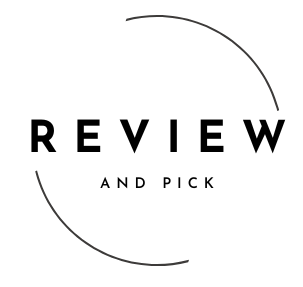10 Top Smart Home Devices You Need Right Now
In the age of connected technology, smart home devices have become a must-have for convenience, security, and efficiency in our daily lives. From controlling lights with your voice to automating home security, these smart home devices can transform your living space into a futuristic haven. And guess what? You don’t need to spend a lot of money to get a nice, convenient home.
Here are the ten top smart home devices you need to consider adding to your home.
Summary: 3 Best Smart Home Devices
Amazon Echo Dot (4th Gen)
Advantages:
- Affordable entry into smart home automation
- Alexa voice assistant for hands-free control
- Compact design fits seamlessly into any room
- Compatible with a wide range of smart devices
- Improved sound quality over previous generations
Cons:
- Limited audio performance compared to larger speakers
- Requires internet connection for some functionalities
Google Nest Hub (2nd Gen)
Advantages:
- Integrated display for visual information and controls
- Google Assistant for voice commands and queries
- Sleep tracking features for better health insights
- Compatible with numerous smart home products
- Easy integration with Google services like Calendar and Photos
Cons:
- Lacks a camera for video calls
- Sound quality suitable for casual listening only
Philips Hue Smart Bulbs
Advantages:
- Wide range of color and brightness options
- Easy to install and set up
- Compatible with major voice assistants
- Energy-efficient LED technology
- Extensive ecosystem of lighting products
Cons:
- Can be expensive compared to standard bulbs
- Requires a hub for full functionality
10 Top Smart Home Devices
Amazon Echo Dot (4th Gen)
The Amazon Echo Dot (4th Gen) is a compact smart speaker that brings the power of Alexa into your home. With its spherical design, it offers a modern aesthetic that fits into any décor.
The device allows you to control smart home gadgets, play music, set alarms, and get answers to questions using just your voice. It supports a vast array of smart home devices, making it a central hub for your connected ecosystem.
The Echo Dot also features improved sound quality over its predecessors, providing clearer vocals and balanced bass. Its affordability makes it an accessible entry point for anyone looking to start building a smart home.
Who is this for?
If you’re new to smart home technology and want an affordable yet powerful device to begin your journey, the Echo Dot is ideal for you. It’s perfect if you prefer using voice commands to control your environment and enjoy having a virtual assistant to help with daily tasks.
The Echo Dot suits you if you want a versatile device that can integrate with a wide range of smart home products without a significant investment.
Pros and Cons
Pros:
- Affordable entry into smart home automation
- Alexa voice assistant for hands-free control
- Compact design fits seamlessly into any room
- Compatible with a wide range of smart devices
- Improved sound quality over previous generations
Cons:
- Limited audio performance compared to larger speakers
- Requires internet connection for most functionalities
Google Nest Hub (2nd Gen)
The Google Nest Hub (2nd Gen) is a smart display that combines the functionality of Google Assistant with a 7-inch touchscreen. It allows you to control your smart home devices visually and through voice commands.
The display provides at-a-glance information like weather updates, calendar events, and recipe instructions, enhancing your daily routines. One of its standout features is sleep tracking, which monitors your sleep patterns without the need for wearable devices.
The Nest Hub integrates seamlessly with other Google services and supports a wide range of compatible smart home products, making it a versatile addition to your home.
Who is this for?
If you prefer a visual interface alongside voice control, the Google Nest Hub is perfect for you. It’s ideal if you’re invested in the Google ecosystem and use services like Google Calendar, Photos, and YouTube regularly. The sleep tracking feature makes it suitable if you’re interested in monitoring your sleep health without wearing a device. It’s also great for you if you want a central hub to manage and view your smart home devices.
Pros and Cons
Pros:
- Integrated display for visual information and controls
- Google Assistant for voice commands and queries
- Sleep tracking features for better health insights
- Compatible with numerous smart home products
- Easy integration with Google services like Calendar and Photos
Cons:
- Lacks a camera for video calls
- Sound quality suitable for casual listening only
Philips Hue Smart Bulbs
Philips Hue Smart Bulbs are a leading choice for smart lighting solutions. These LED bulbs offer a spectrum of colors and shades of white, allowing you to customize your lighting to suit any mood or occasion.
You can control them via a smartphone app, voice assistants like Alexa and Google Assistant, or through smart home hubs. The bulbs are energy-efficient and have a long lifespan, making them a sustainable choice. With features like scheduling, scene setting, and remote control, Philips Hue bulbs enhance both the ambiance and convenience of your living spaces.
The extensive Philips Hue ecosystem includes various bulb types and accessories, allowing you to expand your setup as desired.
Who is this for?
If you’re looking to transform your home’s lighting experience with customizable and smart features, Philips Hue bulbs are ideal for you. They’re perfect if you enjoy setting different moods with lighting or want to automate your lighting schedules.
If you’re interested in energy efficiency and long-term sustainability, these bulbs offer significant benefits. They suit you if you’re comfortable investing in a quality smart lighting system that can grow with your needs.
Pros and Cons
Pros:
- Wide range of color and brightness options
- Easy to install and set up
- Compatible with major voice assistants
- Energy-efficient LED technology
- Extensive ecosystem of lighting products
Cons:
- Can be expensive compared to standard bulbs
- Requires a hub for full functionality
Ring Video Doorbell 4
The Ring Video Doorbell 4 enhances your home security by allowing you to see, hear, and speak to visitors at your door from anywhere using your smartphone. It features 1080p HD video with improved motion detection and customizable motion zones.
The device offers color pre-roll video previews, giving you a four-second look at what happened before motion was detected. With dual-band Wi-Fi connectivity, it ensures a stable connection.
The doorbell integrates with other Ring products and supports Alexa, allowing for voice commands and announcements on compatible devices.
Who is this for?
If you prioritize home security and want to monitor your front door remotely, the Ring Video Doorbell 4 is perfect for you. It’s ideal if you receive frequent deliveries or want to keep an eye on who comes to your door. If you’re interested in integrating your security system with other smart devices and prefer the convenience of mobile notifications and controls, this device suits your needs.
Pros and Cons
Pros:
- High-definition video with improved motion detection
- Color pre-roll feature for enhanced awareness
- Two-way talk allows communication with visitors
- Easy integration with other Ring and Alexa devices
- Customizable motion zones reduce false alerts
Cons:
- Requires a subscription for advanced features and video recording
- Installation may require wiring knowledge
Ecobee SmartThermostat with Voice Control
The Ecobee SmartThermostat is a Wi-Fi-enabled thermostat that allows you to control your home’s heating and cooling systems remotely. It features built-in Alexa voice control, enabling you to adjust settings using voice commands.
The thermostat comes with a SmartSensor that you can place in important rooms to manage hot or cold spots, ensuring comfort throughout your home. With advanced scheduling and occupancy detection, it optimizes energy usage, potentially lowering your utility bills. The device integrates with various smart home ecosystems, including Apple HomeKit, Google Assistant, and Samsung SmartThings.
Who is this for?
If you’re looking to improve your home’s energy efficiency and enjoy the convenience of controlling your thermostat remotely, the Ecobee SmartThermostat is ideal for you. It’s suitable if you want to maintain consistent comfort levels across different rooms. If you appreciate having a device that doubles as a smart speaker with voice assistant capabilities, this thermostat offers added value.
Pros and Cons
Pros:
- Energy-saving features with occupancy detection
- Built-in Alexa for voice control and smart speaker functions
- SmartSensor included for multi-room comfort
- Compatible with multiple smart home platforms
- User-friendly app and interface
Cons:
- Higher upfront cost compared to standard thermostats
- Professional installation may be recommended
Arlo Pro 4 Spotlight Camera
The Arlo Pro 4 is a wireless security camera that offers 2K HDR video quality with color night vision. It features a built-in spotlight to illuminate and record clear footage even in low-light conditions.
The camera is weather-resistant, suitable for both indoor and outdoor use. With a 160-degree field of view, it captures wide areas around your property. The Arlo Pro 4 connects directly to Wi-Fi, eliminating the need for a separate hub. It also supports smart notifications and integrates with Alexa, Google Assistant, and Apple HomeKit.
Who is this for?
If you want a high-quality security camera system that is easy to install and provides clear video footage, the Arlo Pro 4 is suitable for you. It’s perfect if you need flexibility in camera placement without worrying about wires.
If you value advanced features like color night vision and smart alerts, and want integration with your preferred smart home platform, this camera meets those needs.
Pros and Cons
Pros:
- High-resolution 2K HDR video quality
- Color night vision with built-in spotlight
- Wireless and easy to install
- Wide compatibility with smart home systems
- Smart notifications with person, vehicle, and animal detection
Cons:
- Requires subscription for cloud storage and advanced features
- Battery life varies depending on usage
TP-Link Kasa Smart Plug
The TP-Link Kasa Smart Plug allows you to control plugged-in devices remotely via your smartphone or voice assistants like Alexa and Google Assistant. It’s compact, so it doesn’t block adjacent outlets.
The smart plug lets you schedule devices to turn on and off automatically, helping save energy and enhance security by simulating occupancy. With away mode, you can make it seem like you’re home when you’re not. The Kasa app provides an easy setup process and user-friendly interface for managing all your smart plugs.
Who is this for?
If you’re looking to add basic smart functionality to appliances and devices that aren’t inherently smart, the TP-Link Kasa Smart Plug is perfect for you. It’s ideal if you want to automate lamps, fans, or other small electronics without significant investment.
If you appreciate the convenience of controlling devices remotely or through voice commands, this smart plug offers a simple solution.
Pros and Cons
Pros:
- Affordable and easy to set up
- Compact design saves outlet space
- Compatible with Alexa and Google Assistant
- Scheduling and timer features for automation
- No hub required for operation
Cons:
- Limited to devices that plug into standard outlets
- Wi-Fi connectivity required for remote control
August Wi-Fi Smart Lock
The August Wi-Fi Smart Lock transforms your existing deadbolt into a smart lock, allowing you to lock and unlock your door using your smartphone. It features auto-lock and auto-unlock functions, so your door can lock automatically when you leave and unlock as you approach.
The smart lock integrates with voice assistants like Alexa, Google Assistant, and Siri, enabling voice control. It also allows you to grant secure, keyless access to friends and family, and keep track of who comes and goes with the activity feed.
Who is this for?
If you want to enhance your home security and convenience by eliminating physical keys, the August Wi-Fi Smart Lock is ideal for you. It’s suitable if you rent out your property or have frequent visitors, as you can provide temporary access codes.
If you prefer a smart lock that doesn’t require replacing your existing hardware entirely, this smart lock offers a seamless upgrade.
Pros and Cons
Pros:
- Easy installation over existing deadbolt
- Auto-lock and auto-unlock features
- Remote access and monitoring
- Voice assistant compatibility
- Secure guest access management
Cons:
- Higher price point compared to traditional locks
- Battery life requires monitoring and occasional replacement
Sonos One (Gen 2)
The Sonos One (Gen 2) is a smart speaker that combines high-quality audio with voice assistant capabilities. It supports both Amazon Alexa and Google Assistant, allowing you to play music, check news, set alarms, and control other smart devices using voice commands.
The speaker delivers rich, room-filling sound and can be paired with other Sonos speakers for multi-room audio. With support for Apple AirPlay 2, you can stream audio directly from your iOS devices. The sleek design fits well in any room, and humidity resistance allows for use in places like the bathroom or kitchen.
Who is this for?
If you’re an audiophile looking for a smart speaker that doesn’t compromise on sound quality, the Sonos One is perfect for you. It’s ideal if you want flexibility in choosing between Alexa and Google Assistant. If you’re interested in building a multi-room audio system or already have other Sonos products, this speaker integrates seamlessly into the ecosystem.
Pros and Cons
Pros:
- Excellent audio quality for music and voice
- Supports both Alexa and Google Assistant
- Multi-room audio capabilities
- Sleek, modern design
- Apple AirPlay 2 compatibility
Cons:
- More expensive than basic smart speakers
- No Bluetooth connectivity
iRobot Roomba i3+
The iRobot Roomba i3+ is a robot vacuum that automates floor cleaning in your home. It features intelligent navigation to map and clean your floors systematically. The i3+ comes with a Clean Base Automatic Dirt Disposal system, which allows the vacuum to empty itself into an enclosed bag, holding up to 60 days of debris.
With the iRobot Home app or voice assistants like Alexa and Google Assistant, you can schedule cleanings and control the vacuum remotely. The Roomba i3+ adapts to your cleaning habits and can suggest extra cleanings during pollen or pet-shedding seasons.
Who is this for?
If you want to reduce the time spent on household chores and maintain cleaner floors effortlessly, the Roomba i3+ is suitable for you. It’s ideal if you have pets or allergies and need frequent cleaning without the hassle. You’ll get the convenience of a vacuum that empties itself and integrates with smart home systems for scheduling and control, this robot vacuum meets those needs.
Pros and Cons
Pros:
- Automated cleaning with intelligent navigation
- Self-emptying base for up to 60 days of debris
- Integration with smart home systems and app control
- Adapts to cleaning preferences and schedules
- Handles various floor types effectively
Cons:
- Higher cost compared to standard vacuums
- May require maintenance for optimal performance
How to Choose the Right Smart Home Device
When selecting a smart home device, consider compatibility with your existing ecosystem, whether it’s Alexa, Google Assistant, or Apple HomeKit. Assess your specific needs, such as security, convenience, or energy savings. Look for devices with user-friendly apps and reliable customer support. Reading reviews and checking for integration with other products can help you make an informed decision.
Key Features to Look for in Smart Home Devices
Key features include ease of installation, compatibility with voice assistants, reliable connectivity, and security measures like encryption. Consider devices that offer regular software updates and have a good track record for privacy protection. Additional features like energy efficiency, customization options, and scalability can enhance your smart home experience.
Smart Home Devices for Security and Surveillance
Devices like smart locks, video doorbells, and security cameras enhance home safety. Look for features like high-resolution video, motion detection, night vision, and remote access. Integration with other smart devices and the ability to receive real-time alerts are also important for comprehensive security.
Energy-Saving Smart Home Devices
Smart thermostats, lighting systems, and plugs help reduce energy consumption. Features like scheduling, occupancy detection, and energy usage reports enable you to optimize your energy use. Investing in these devices can lead to long-term savings on utility bills.
Voice-Controlled Smart Home Devices and Compatibility
Voice control adds convenience to managing your smart home. Ensure that devices are compatible with your preferred voice assistant, whether it’s Alexa, Google Assistant, or Siri. This allows for seamless integration and control over multiple devices using simple voice commands.
Integrating Smart Home Devices with Other Systems
Compatibility with other devices and platforms enhances the functionality of your smart home. Look for products that support common protocols like Zigbee, Z-Wave, or Wi-Fi. Integration with IFTTT (If This Then That) can also enable complex automations across different brands and devices.
Privacy and Data Security with Smart Home Devices
Choose devices from reputable manufacturers that prioritize data encryption and user privacy. Review their privacy policies and check for features like two-factor authentication. Regular software updates are crucial for addressing security vulnerabilities.
Budget-Friendly Smart Home Devices for Beginners
Starting with affordable devices like smart plugs, light bulbs, or entry-level smart speakers can introduce you to home automation without a significant investment. These devices offer basic functionalities and can be expanded upon as you become more comfortable with smart technology.
Smart Home Devices for Entertainment and Convenience
Smart speakers, streaming devices, and smart TVs enhance your entertainment experience. Look for features like high-quality audio, voice search, and integration with streaming services. Convenience devices like robot vacuums and smart appliances can simplify daily tasks.
How Smart Home Devices Improve Daily Life
Smart home devices offer increased convenience, energy savings, enhanced security, and personalized experiences. They automate routine tasks, provide valuable insights into your habits, and allow you to control your home environment effortlessly, improving overall quality of life.
FAQ
What are the best types of smart home devices to start with?
Smart speakers or displays are great starting points as they can control other devices and provide voice assistant functionalities. Smart plugs and bulbs are also beginner-friendly, allowing you to automate and control lights and appliances easily.
Can smart home devices be used with different platforms (Alexa, Google, etc.)?
Many smart home devices are compatible with multiple platforms like Alexa, Google Assistant, and Apple HomeKit. Always check the device specifications to ensure compatibility with your preferred ecosystem.
Are smart home devices secure?
While most reputable brands implement strong security measures, no device is entirely immune to risks. Protect your network with strong passwords, keep devices updated, and consider products with good privacy policies to enhance security.
How much do smart home devices cost on average?
Prices vary widely depending on the type and brand. Entry-level devices like smart plugs can cost around $20, while more advanced devices like smart thermostats or security systems can range from $100 to several hundred dollars.
Do smart home devices require a lot of maintenance?
Generally, smart home devices require minimal maintenance. Keeping firmware updated and occasionally checking connections ensures optimal performance. Some devices like robot vacuums may need more regular upkeep, such as emptying dustbins or cleaning sensors.
Conclusion
Embracing smart home technology can significantly enhance your living experience by adding convenience, improving security, and increasing energy efficiency. Whether you’re just starting or looking to expand your existing setup, these top ten smart home devices offer a range of functionalities to suit various needs and preferences. By carefully selecting devices that align with your lifestyle and integrating them thoughtfully, you can create a connected home that simplifies and enriches your daily life.